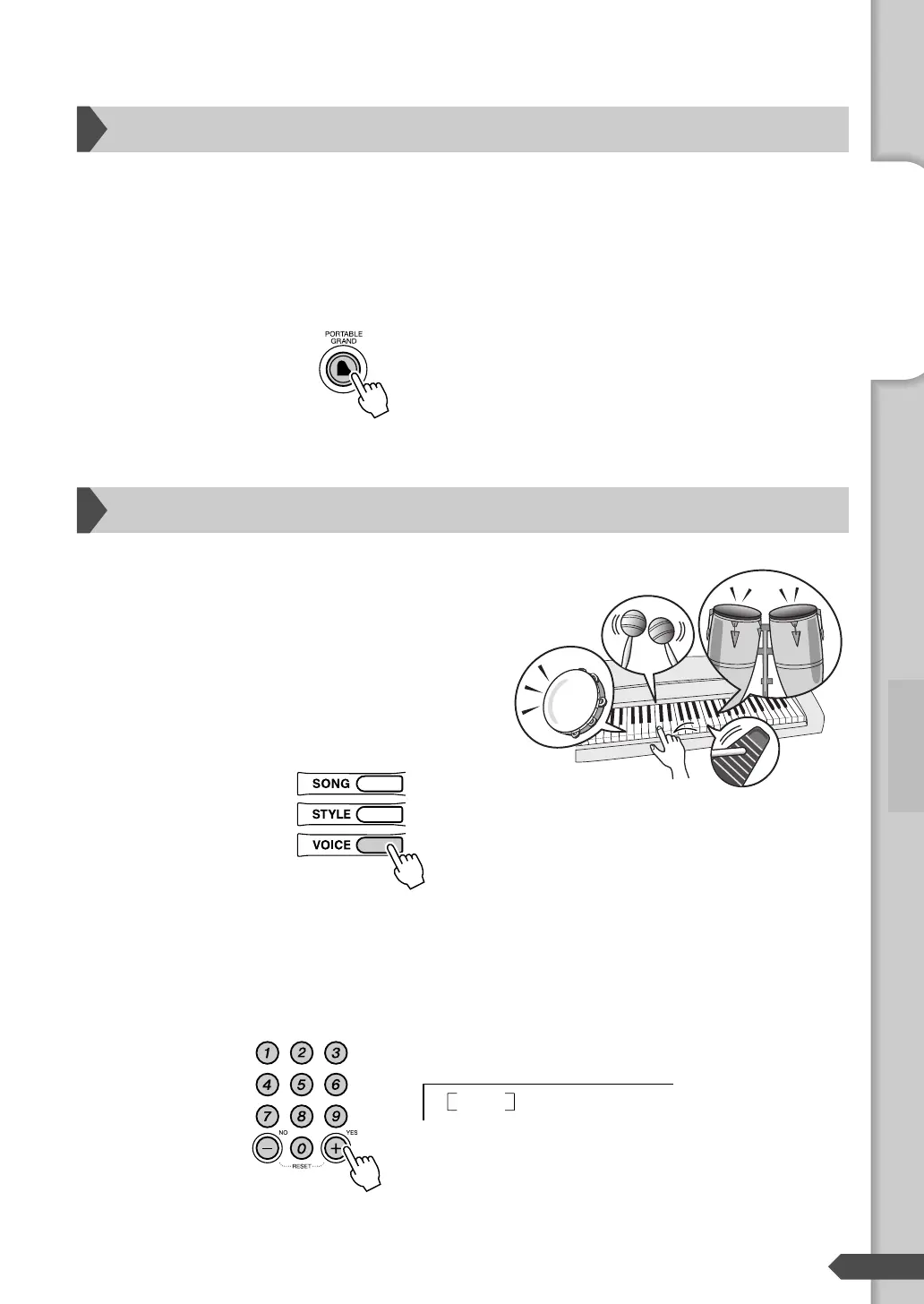PSR-E303/YPT-300 Bedienungsanleitung 15
Kurzanleitung
Wenn Sie einfach eine Klavier-Voice spielen möchten, müssen Sie bequemerweise nur eine
Taste drücken.
Drücken Sie die Taste [PORTABLE GRAND].
Daraufhin wird automatisch die Voice „Grand Piano 001“
als Main Voice ausgewählt.
Drum-Kits (Schlagzeug-Sets) sind
Zusammenstellungen von Schlagzeug-
und Percussion-Instrumenten.
Wenn Drum-Kits (Voice-Nummer 109-121)
ausgewählt sind, können Sie verschiedene
Percussion-Sounds direkt auf der Tastatur spielen.
Drücken Sie die Taste [VOICE].
Wählen Sie das gewünschte Drum-Kit aus.
Wählen Sie mithilfe der Zifferntasten [0]-[9], [+], [-] eine
der Voice-Nummern 109-121 aus.
Spielen der Flügel-Voice (Grand Piano)
Drum-Kits
Std.Kit1
109
Beispiel: 109 Standard Kit 1
Schritt 1 Ändern der Voices
77
