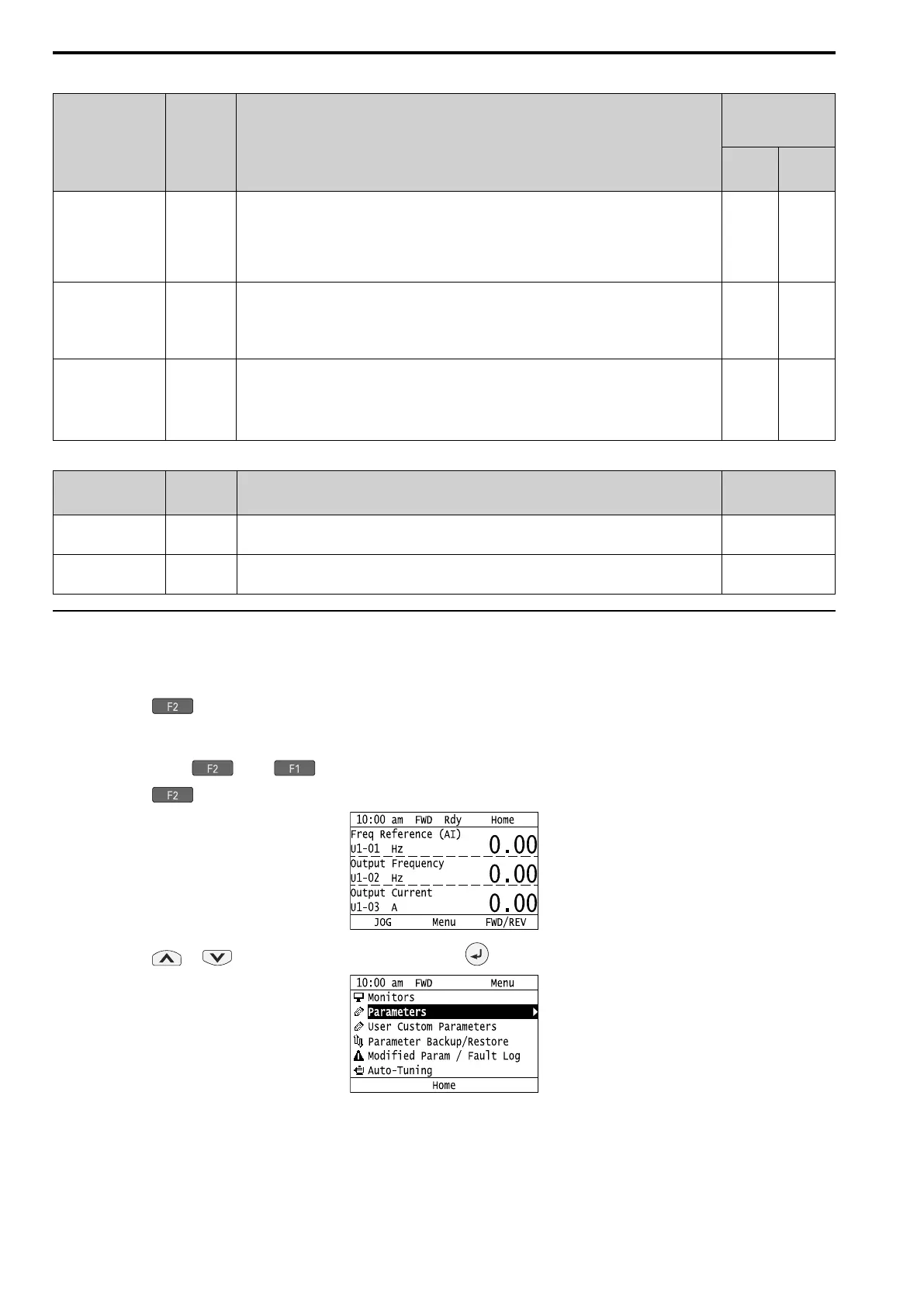11 Drive Start-Up
EN 24 YASKAWA ELECTRIC TOEP C710617 17D YASKAWA AC Drive GA700 Initial Steps
Table 11.1 Auto-Tuning Mode Selection
Mode T1-01 Application Conditions and Benefits
A1-02 [Control
Method
Selection]
0
[V/f]
2
[OLV]
Rotational Auto-
Tuning
0
Recommended tuning mode for the most accurate results. Select this tuning mode
when:
• Users can decouple the motor from the load.
• Users cannot decouple the motor from the load, but the motor load is less than
30%.
- YES
Stationary Auto-
Tuning 1
1
Automatically calculates motor parameters for vector control. Select this tuning
mode when:
• Users cannot decouple the motor from the load.
• The motor test report data is not available.
- YES
Stationary Line-
Line Resistance
2
Select this tuning mode when:
• The drive and motor capacities are different.
• The drive is in V/f Control.
• Replacing the drive and motor.
YES YES
Table 11.2 EZ Tuning Mode Selection
Mode T4-01 Application Conditions and Benefits
A1-02 = 8
[EZOLV]
Motor Parameter
Setting
0
Sets motor parameters.
YES
Line-to-Line
Resistance
1
Select this tuning mode after replacing the drive, motor, and motor cables.
YES
◆ Change Parameter Settings
The procedure below shows how to change the C1-01 [Acceleration Time 1] setting. Use this procedure to set
parameters for other applications
1. Push (Home) to show the HOME screen.
Note:
• The keypad will show [Home] in the top right corner when the HOME screen is active.
• If [Home] is not on , push (Back).
2. Push (Menu).
3. Push or to select [Parameters], then push .