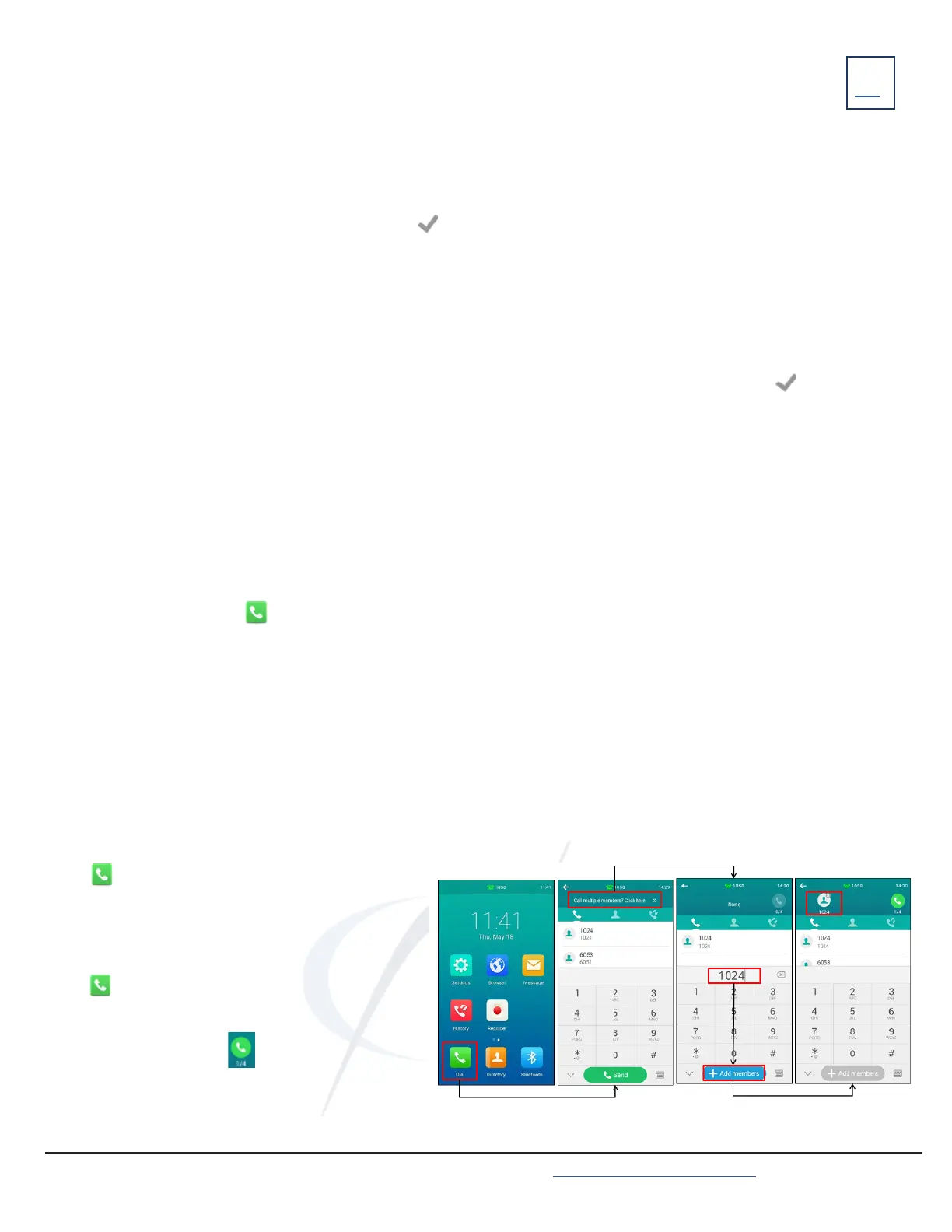DO NOT DISTURB
Sends all calls to voicemail or provides a busy tone if there is no voicemail.
TO ACTIVATE: Swipe down from the top of the screen to enter the control center and toggle DND on.
or
Navigate to SETTINGS > FEATURES > DND
Turn on DND status and select .
When DND is enabled, the phone displays “DND mode is enabled and the DND icon appears in
the status bar.
TO DEACTIVATE: Select EXIT DND MODE from the idle screen.
or
Swipe down from the to of the screen to enter the control center and toggle DND off.
or
Navigate to SETTINGS > FEATURES > DND and turn off DND Status and select .
CALL PARK
Places an active call on a “system hold” so it can be retrieved from any telephone
TO PARK A CALL: Tap MORE > TRANSFER.
Press *13
Tap TRANSFER.
Tap TRANSFER from the prompt box. System announces orbit code number.
TO UNPARK A CALL: Press *14 and Orbit Code Number (i.e.: *14101)
Select . Call is connected.
MULTI-PARTY CONFERENCE
There are three ways to initiate a conference call on the CP960.
+ Initiate a conference by dialing multiple numbers.
+ Initiate a conference by inviting participants.
+ Initiate a conference by merging multiple calls together.
8
Need support? Connect with us at www.northland.net/support or
Dial 4357 (HELP) or 315-671-6262 to speak to a Northland Training Representative
INITIATE A CONFERENCE CALL BY DIALING MULTIPLE NUMBERS
+ Select .
+ Select CALL MULTIPLE MEMBERS? CLICK HERE >>.
+ Enter the number of the first party.
+ Select ADD MEMBERS or select a contact.
+ Repeat the above steps to add all parties.
+ Select to call all the parties at once.
The conference is set when all parties answer the call.
NOTE: The value under the icon indicates the
number of parties you have added and the maximum
number of parties you can add. In this example, you
have added one party and can add up to four more.
