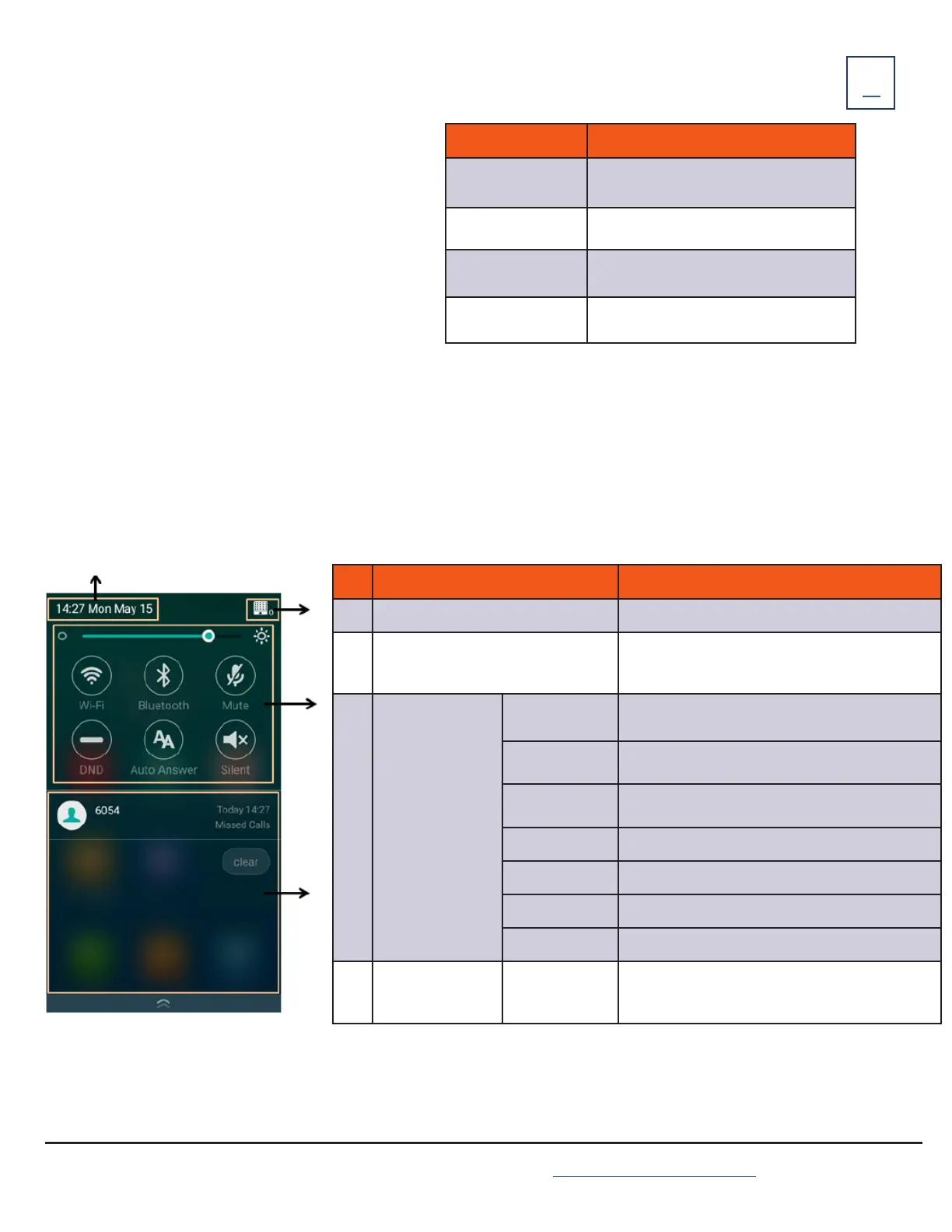MUTE TOUCH KEY LED INDICATORS
3
Need support? Connect with us at www.northland.net/support or
Dial 4357 (HELP) or 315-671-6262 to speak to a Northland Training Representative
The Mute touch key LED indicates the call and phone status.
LED Status Description
Solid red
+ The phone is initializing
+ The phone is muted.
Flashing red The phone is ringing.
Solid green
+ A call is being placed.
+ There is an active call on the phone.
Off
+ The phone is powered off.
+ The phone is idle.
SCREENS AND ICONS
The user screens and icon indicators help you navigate and understand the important information on the phone’s status.
CONTROL CENTER AND NOTIFICATION CENTER
The control center or notification center allows you to access common features or view important notifications quickly. You cannot
enter the control center or notification center during active calls, when the phone is ringing or when you are placing a call.
TO VIEW: Swipe down from the top of the screen.
1
2
3
4
No. LED Status Description
1 Time and Date Diplays the phones time and date
2 Microphone indicator
+ Indicates the number of connected microphones.
+ Tap to enter the wireless microphone settings
screen.
3 Control Center
Backlight Slider Drag the slider to adjust the screen brightness.
Wi-Fi
+ Tap to turn Wi-Fi on or off.
+ Long tap to enter Wi-Fi setting screen.
Bluetooth
+ Tap to turn Bluetooth on or off.
+ Long tap to enter the Bluetooth setting screen.
DND Tap to turn DND on or off.
Auto Answer Tap to turn auto answer on or off.
Mute Tap to turn mute on or off quickly.
Silent Tap to turn silent mode on or off.
4 Notification Center
+ Tap the desired notification to view details.
+ Swipe left or right to delete a notification.
+ Tap CLEAR to delete all notifications.
