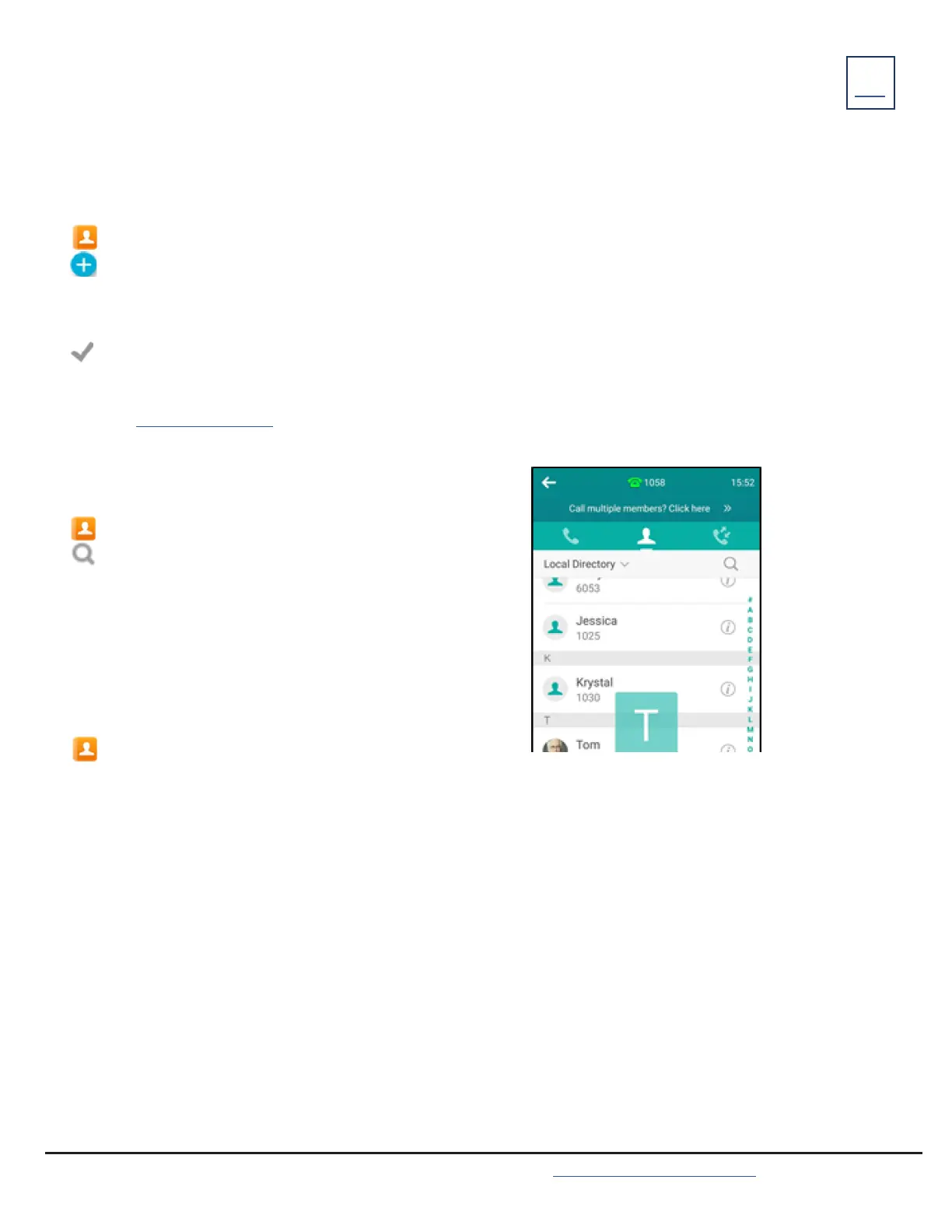12
DIRECTORY
There are two types of directories included in the PHONE BOOK:
+ LOCAL: Numbers you can program into your telephone. You can store up to 1000 entries in your local directory.
+ NETWORK: Entries stored by the system administrator to be used by all users, including internal extensions.
ADD ENTRIES TO LOCAL DIRECTORY
+ Tap .
+ Tap .
+ Enter the contact’s information.
+ Select an account.
+ Select a photo if desired.
+ Tap .
NOTE: You can also add numbers to your local directory through the CommPortal Web interface. See the CommPortal
User Guide at www.northland.net for how to.
SEARCH FOR CONTACTS
+ Tap .
+ Tap .
+ Enter the search criteria in the search field.
+ Select the desired letter from the right side to jump to
contacts whose names (first or last) begin with that letter.
Need support? Connect with us at www.northland.net/support or
Dial 4357 (HELP) or 315-671-6262 to speak to a Northland Training Representative
PLACE A CALL FROM THE DIRECTORY
+ Tap .
+ Select the applicable directory.
+ Tap the desired contact.
If the desired contact has multiple numbers listed, select the applicable number to complete the call.
