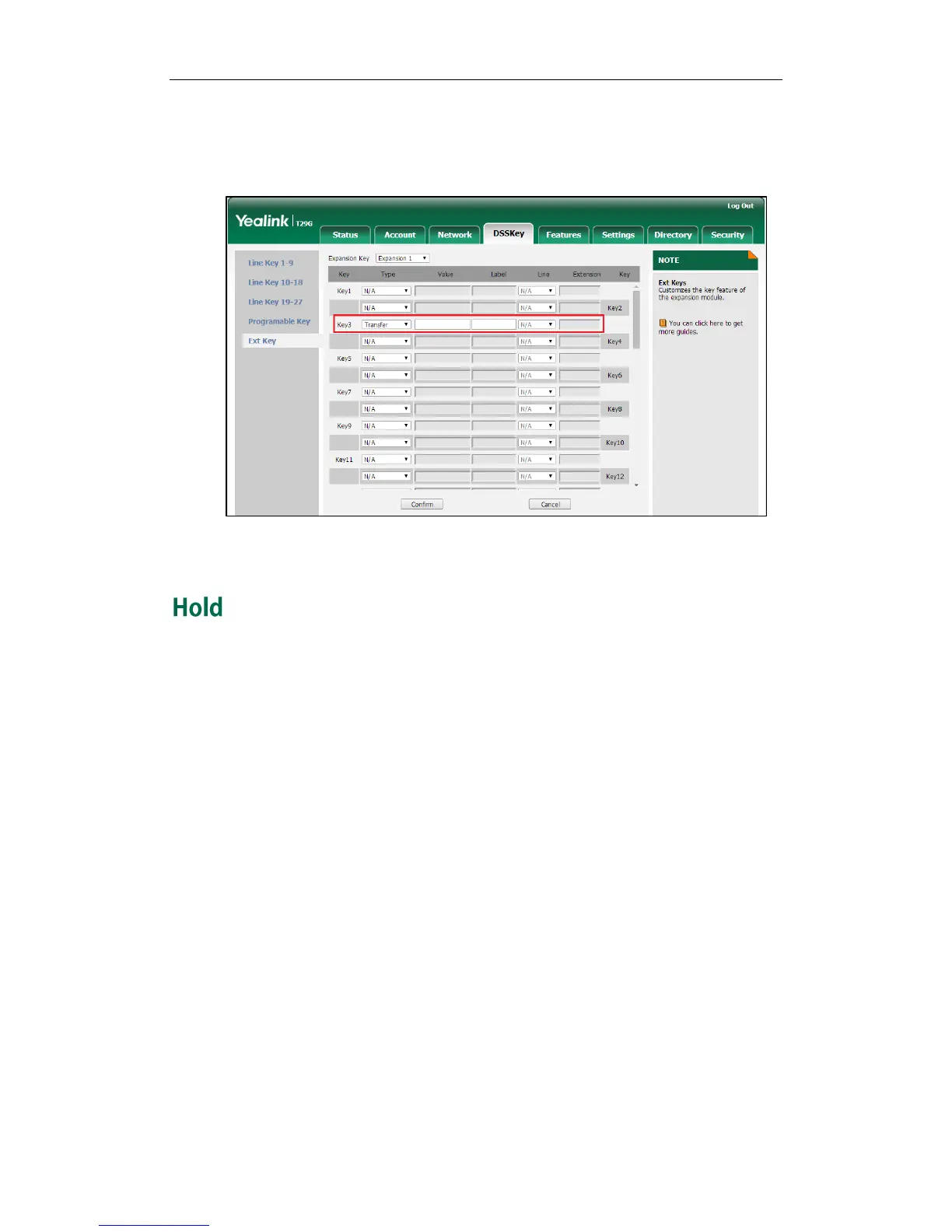Yealink EXP20 User Guide
26
If you leave this field blank, the LCD screen of the EXP20 LCD expansion module will
display the default label (“Transfer” for SIP-T29G IP phones; “Tran” for SIP-T27P IP
phones).
5. Click Confirm to accept the change.
You can configure an Ext key as the hold key. Then you can place a call on hold or
retrieve a held call by pressing the hold key.
To configure an Ext key as the hold key:
1. Click on DSSKey->Ext Key.
2. In the desired Ext key field, select Hold from the pull-down list of Type.
3. Enter the desired value in the Label field or leave it blank.
