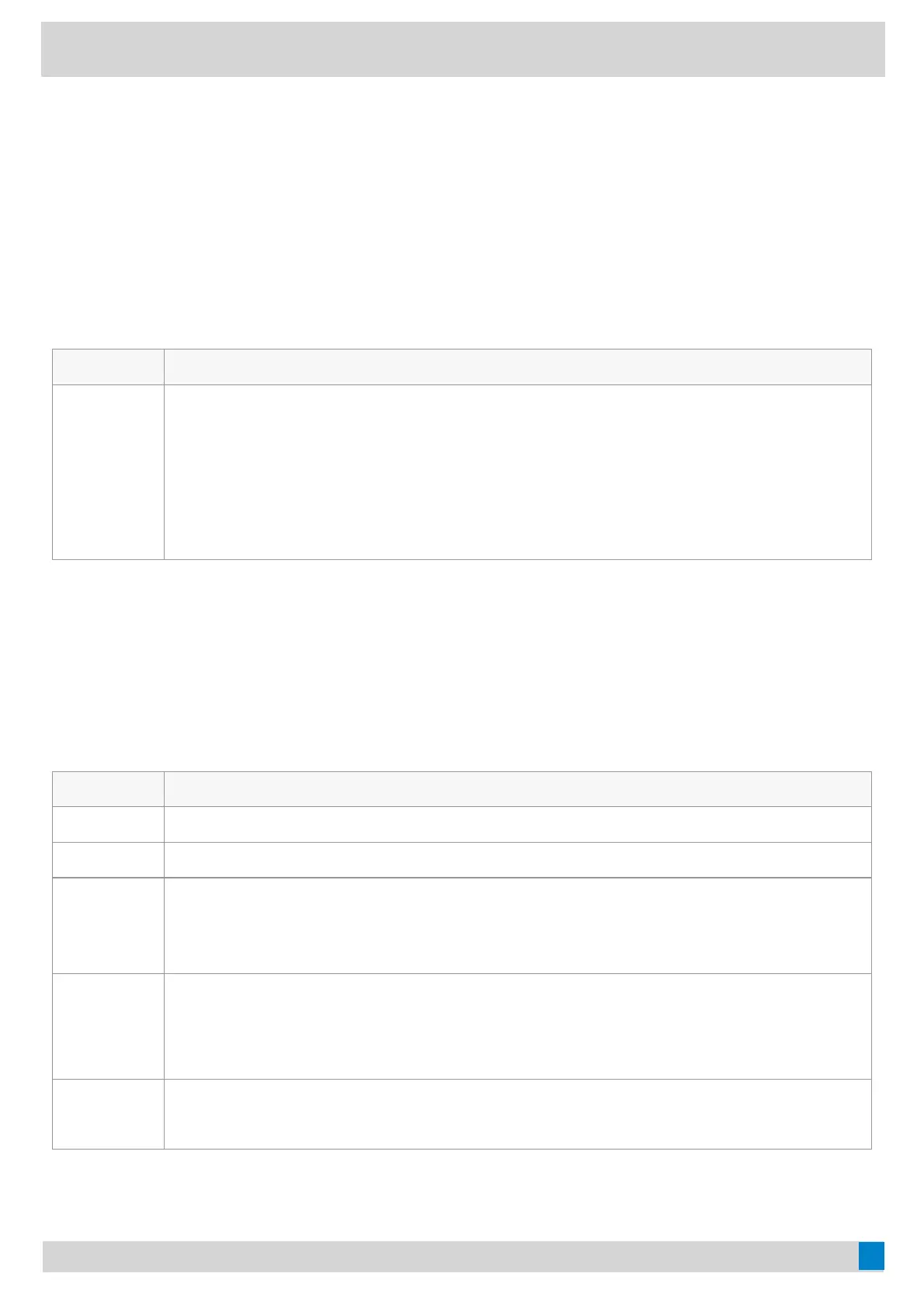Advanced SettingsAdvanced Settings
General SettingsGeneral Settings
- In the Phone- In the Phone
Go to SettingsSettings > Basic SettingsBasic Settings > GeneralGeneral.
- In the Yealink USB Connect- In the Yealink USB Connect
1. Open the Yealink USB Connect software and select the desired device CARD.
2. Go to Device settingsDevice settings > Advanced SettingsAdvanced Settings > GeneralGeneral.
FunctionsFunctions DescriptionDescription
USB
Computer
Audio
This setting determines when your headset receives audio from a connected PC.
DefaultDefault: Instant.
• InstantInstant: To have the audio (not call audio) turned on instantly.
• DelayedDelayed: To have the audio (not call audio) turned on automatically with a brief delay. The
delay will filter out short notifications sounds from the PC.
• NeverNever: To never have audio (not call audio) in the headset.
• AlwaysAlways: to always have audio in the headset, this will affect the battery life.
Calling SettingsCalling Settings
- In the Phone- In the Phone
Go to SettingsSettings > Basic SettingsBasic Settings > CallingCalling.
- In the Yealink USB Connect- In the Yealink USB Connect
1. Open the Yealink USB Connect software and select the desired device CARD.
2. Go to Device settingsDevice settings > Advanced SettingsAdvanced Settings > CallingCalling.
FunctionsFunctions DescriptionDescription
Auto Dial Enable/disable the phone to automatically dial the entered number within 5 seconds.
Call Device Select which device to use for outgoing call.
Call Priority
Select which call takes priority when a second call is accepted.
• New callNew call: The first call is placed on hold and the new call is active.
• Current callCurrent call: The first call is active and the new call is placed on hold.
Call
Recording
Enable/disable calls from mobile devices or desk phones to be recorded on your PC. The
supplied USB cable needs to be connected between the base and the PC, and additional
recording software is required.
DefaultDefault: Off.
Comfort
Noise
To indicate to the other party that you are on a call by the weak and comfortable noise.