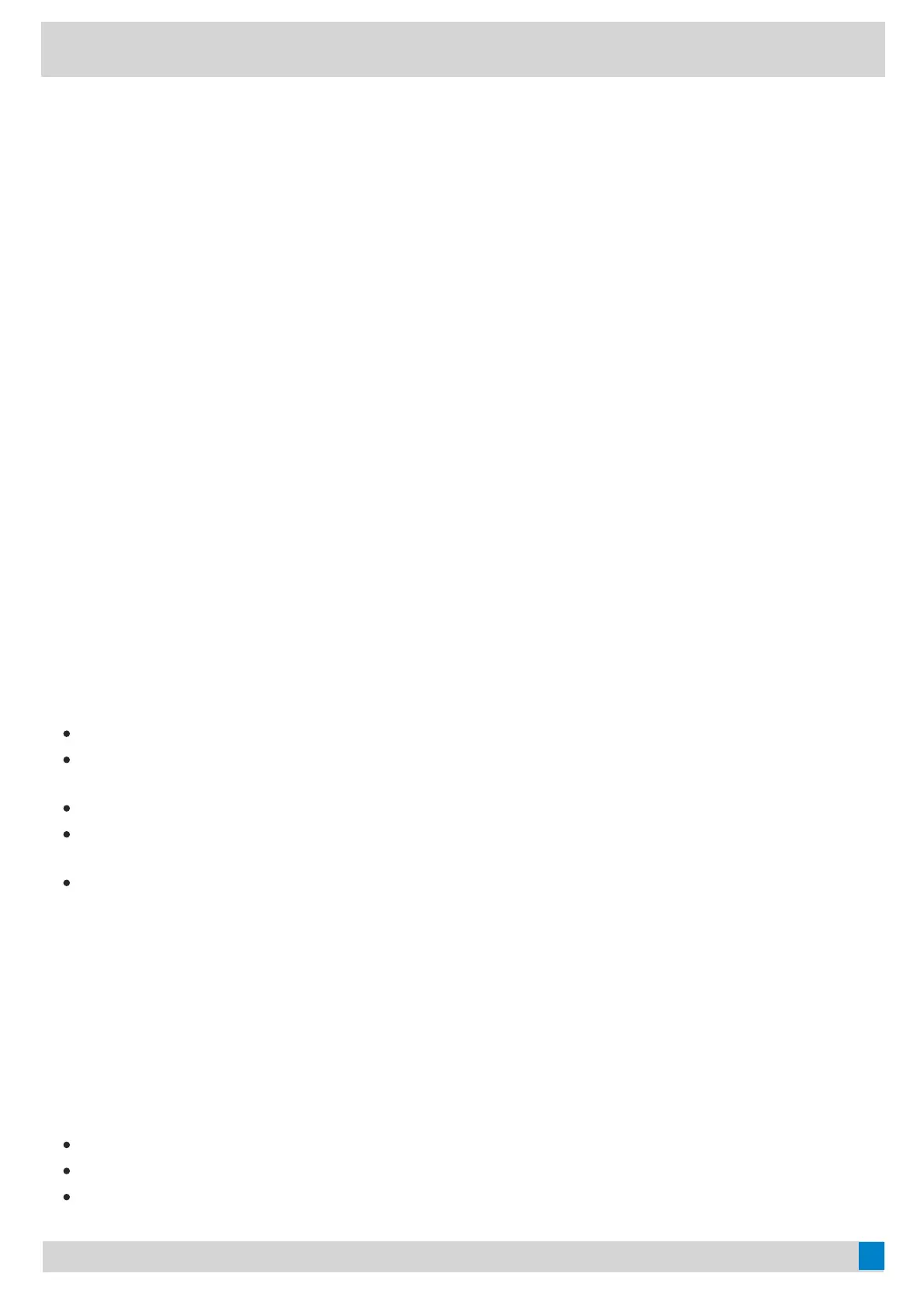Get Troubleshooting FilesGet Troubleshooting Files
Create a ticket to Yealink with: Issue description, and diagnostic files (with a **.zip format).
New Feature RequestNew Feature Request
Create a Ticket to Yealink with for New Feature Request:
Please describe the detailed description of this new feature for us below:
*
Application scenario
*
How does this function work? Why does the customer need it?
*
Do any other brand headsets support this feature?
*
Any business/project information?
USB Phone TroubleshootingUSB Phone Troubleshooting
What can I do to solve a problemWhat can I do to solve a problem
If the phone does not function as expected, try the following steps to resolve the issue.
Find the symptoms of the issue in this Worklink, and try any corrective actions listed.
Restart the device that is being connected to the phone.
You may resolve some issues by restarting the connected device such as your PC or mobile device (MP50).
Reset the phone.
Initialize the phone.
This operation resets volume settings, etc., to the factory settings, and deletes all pairing information.
Look up information on the issue on the Yealink Ticket or Yealink Support website.
If the operations above do not work, consult your nearest dealer or go to Yealink Ticket or Yealink Support for
feedback your issue.
Power & ChargePower & Charge
Unable to power on the headsetUnable to power on the headset
Make sure the battery is fully charged.
Reset the headset.
Initialize the headset, and pair the headset and the device again (MP50).