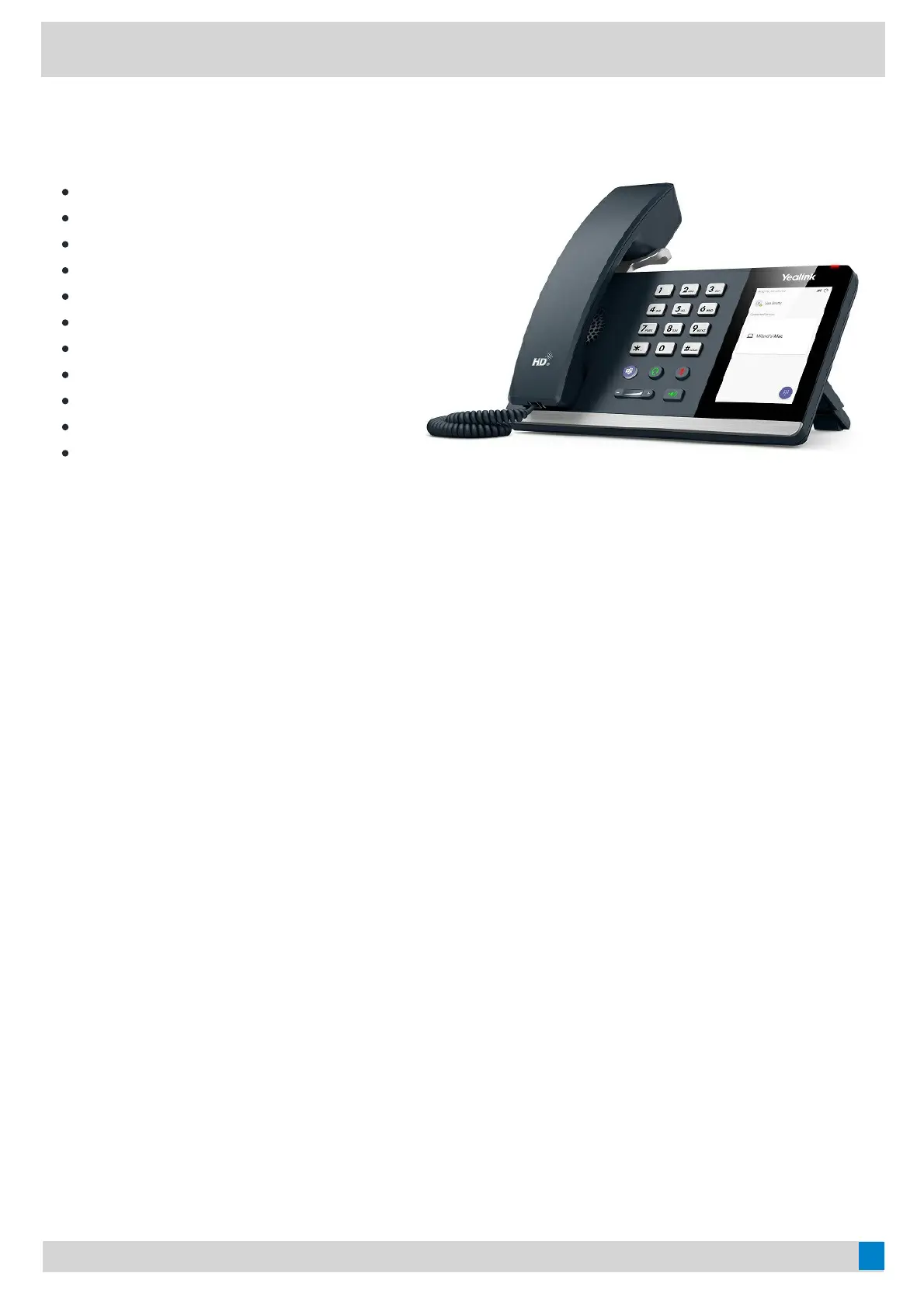4.0 inch (480 x 800) Capacitive Touch Screen
3-ports USB 3.0 Hub
Supports Bluetooth Headset
Supports BT50 Dongle for PC
Supports Busylight
Optimal HD Audio
Yealink Noise Proof Technology
Full-duplex Hands-free Speakerphone with AEC
Dedicated Teams Button
Microsoft Teams-tailored User Interface
Teams and Skype for Business Compatible
Ideal All-in-one UC Workstation
Ideal All-in-one UC Workstation
For users who want an efficient productivity workspace, the MP50 is designed as an all-in-one UC workstation, that
can be connected to all your UC devices for unified call control.
1. With mobile phone connected, MP50 can provide the mobile phone calling experience by leveraging the
wireless Bluetooth Technology.
2. The integrated 3-port USB hub would extend your personal PC USB port usage, you can add multiple
peripherals to your PC via a single USB port.
3. MP50 can also be used as a speakerphone that presents the immersive sound for either hands-free calling or
music.
Plug and PlayPlug and Play
As a USB phone, simply connect the MP50 to any PC or mobile, it will be automatically recognized and instantly be
ready to start placing or receiving phone calls, rewarding you with a trouble-free plug-and-play experience. MP50
supports Yealink USB Connect deployment, making it simple to manage and upgrade, compared with Android
Phones there will be less work for the admin to do the maintenance.
Excellent User ExperienceExcellent User Experience
The MP50 is compatible with Microsoft Teams, Skype for Business and more UC applications, and is intuitive and
easy to use with an efficient 4.0-inch capacitive touch screen, classic handset and hard dial pad. Thanks to Yealink
Optima HD voice, and the hardware of full-duplex hands-free speakerphone with AEC and HAC handset, MP50 can
KKeeyy FFeeaattuurreess
deliver a crystal-clear voice communications experience.
GoMomentum.com/support | 888.538.3960