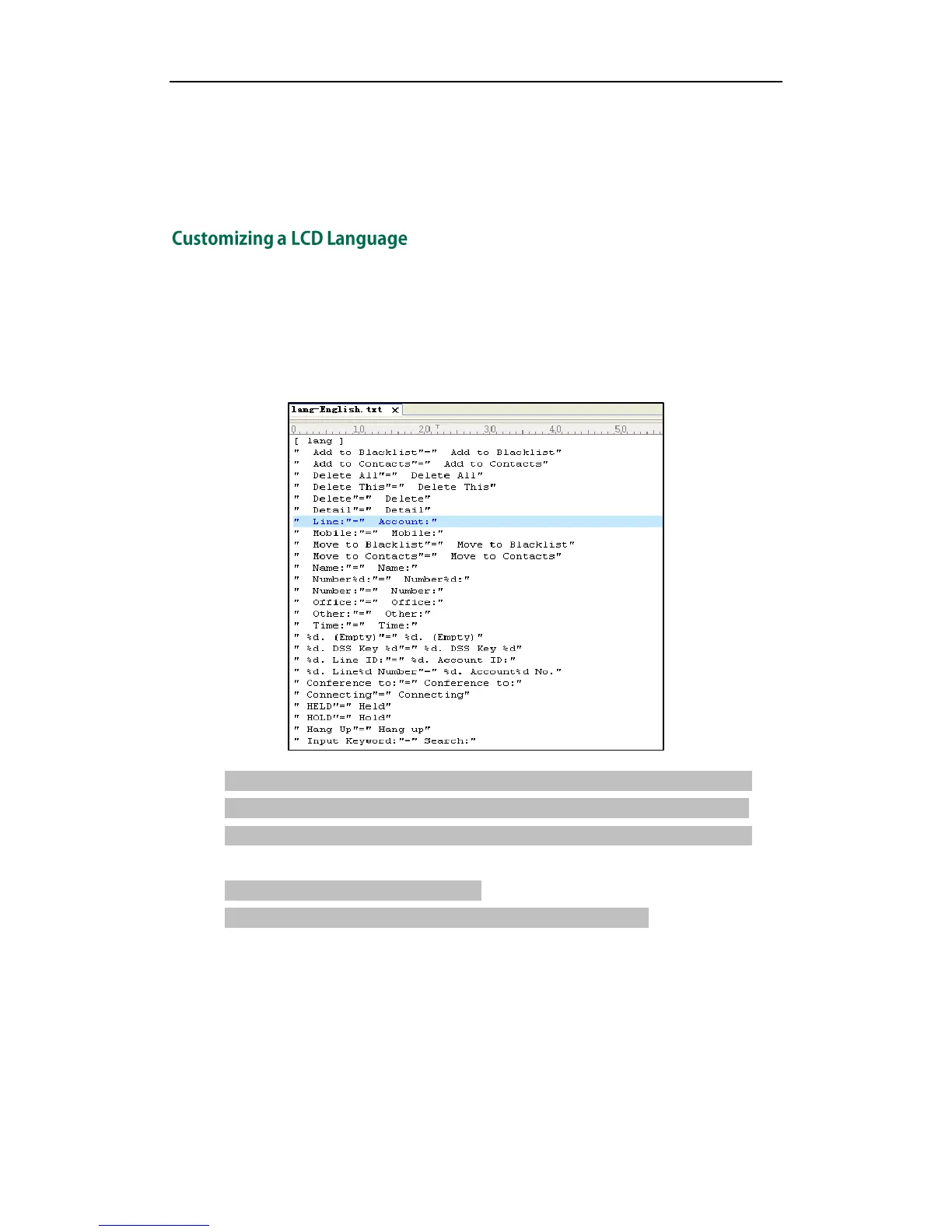Yealink Auto provisioning User Guide
12
You’d better check that the ringtone file has been uploaded to the root directory of the
server before provisioning.
For more information about customizing a ringtone file, you can refer to Customizing a
Ringtone Using Cool Edit Pro in this guide.
You can modify the translation of the languages of the IP phones, but you cannot add
new language to the phone. To modify the existing language, you need to edit the
language file and upload it to the root directory of the provisioning server, then specify
the access URL in the configuration file.
The following figure shows a portion of the language file:
####################################################
## Configure the access URL of the LCD language file ##
####################################################
gui_lang.url =
#gui_lang.delete = =http://localhost/all
#Delete all custom languages downloaded through auto provision
gui_lang.delete =
For example: enter “ftp://192.168.1.100/lang-English.txt” in the “gui_lang.url = ” field.
During the auto provisioning process, the phone connects to the provisioning server
“192.168.1.100”, and downloads the language file “lang-English.txt”.
Available languages may be different between different firmware versions. Ask the
distributor for the language template file.