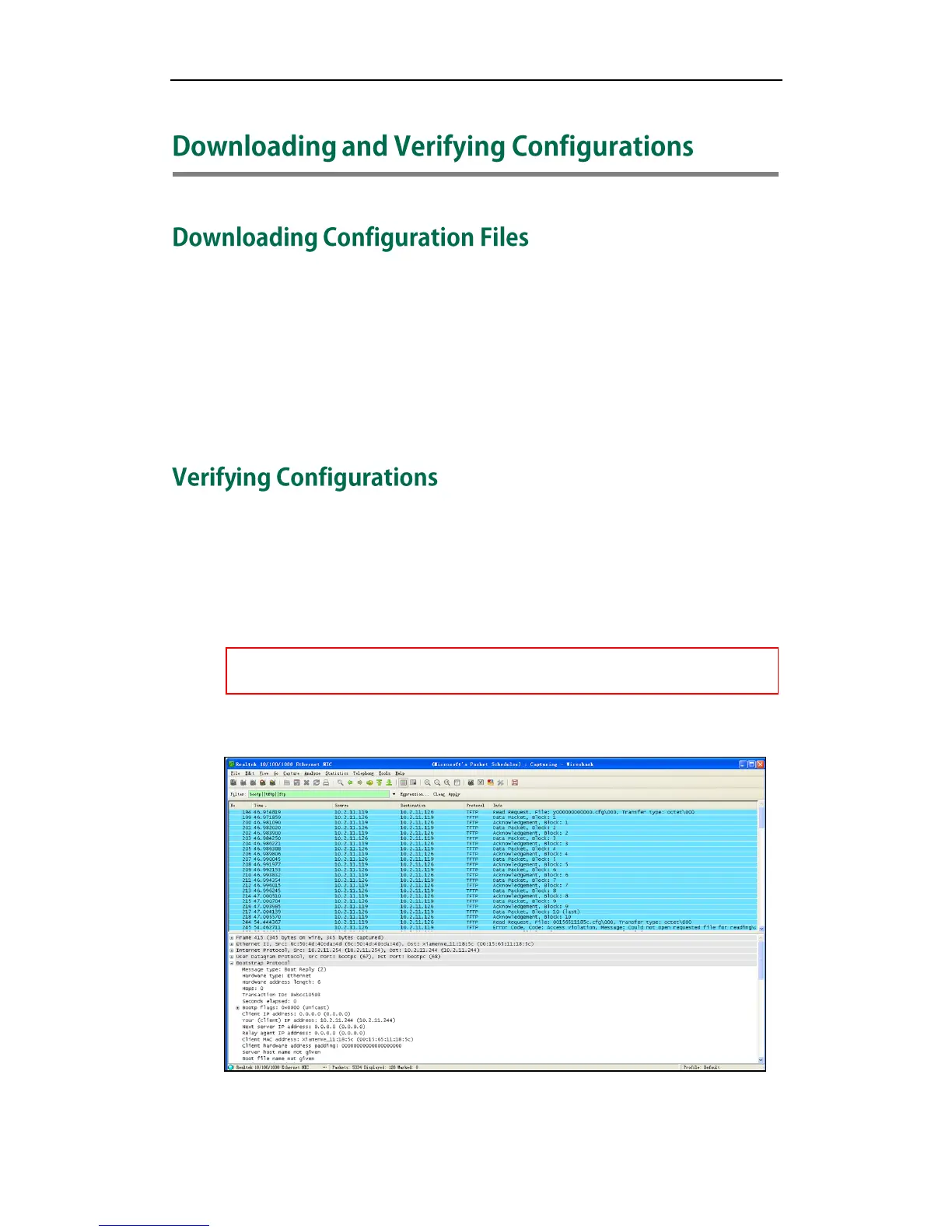Downloading and Verifying Configurations
29
Once obtained a provisioning server address from one of the ways introduced above,
the phone will connect to the provisioning server and download the configuration files.
During the provisioning process, the phone will try to download the Common CFG file
firstly, and then try to download the MAC-Oriented CFG file from the root directory of
the provisioning server. If resource files need to be updated and the access URL has
been specified in the configuration files. The phone will then try to download and
update the resource files.
After auto provisioning, the phone boots up. You can then verify the update via phone
user interface, or you can verify it via web user interface of the phone. For more
information, refer to the user guide of the Yealink IP phones.
During the auto provisioning process, you can monitor the downloading request and
response message by a WinPcap tool.
If the MD5 value of the CFG file is different from that of the last one, the phone updates the
configuration and then reboots. Otherwise, the phone gives up update and doesn’t reboot.
Example1: Yealink IP phone downloads configuration files from the TFTP server.