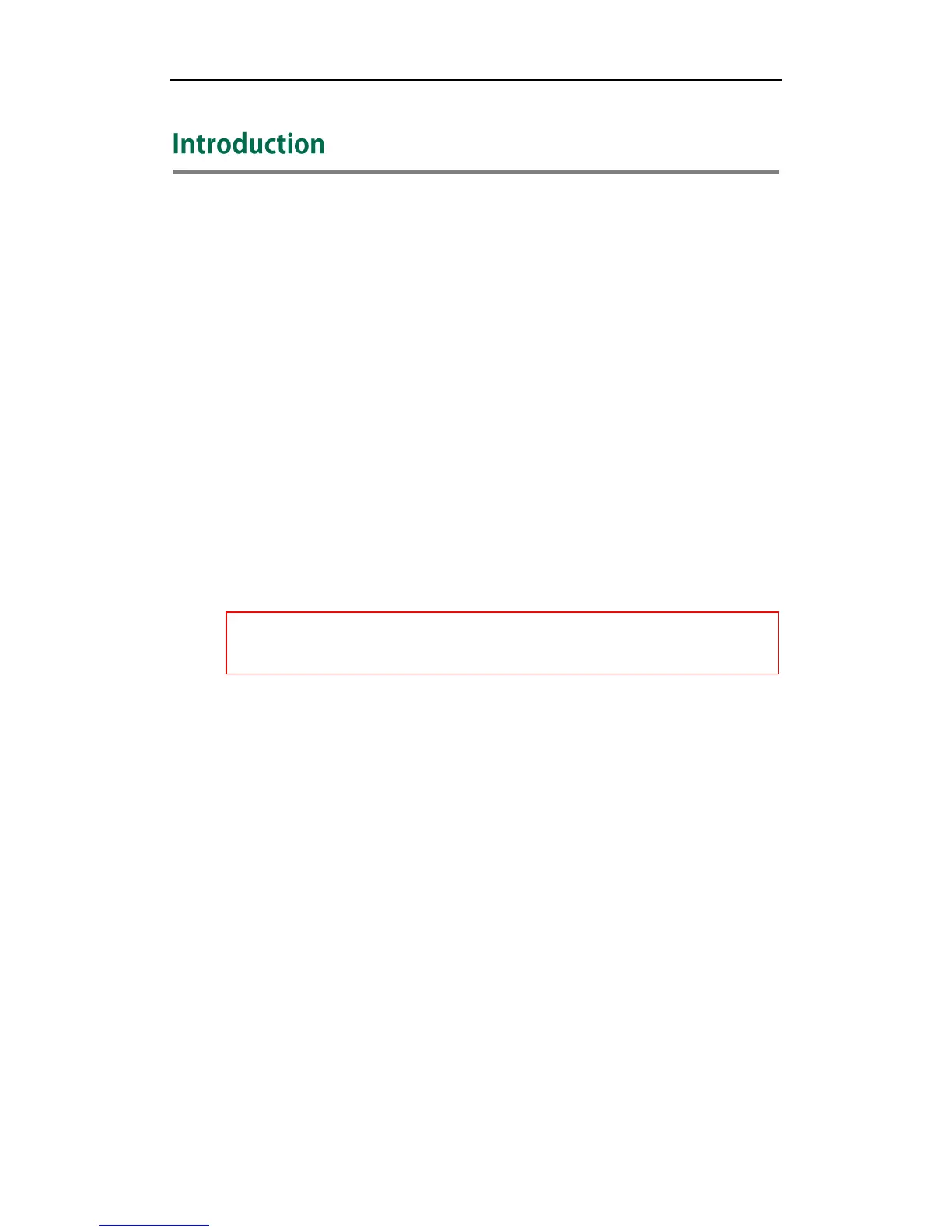Introduction
1
Yealink IP phones are full-featured telephones that can be plugged directly into an IP
network and can be used easily without manual configuration.
This guide shows you how to provision Yealink IP phones with the minimum settings
required. Yealink IP phones support the FTP, TFTP, HTTP, and HTTPS protocols for file
provisioning and are configured by default to use Trivial File Transfer Protocol (TFTP).
The purpose of this guide is to serve as a basic guidance for auto provisioning Yealink IP
phones, including:
Yealink VP530
Yealink SIP-T38(G)
Yealink SIP-T32(G)
Yealink SIP-T28(P)
Yealink SIP-T26(P)
Yealink SIP-T22(P)
Yealink SIP-T20(P)
The provisioning process outlined in this document applies to the firmware V70 or higher
version of Yealink IP phones. If your phones are running a firmware version earlier than 70,
please contact your system administrator for help.