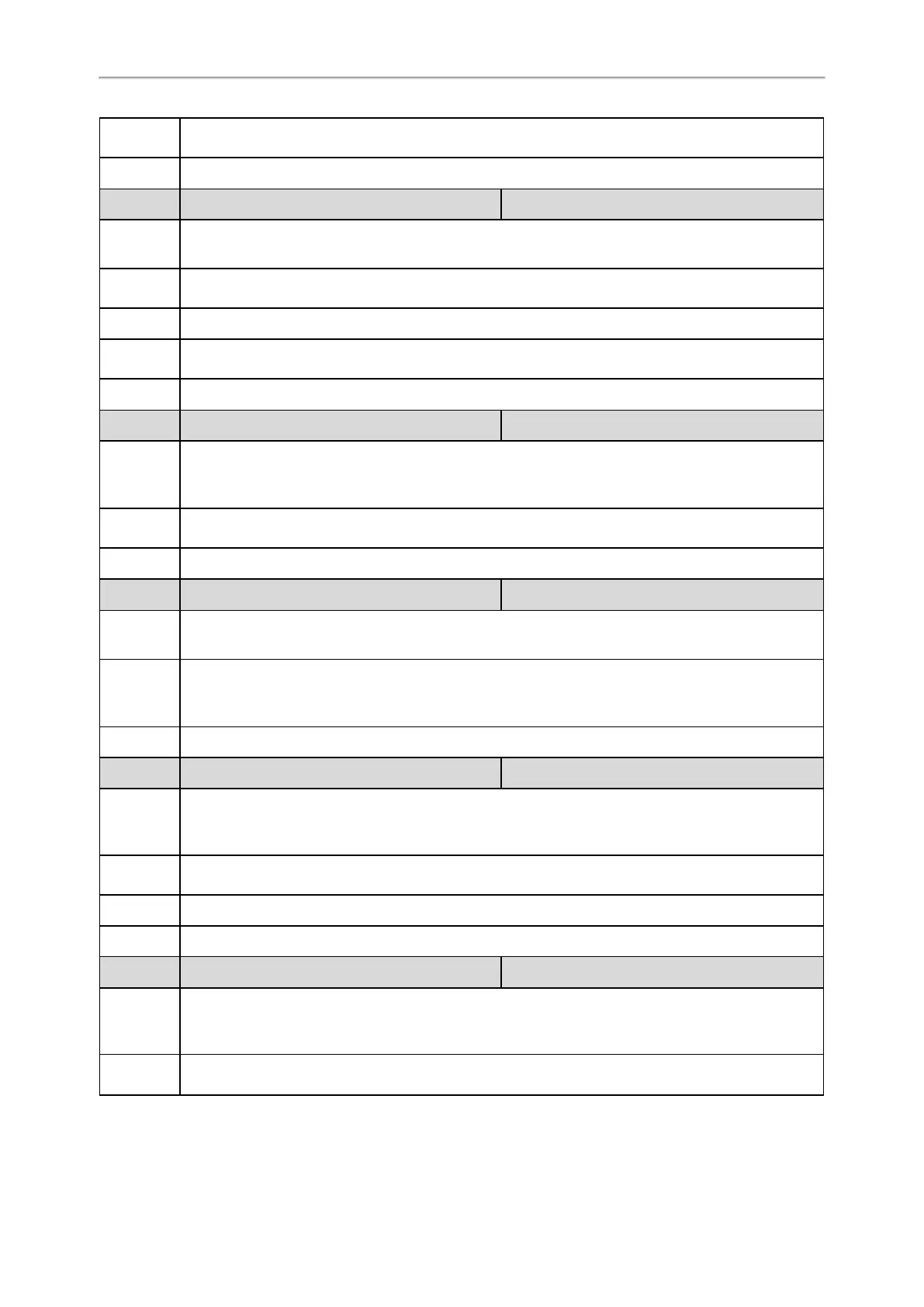Administrator’s Guide for SIP-T2 Series/T4 Series/T5 Series/CP920 IP Phones
431
Permitted
Values
0-Disabled
1-Enabled
Default
0
Parameter
account.X.subscribe_acd_expires
[1]
<MAC>.cfg
Description
It configures the period (in seconds) of ACD subscription.
Note: It works only if “account.X.acd.enable” is set to 1 (Enabled).
Permitted
Values
Integer from 120 to 3600
Default
3600
Supported
Devices
All phones except CP920
Web UI
Account > Advanced > ACD Subscribe Period(120~3600s)
Parameter
features.homescreen_softkey.acd.enable <y0000000000xx>.cfg
Description
It enables or disables the phone to display the ACD softkeys such as Login or Logout on the idle
screen.
Note: It works only if “account.X.acd.enable” is set to 1 (Enabled).
Permitted
Values
0-Disabled
1-Enabled
Default
1
Parameter
account.X.acd.unavailable_reason_enable
[1]
<MAC>.cfg
Description
It enables or disables the unavailable/away reason code feature.
Note: It works only if “account.X.acd.available" is set to 1 (Enabled).
Permitted
Values
0-Disabled
1-Enabled, the unavailable/away reason of agent state will be displayed on the phone screen (for
example, on lunch, in the bathroom, taking a coffee break or a personal break).
Default
0
Parameter
acd.enable <y0000000000xx>.cfg
Description
It enables or disables the phone to automatically change the status of the ACD agent to available after
the designated time.
Note: It works only if “account.X.acd.enable” is set to 1 (Enabled).
Permitted
Values
0-Disabled
1-Enabled
Default
0
Web UI
Features > ACD > ACD > ACD Available Auto
Parameter
acd.auto_available_timer <y0000000000xx>.cfg
Description
It configures the interval (in seconds) for the status of the ACD agent to be automatically changed to
available.
Note: It works only if “account.X.acd.enable” and “acd.enable” are set to 1 (Enabled).
Permitted
Values
Integer from 0 to 120