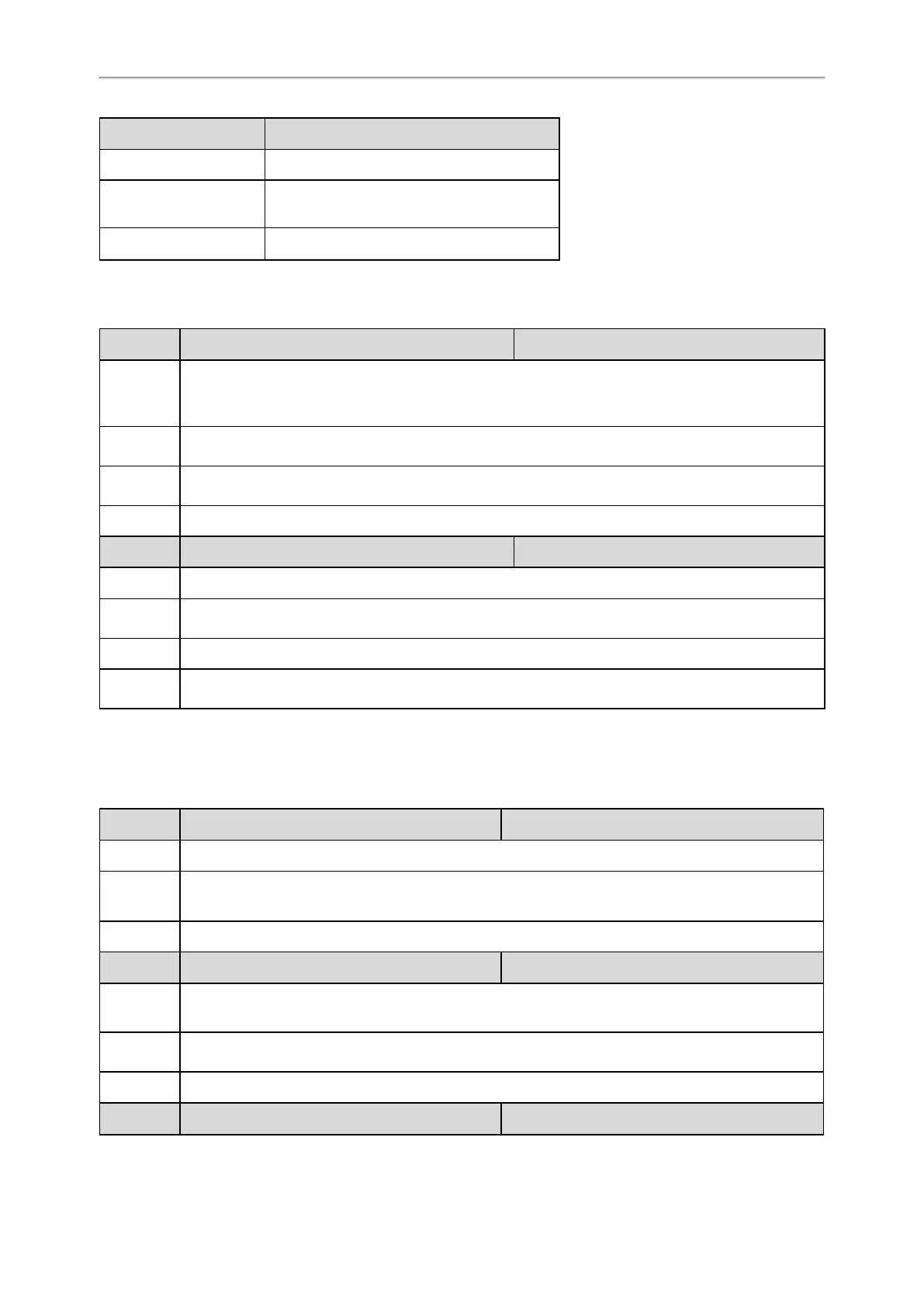Administrator’s Guide for SIP-T2 Series/T4 Series/T5 Series/CP920 IP Phones
459
LED Status
Description
Fast-flashing red (200ms) The monitored user receives an incoming call.
Solid red
The monitored user is dialing.
The monitored user is talking.
Off The monitored user does not exist.
State Monitor for Intercom Contact Configuration
The following table lists the parameters you can use to configure state monitor for intercom contact.
Parameter
features.intercom.led.enable <y0000000000xx>.cfg
Description
It enables or disables the phone to display different intercom DSS key LED status/icons when the
status of monitored user changes.
Note: It works only if “features.intercom.subscribe.enable” is set to 1 (Enabled).
Permitted
Values
0-Disabled
1-Enabled
Supported
Devices
All phones except T19(P) E2 and CP920
Default
0
Parameter
features.intercom.subscribe.enable <y0000000000xx>.cfg
Description
It enables or disables intercom subscription for the phones.
Permitted
Values
0-Disabled
1-Enabled
Default
0
Supported
Devices
All phones except T19(P) E2 and CP920
Outgoing Intercom Configuration
Yealink phones support two methods for initialing intercom calls.
The following table lists the parameters you can use to configure outgoing intercom.
Parameter
features.intercom.mode <y0000000000xx>.cfg
Description
It configures the intercom mode.
Permitted
Values
0-SIP
1-FAC, the feature access code is configured by “features.intercom.feature_access_code”.
Default
0
Parameter
features.intercom.feature_access_code <y0000000000xx>.cfg
Description
It configures the intercom feature access code.
Note: It works only if “features.intercom.mode” is set to 1 (FAC).
Permitted
Values
String
Default
Blank
Parameter
account.X.call_info
[1]
<MAC>.cfg