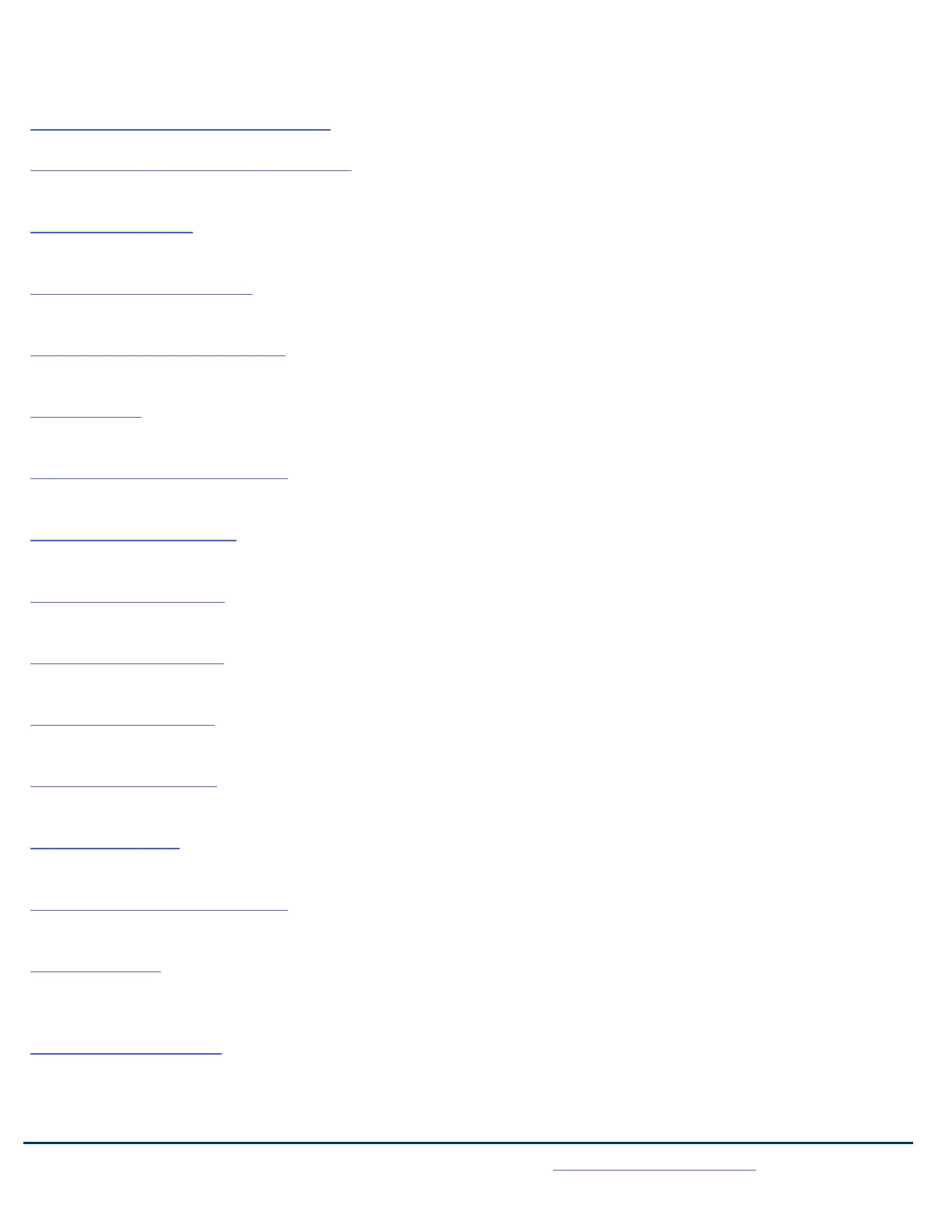TABLE OF CONTENTS
CLICK ON ANY PAGE NUMBER TO RETURN TO THE TABLE OF CONTENTS
INSTALLING YOUR YEALINK T58A PHONE............................................................................................................................................
GETTING TO KNOW YOUR YEALINK PHONE .....................................................................................................................................
QUICK REFERENCE GUIDE DEFINING SPECIFIC KEYS + FEATURES.
SCREENS AND ICONS...............................................................................................................................................................................
THREE IDLE SCREENS.
NAVIGATING MENUS + FIELDS ...............................................................................................................................................................
HOW TO ANSWER, PLACE + MANAGE MULTPLE CALLS. USE SPEAKER, HOLD + MUTE FUNCTIONS.
PLACING AND ANSWERING CALLS ......................................................................................................................................................
EXTENSION, EXTERNAL, INTERCOM AND VIDEO CALLS.
HUNT GROUPS ...........................................................................................................................................................................................
LOG IN / OUT OF HUNT GROUPS.
NAVIGATING A CONNECTED CALL .......................................................................................................................................................
TRANSFER, TRANSFER TO VOICEMAIL, CONFERENCE + CALL PARK.
REDIAL + CALL HISTORY LISTS....................................................................................................................................................................
USING REDIAL + HISTORY TO MAKE CALLS
CONVENIENCE FEATURES ......................................................................................................................................................................
PAGING, CALL PICK UP, DO NOT DISTURB, CALL FORWARD + HOT DESK
CUSTOMIZE YOUR PHONE ......................................................................................................................................................................
ADD BUSY LAMP KEYS, SPEED DIAL KEYS + KEY EVENTS (FEATURES).
RINGS AND INDICATORS ........................................................................................................................................................................
INTERNAL AND EXTERNAL RINGS, ADJUST RING VOLUME + SET A RING TONE.
SETTINGS AND FEATURES.........................................................................................................................................................................
SETTING + FEATURE DEFINITIONS
STATUS INDICATORS..................................................................................................................................................................................
UNDERSTANDING STATUS BAR + LINE KEY ICONS
ADDITIONAL CAMERA FUNCTIONS......................................................................................................................................................
TAKING PICTURES,VIDEOS + SCREENSHOTS
YOUR VOICEMAIL ......................................................................................................................................................................................
HOW TO SETUP, FORWARD CALLS TO VM, + ADMINISTER + RECORD GREETINGS.
UNDERSTAND COMMON COMMANDS, LOGIN, LEAVE VM MESSAGES + TRANSFER TO VM.
ADD AN EMAIL ACCOUNT........................................................................................................................................................................
ADD AN EMAIL ACCOUNT TO THE PHONE, WITH OR WITHOUT MULTIFACTOR AUTHENTICATION
1
2
3
7
8
10
11
13
14
14
15
16
17
19
20
23
Need support? Connect with us at www.northland.net/support or
Dial 4357 (HELP) or 315-671-6262 to speak to a Northland Training Representative