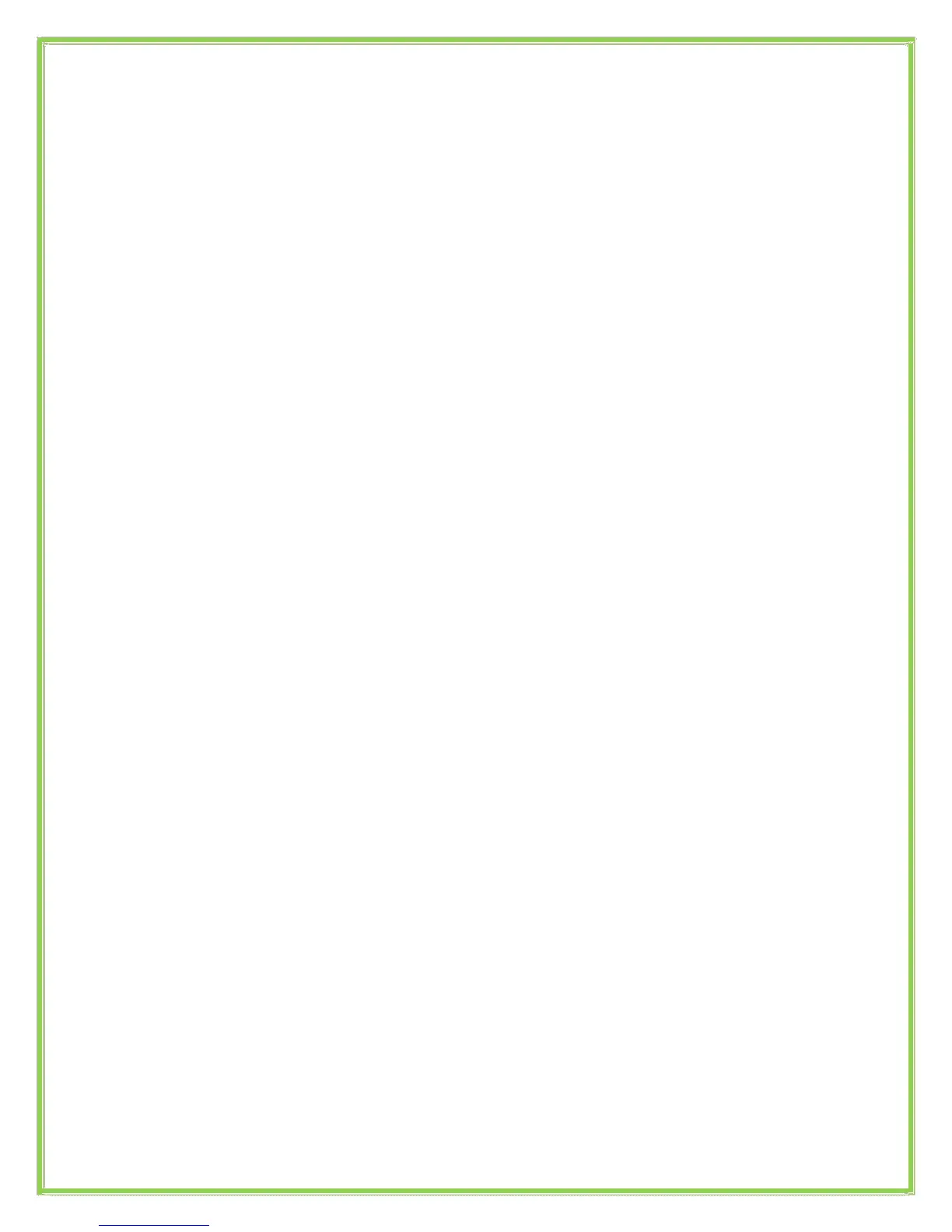Voicemail
Setting up your voicemail
Dial *98 or dial your extension number.
You will be directed to the Main Menu of your mailbox.
Select Option 1 to listen to your messages.
Select Option 3 for personal options.
Exit press *
Personal Options
Press 2 for admin options
o Press 1 to change your password. (Default is 777)
o Press 3 to change the prompt level.
o Press 4 to toggle date and time announcement on or off.
o Press 6 to toggle auto play on or off.
Press 3 for personal greetings.
o For extended absence greeting press 1.
o For personal greeting press 2.
o To record your name press 3.
Retrieving Voicemail Messages
When messages are left in your mailbox, the message lamp will come
on and the display will indicate that you have a new voice message.
To access your mailbox press the Message button or the Connect
soft key.
Press 1.
While listening to voicemail messages:
Press any digit to skip to the end of the message.
To replay the message press 4
To delete the message press 7
To save the message press 9
Created By Dale Ellwood 9 Vox_Yealink_SIP-T20P_V2
