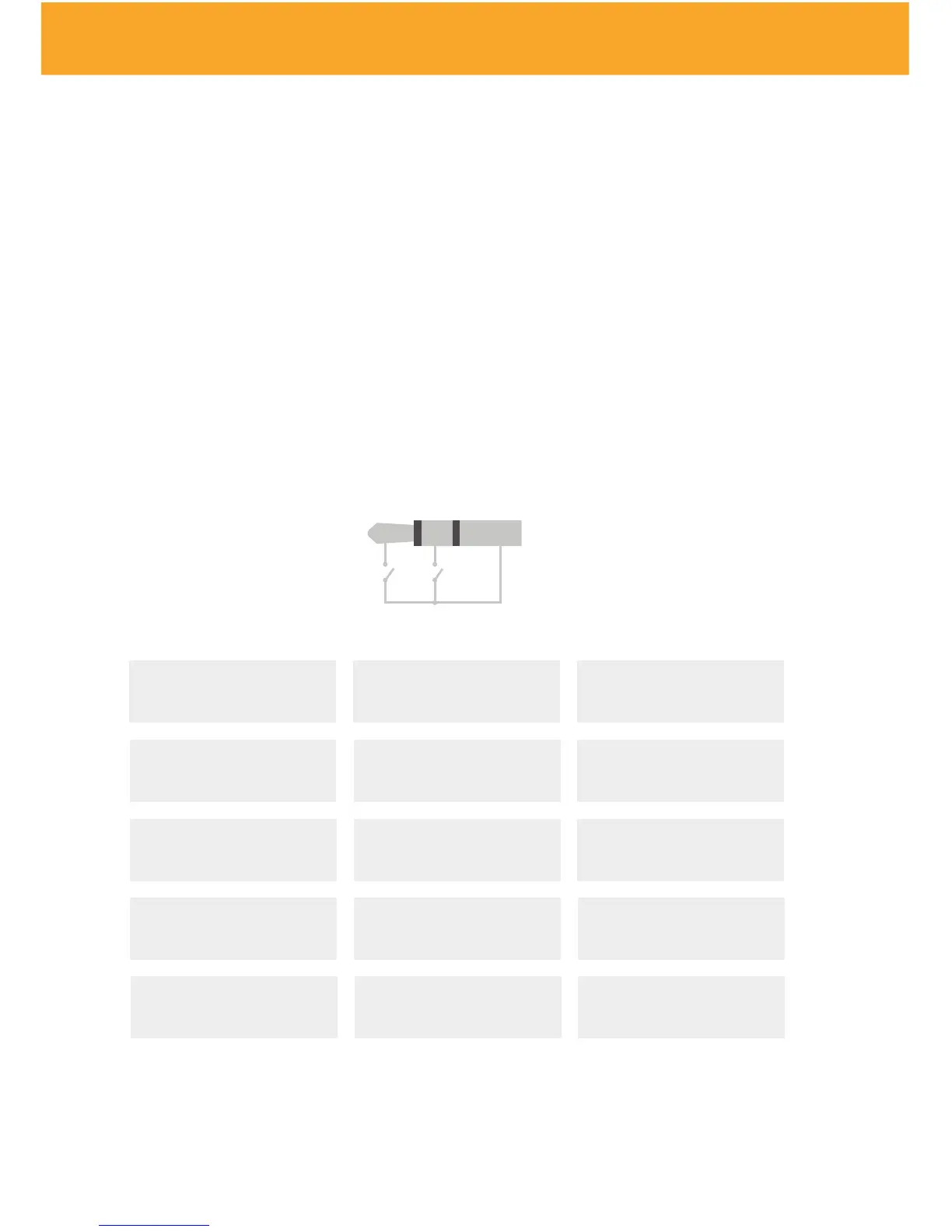Advanced Operation 11
PUC² advanced operation (Zero Latency Monitoring)
PUC² has a special feature which allows the user to monitor it‘s input signal
directly at all of it‘s outputs simultaneously. This bypasses the USB conversion
and computer, oering very low unput to output times, typically less than 5ms,
even at low sample rates. This can be turned on by closing the tip sand sleeve
(ground) contacts on the 3.5mm sterei ZLM siwtch jack on the unit. The USV
sound output of the computer ist mioxed into the input signal, and by default,
both sign als are dimmed (reduced in level) by 6dB to avoid overloading the
output stages. This automiatic level adjustment can be over-ridden by connec-
ting the ring and sleeve (ground) contact on the ZLM switch jack, or by using a
mono 3.5mm jack (or dummy plug) to switch on ZLM mode.
Bypasses windows internal kernels oering lower latency (delay) and bit
identical transfer between the software application and the sound card‘s audio
converters. It is NOT available with all version of the PUC² family.
TIP
switch TIP switch RING
GNDRING
ZLM Jack Tip
(ZLM enable)
ZLM Jack Ring
(ZLM level)
Audio signal at all
outputs
Computer Audio output from
USB only
Computer Audio output from
USB only
Computer Audio output from
USB at -6dB and input at -6dB
mixed
Computer Audio output from
USB at 0dB and input at 0B
mixed
closed
closed
closed
closed
