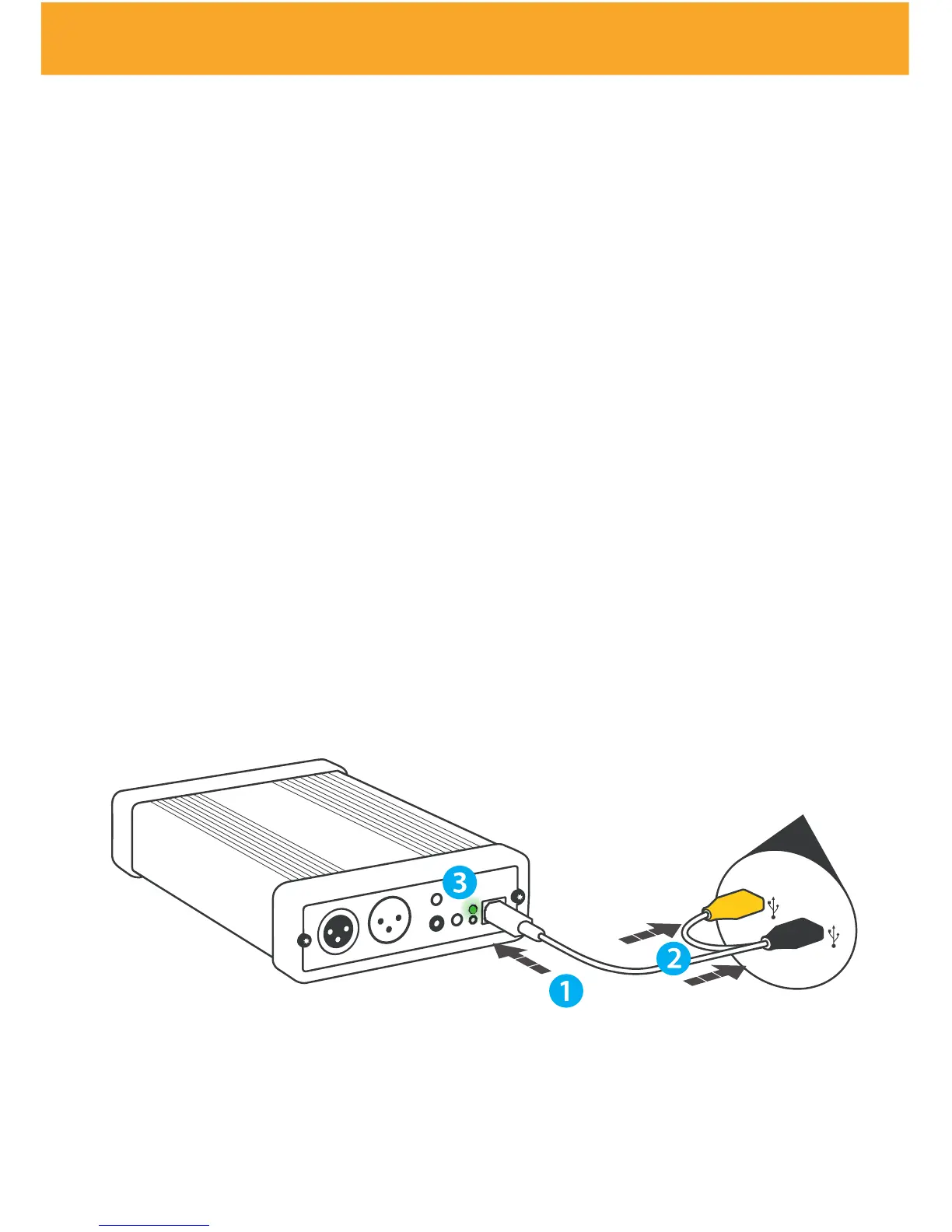plug n‘ play
Ready, Set up, Go !
So what‘s in the box? Your PUC comes with a USB Y-Cord to interconnect with
your PC or MAC.
Simply interconnect PUC with your computer ( Mac / Windows/Linux ) using
the USB Y-Cord. Make sure both USB A-Plugs (yellow and black) are connected
to your PC. The yellow connector carries no data but will be needed to secure
sucient power supply.
When connecting the PUC for the rst time to your PC or Mac your system will
perform an automatic USB device installation. Your device will be identied
as YELLOWTEC PUC. (For using PUC with high-res audio (192KHz) you need to
install the ASIO* driver suite for windows from www.yellowtec.com)
The green Rdy LED will indicate a proper connection.
You can now use PUC in native mode.
Host
* The USB ASIO driver for Windows uses ASIO Driver Interface Technology by Steinberg Media Technologies GmbH.
ASIO is a registered trademark of Steinberg Media Technologies GmbH.
