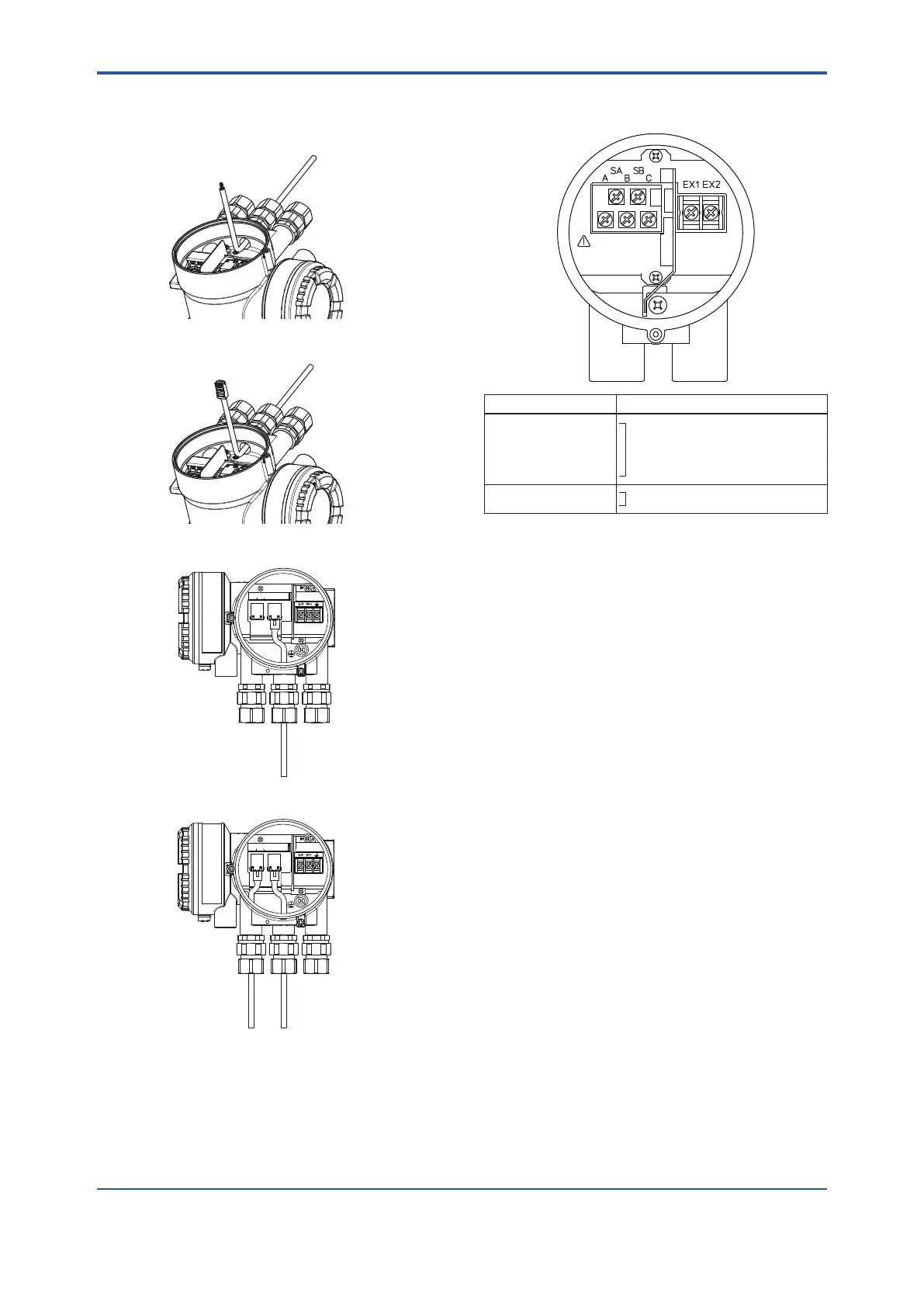<4. Wiring>
8
IM 01E21A01-03EN-A
Wiring Procedure for Ethernet communication
cable
1) Push the cable through the cable entry.
F0404.ai
2) Connect to the RJ-45 connector.
F0405.ai
3) Plug in the RJ-45 connector.
F0406.ai
10
/
100
M
bps
PORT2
10
/
100
M
bps
PORT1PORT2
PORT1 Link
/
Activity
PORT2 Link
/
Activity
Module Status
Network Status
MX
The same procedure for PORT2.
10
/
100
M
bps
PORT2
10
/
100
M
bps
PORT1PORT2
PORT1 Link
/
Activity
PORT2 Link
/
Activity
Module Status
Network Status
MX
F0407.ai
AXG4A Remote Transmitter:
<To be wired to Remote Sensor>
Terminal Symbol
SA
SB
A
B
C
EX1
EX2
Flow Signal Input
Excitation Current Output
Description
Figure 4.4.3 Terminal Conguration
(AXG4A Remote Transmitter)
