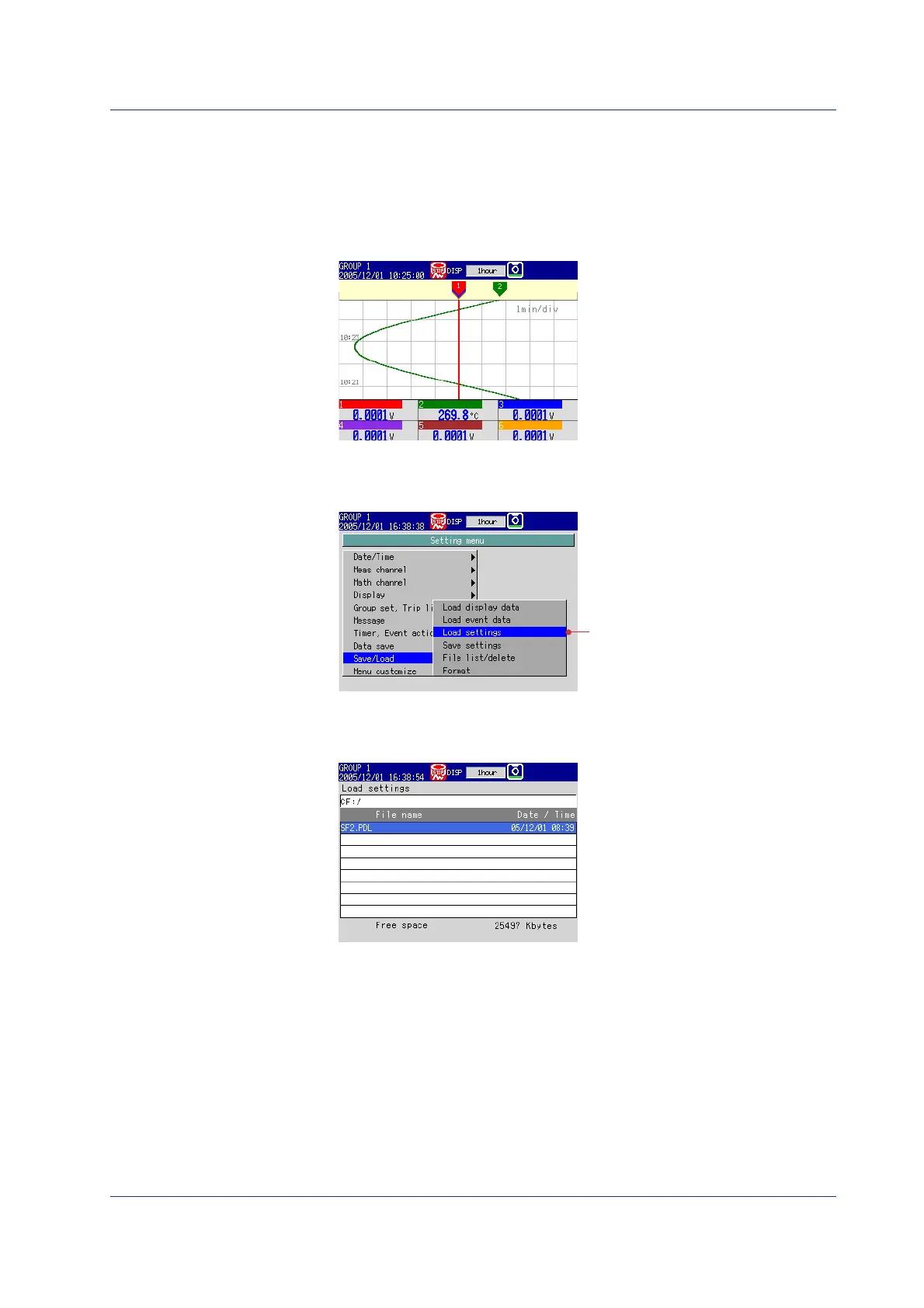25
IM 04L41B01-02E
Loading the Setup Data
In this example, we will load the setup data “SF2” from the CF card and update the DX settings.
Here, only the setup data of the setting mode is loaded. To load the setup data of both
the setting mode and basic setting mode, press MENU, hold down FUNC for 3 s, select
Load settings, Initialize > Load settings, and press DISP/ENTER.
1.
Display the operation mode screen.
2.
Press MENU once to display the setting menu.
3.
Press the up arrow key twice to select Save/Load.
4.
Press the right arrow key once and down arrow key twice.
Select Load settings
5.
Press DISP/ENTER once to select the root directory (CF:/).
6.
Press DISP/ENTER once to display the files in the root directory.
7.
Select the file SF2.PDL using the up and down arrow keys.
To move to a lower directory
Select the directory, and press
DISP/ENTER
To move to a higher directory
Press ESC
8.
Press DISP/ENTER once. The message “File is being loaded from media”
appears, and the setup data is loaded. The DX automatically returns to the
operation mode screen.
Operation complete.
Basic Operation
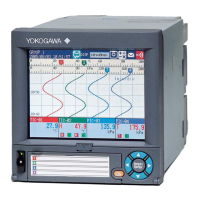