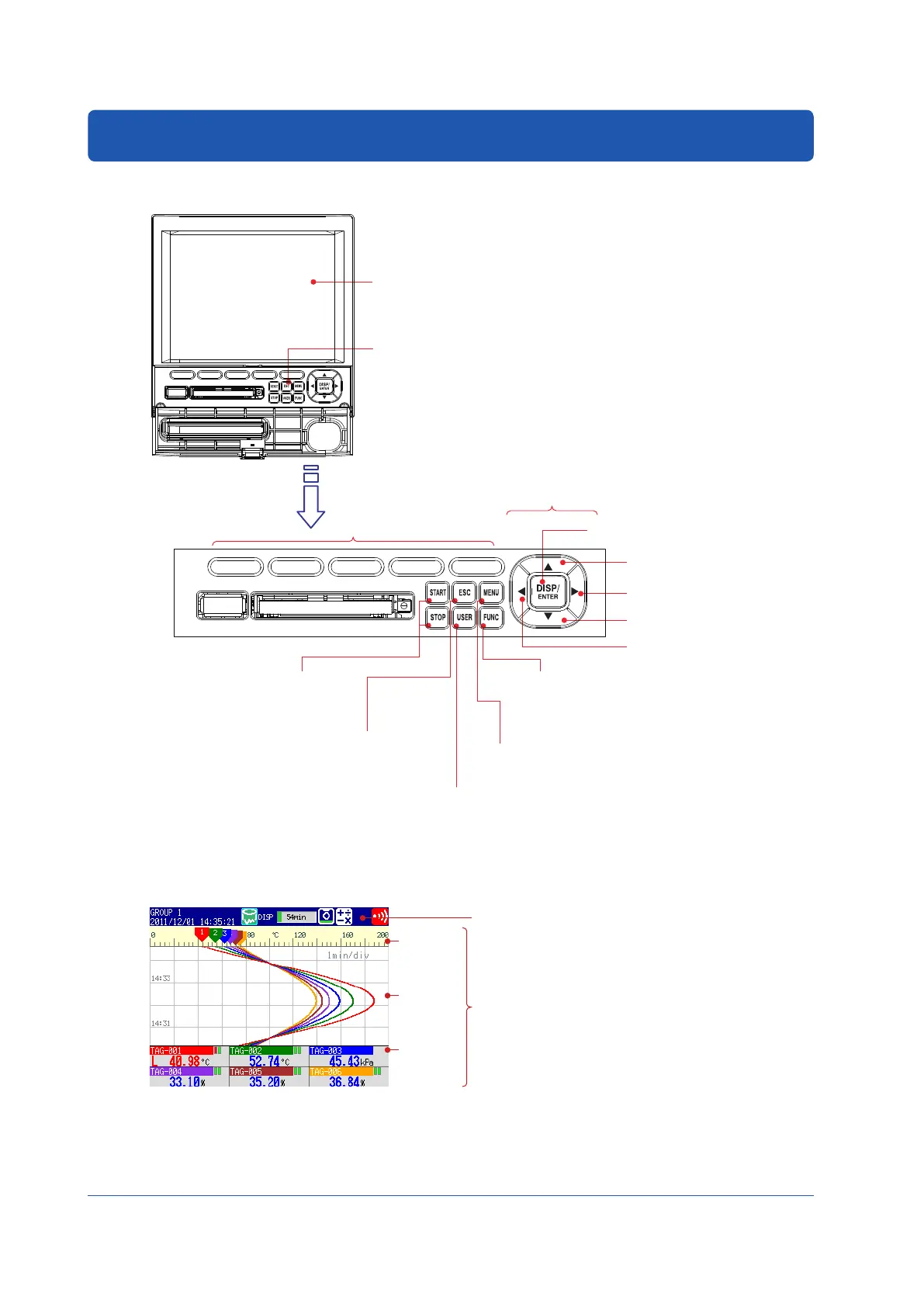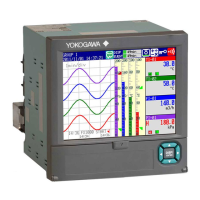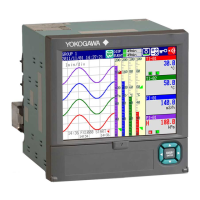12
IM 04L21B01-02EN
Basic Operation
Panel Keys
LCD
Key panel
Soft keys
Selects the menu that is displayed
at the bottom of the screen.
START/STOP key
Memory start/stop.
ESC key
Cancels an operation.
USER key
Executes the assigned
operation.
MENU key
Switches between the operation
mode and setting mode.
FUNC key
• Displays the soft key menu in operation mode.
• Hold down this key at least 3 s in the setting mode
to switch from the setting mode to the basic
setting mode.
DISP/ENTER key and four arrow
keys (up, down, left, and right)
Switches the operation screen.
Selects and enters setup items.
DISP/ENTER key
Up arrow key
Right arrow key
Down arrow key
Left arrow key
Display
Status display section
Shows the display name, date/time, data recording, alarm
icon, etc.
Data display section
Shows the measured data and the functional setup.
For displaying the waveform and numeric dispay, see
section 4.2, in the FX1000 User’s Manual, IM
04L21B01-01EN.
For the scale, see section 5.7, in the FX1000 User’s
Manual, IM 04L21B01-01EN.
Scale
Waveform
display
Numeric
display
