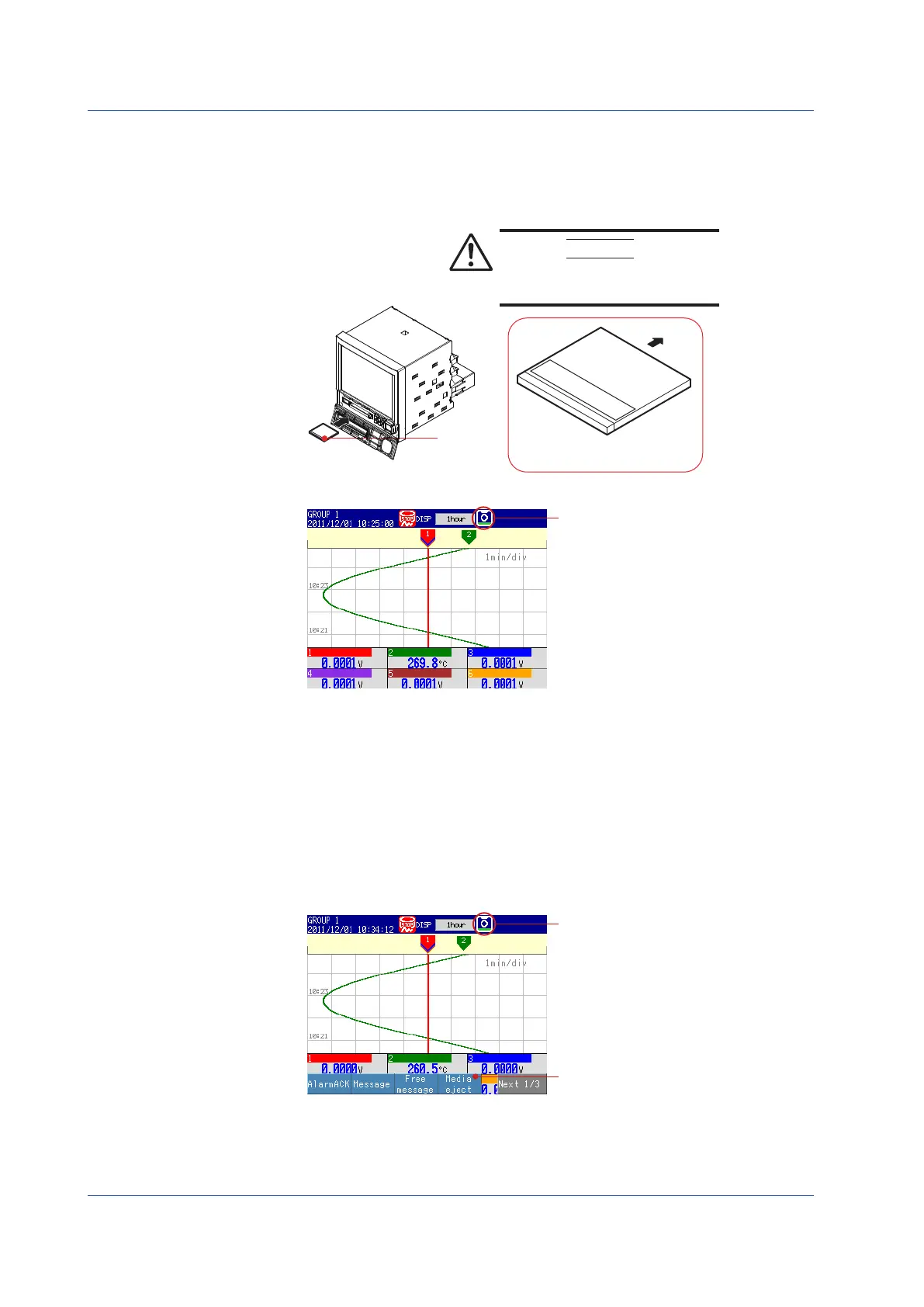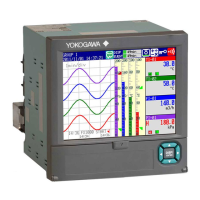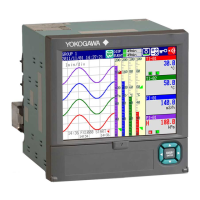16
IM 04L21B01-02EN
Inserting/Removing a CF Card
The following procedure is for FXs that have a CF card slot (suffix code -4.)
Inserting a CF Card
1.
Open the front cover.
CF card
With the label “This side up”
facing up
This side up
CAUTION
Forcing the CF card into the slot with
the upside down may cause damage.
2.
Insert the CF card into the slot.
Displays the CF card icon
If the FX does not recognize the CF card,
try reinserting it.
3.
Close the front cover.
Operation complete.
Removing a CF Card
<Operations in the Operation Mode>
1.
Open the front cover.
2.
Press FUNC once.
3.
Press the Media eject soft key once.
CF card icon
Media eject
4.
Press the CF soft key once. The message “Media can be removed safely”
appears. Displays the CF card icon in blue.
Basic Operation
