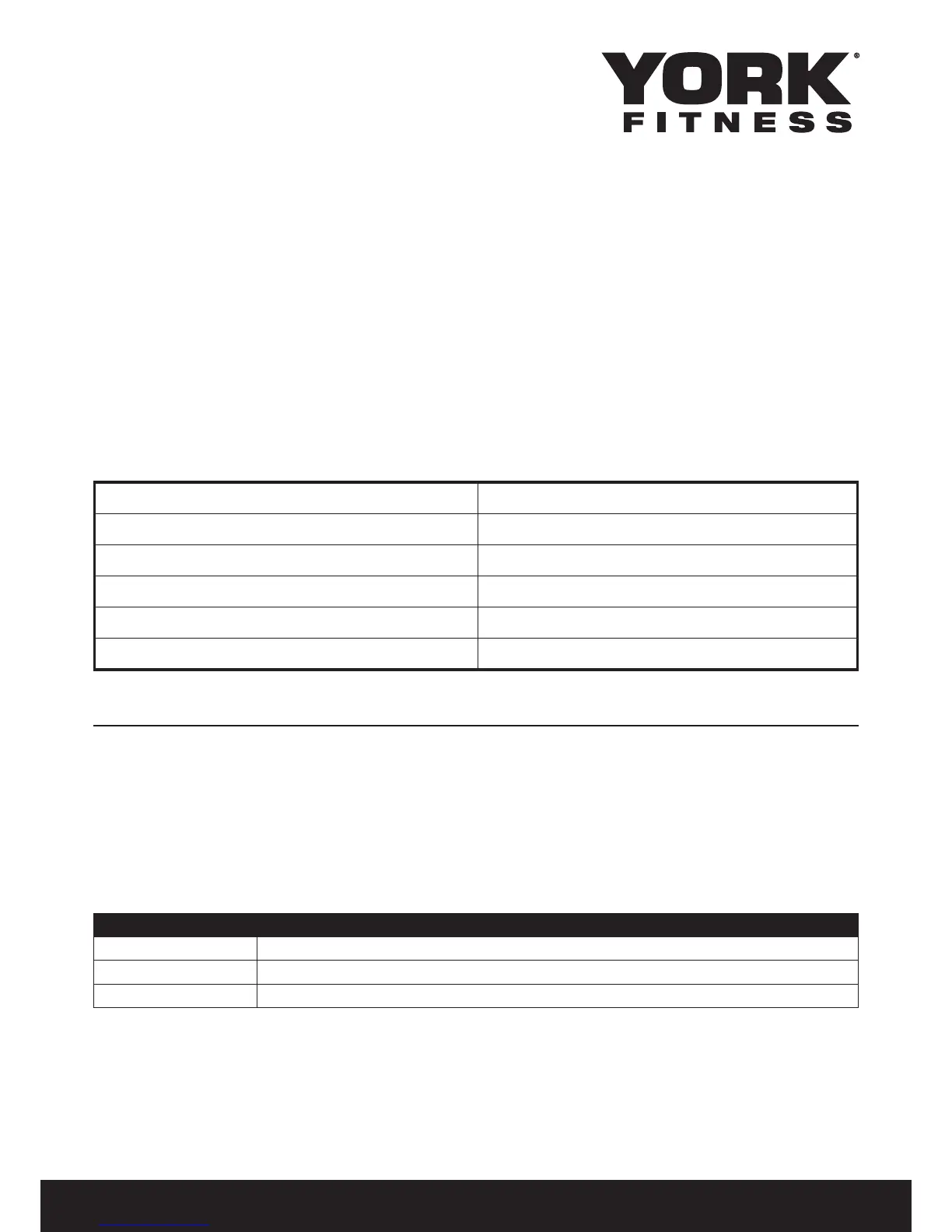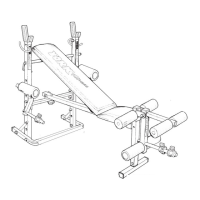13
WATT Mode
1. Press UP or DOWN to select workout program, choose WATT and press Mode to enter.
2. Press UP or DOWN to preset WATT target. (default: 120)
3. Press UP or DOWN to preset TIME.
4. Press START/STOP key to start workout. (Press UP or DOWN to adjust Watt level.)
5. Press START/STOP key to pause workout. (Press RESET to reverse to main menu.)
Recovery
1. The user must be holding the handgrips. When the pulse value is displayed on the computer, press on the
RECOVERY key.
2. TIME shows “0:60” (seconds) and count down.
Computer will show F1 to F6 after count down to 0 to test heart rate recovery status.
1.0 OUTSTANDING
1.0 < 1.9 EXCELLENT
2.0 < 2.9 GOOD
3.0 < 3.9 FAIR
4.0 < 5.9 BELOW AVERAGE
6.0 POOR
Troubleshooting
If you have a problem with your equipment, before you do anything else please check that all the cables have been
connected correctly. Loose cables are very common and many problems can be solved by making sure the cables
are properly connected.
The following table details the most common problems and how to x them. If you still have a problem after going
through the troubleshooting guide please call your local YORK distributor for advice.
PROBLEM CORRECTION
NO DISPLAY Check if batteries are inserted correctly, check batteries.
NO PULSE SIGNAL Verify all wires are connected properly
DISPLAY: E-2 Check if cables are well connected or damaged.
FOR YOUR OWN SAFETY, DO NOT OPEN PROTECTIVE CASING. IF ERROR PERSISTS, PLEASE CONTACT
YOUR LOCAL YORK DISTRIBUTOR FOR ADVICE. KEEP THE EQUIPMENT OUT OF USE UNTIL IT IS REPAIRED.
If you are having problems with your heart rate reading, please note that some bres used in clothes eg) polyester,
create static electricity that may prevent a reliable heart rate reading. Mobile phones, TV’s, microwaves and other
electrical appliances that generate an electromagnetic eld may also interfere with heart rate measurement.
