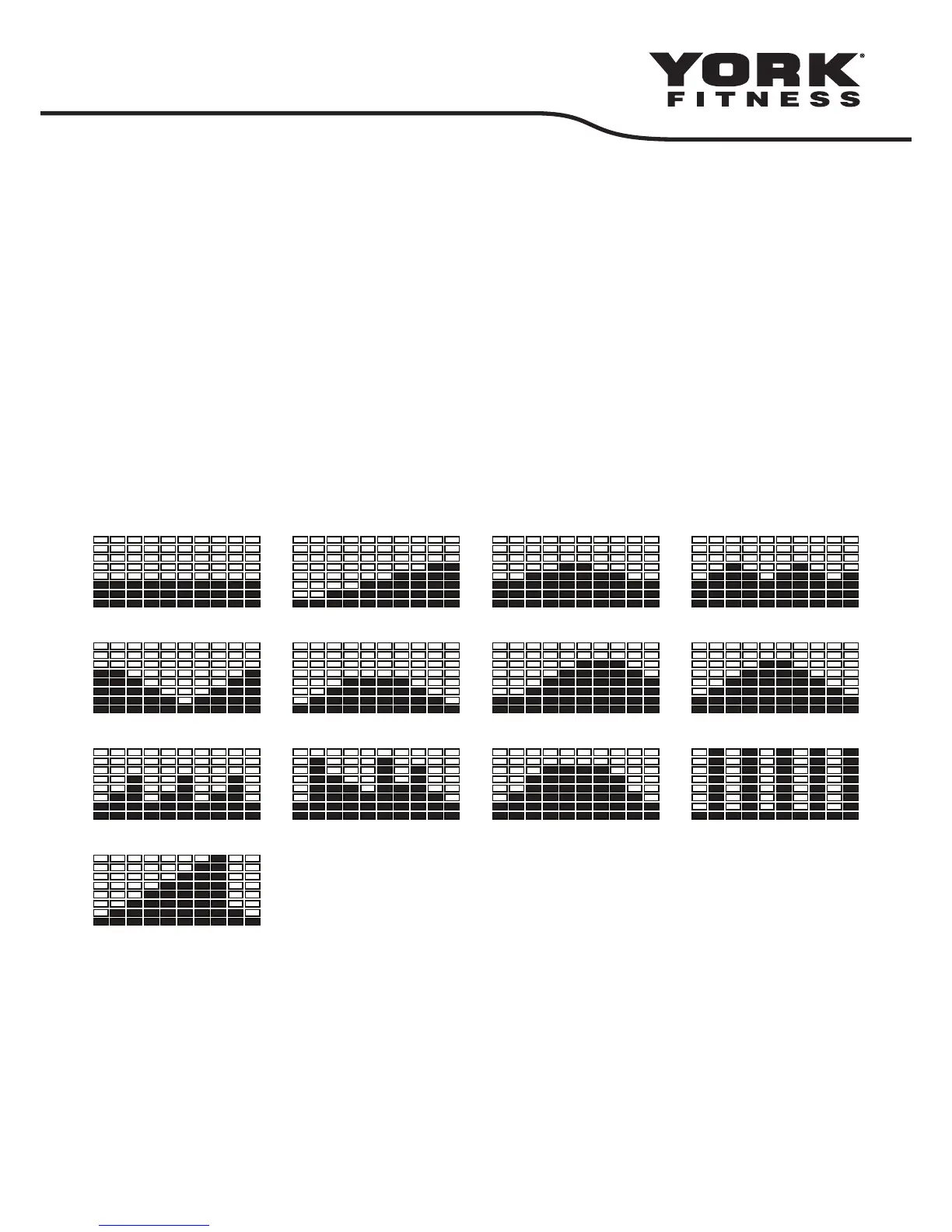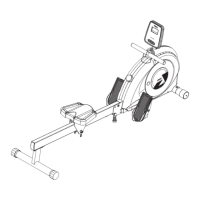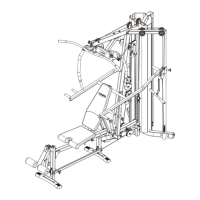15
Preset Program: Steps, Hill, Rolling, Valley, Fat Burn, Ramp, Mountain, Intervals, Random,
Plateau, Fartlek, Precipice Program
PROGRAM 2 to PROGRAM 13 is the preset programs. Users can exercise with dierent levels of loading in dierent intervals as the proles
show. Users may exercise in any desired resistance level (Adjusting with UP/DOWN keys during the workout) with a target time, number of
calories or distance:
1. Use UP/DOWN keys to select one of the above programs from P2 to P13.
2. Press the ENTER key to enter your workout program.
3. The TIME will ash and you can press UP or DOWN keys to set your exercise TIME. Press ENTER key to conrm your desired TIME.
4. The DISTANCE will ash and you can press UP or DOWN keys to set your target DISTANCE. Press ENTER key to conrm your desired
DISTANCE.
5. The CALORIES will ash and you can press UP or DOWN keys to set your exercise CALORIES. Press ENTER key to conrm your desired
CALORIES.
6. The PULSE will ash and then you can press UP or DOWN keys to set your exercise PULSE. Press ENTER key to conrm your desired
Pulse.
7. Press the START/STOP key to begin exercise.
PROGRAM 1: MANUAL PROGRAM 2: STEPS PROGRAM 3: HILL PROGRAM 4: ROLLING
PROGRAM 5: VALLEY PROGRAM 6: FAT BURN PROGRAM 7: RAMP PROGRAM 8: MOUNTAIN
PROGRAM 9: INTERVALS
PROGRAM 13: PRECIPICE
PROGRAM 10: RANDOM PROGRAM 11: PLATEAU PROGRAM 12: FARTLEK
