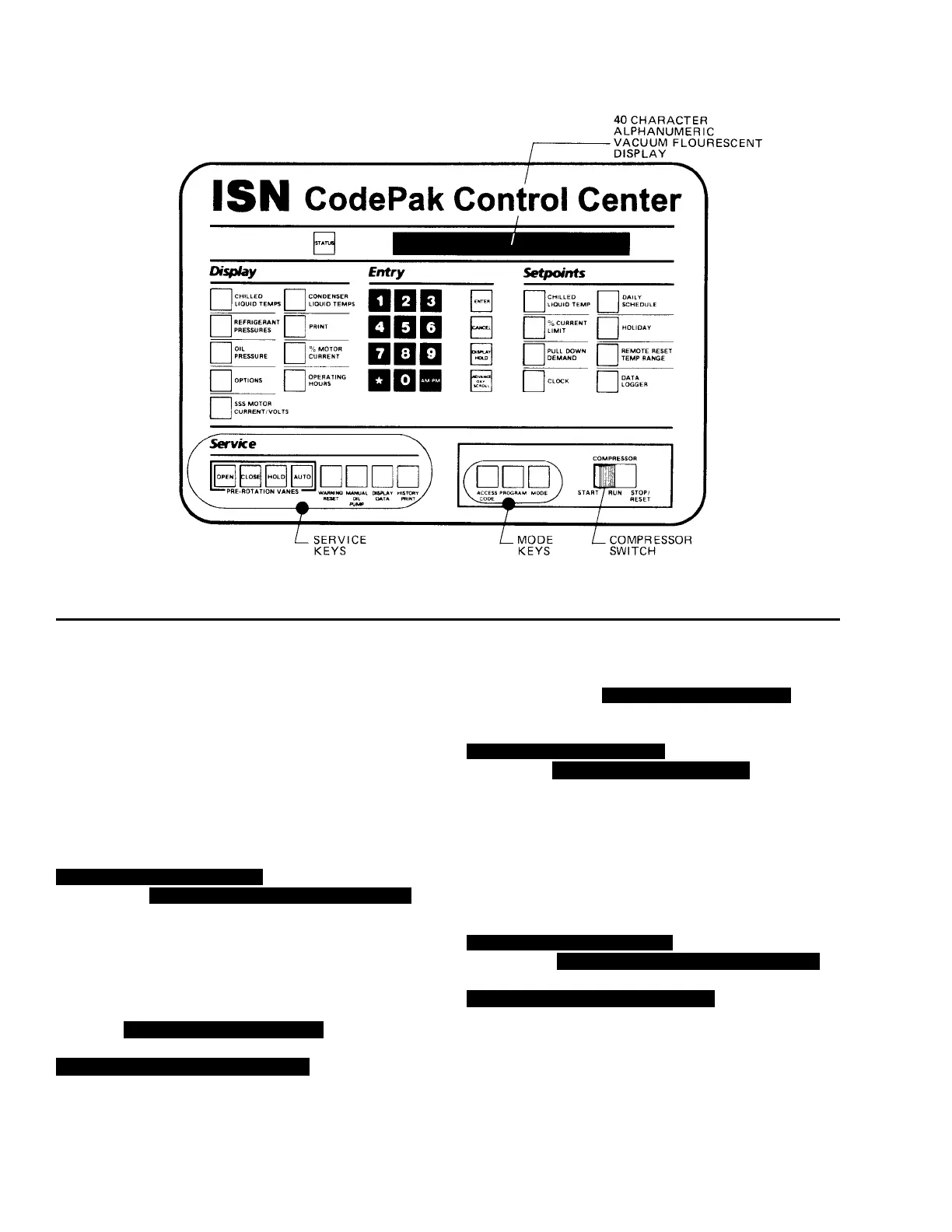18 YORK INTERNATIONAL
SERVICE KEYS
FIG. 13 – KEYPAD – SERVICE KEYS LOCATION
The Service keys are provided for the service techni-
cian’s use when performing routine maintenance or when
troubleshooting the system. The WARNING RESET
and PRE-ROTATION VANES keys are enabled in SER-
VICE mode only. The remainder of the Service keys
are enabled in SERVICE, LOCAL or REMOTE mode.
PRE-ROTATION VANES KEYS
OPEN – Press and release this key to drive the pre-
rotation vanes open. If the chiller is running,
SYSTEM RUN – VANES OPENING
is displayed. If chiller is
not running,
SYS READY TO START – VANES OPENING
is
displayed. The vanes will continue to open until the
CLOSE, HOLD, or AUTO (if temperature error requires
it) keys are pressed and released.
HOLD – Press and release this key to hold the pre-
rotation vanes in their present position. If the chiller is
running,
SYSTEM RUN – VANES HOLDING
is displayed.
If chiller is not running,
SYS READY TO START – VANES HOLDING
is displayed. The
vanes will remain stationary until the OPEN, HOLD, or
AUTO keys are pressed and released.
AUTO – Press and release this key to put the pre-
rotation vanes under LCWT control as long as the cur-
rent limit setpoint is not reached, which causes the
current limit function to override the LCWT control. If
system is running,
SYSTEM RUN – AUTO VANES
is dis-
played. The actual opening and closing of the vanes is
indicated on the display. When the vanes are opening,
SYSTEM RUN – VANES OPENING
is displayed. If the vanes
are closing,
SYSTEM RUN – VANES CLOSING
is displayed.
Whenever the Control Center is in LOCAL, REMOTE
or PROGRAM mode, the vane control circuitry is au-
tomatically placed in AUTO mode and the vanes oper-
ate to control the leaving chilled water temperature to
the programmed setpoint.
CLOSE – Press and release this key to drive the pre-
rotation vanes closed. If the chiller is running,
SYSTEM RUN – VANES CLOSING
is displayed. If chiller is
not running,
SYS READY TO START – VANES CLOSING
is
displayed. When the vanes are full closed,
SYS READY TO START – VANES CLOSED
is displayed. The
vanes will continue to close until the OPEN, HOLD, or
AUTO keys are pressed.
OTHER SERVICE KEYS
WARNING RESET – Press and release this key to
reset any “WARNING” or “STATUS” message that can
be reset with this key, unless the condition still exists.
To reset any cycling or warning message, place the
LD01076