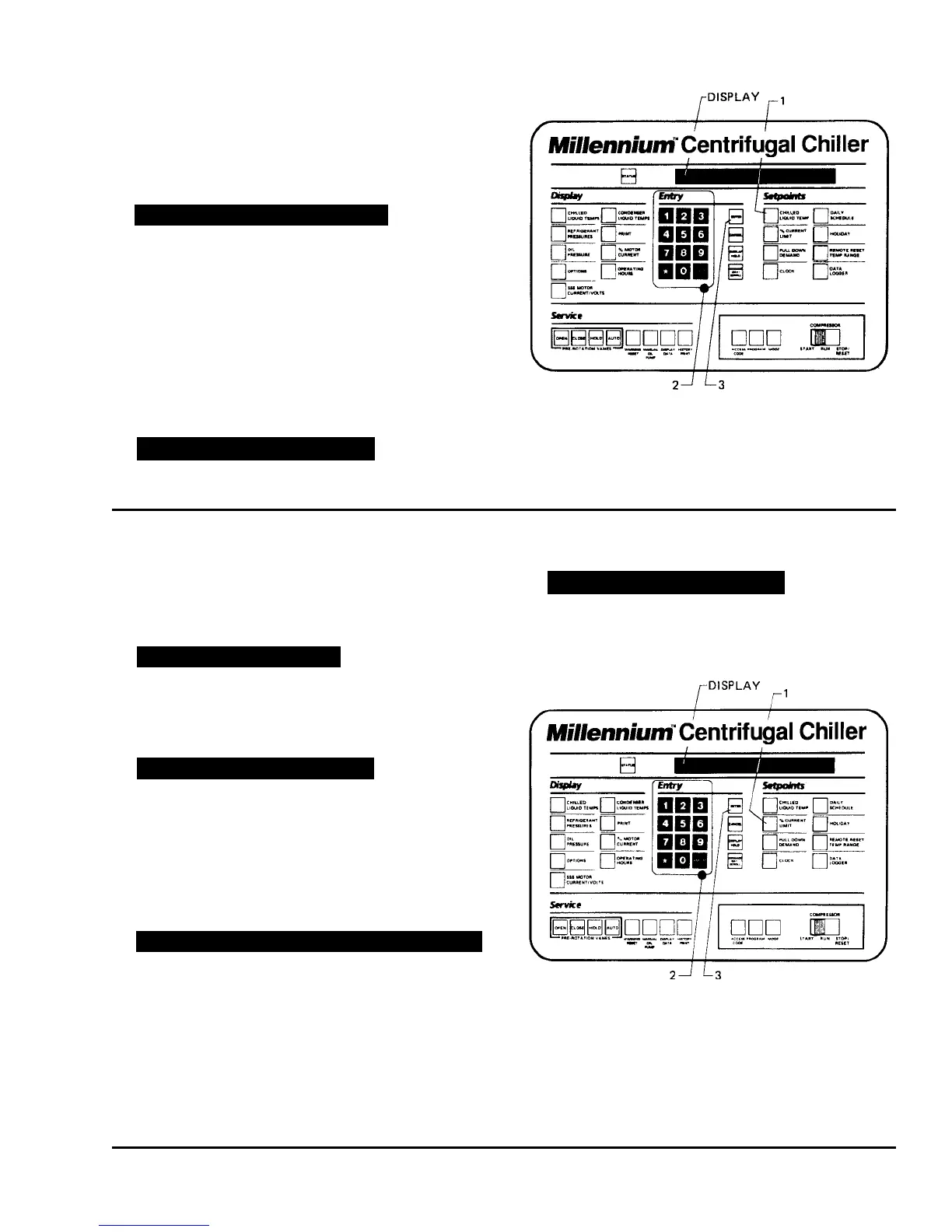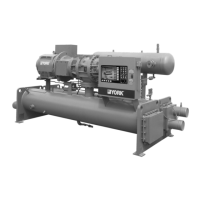YORK INTERNATIONAL 15
FORM 160.49-O2
To enter CHILLED LIQUID TEMP Setpoint: (Refer to
Fig. 6.)
1. Press and release CHILLED LIQUID TEMP setpoint
key. The following program prompt message will be
displayed:
LEAVING SETPOINT = XX.X °F (BASE)
(BASE) refers to the base or lowest setpoint avail-
able to an Energy Management System. If any En-
ergy Management System is applied, this value must
be entered into the Energy Management System.
Refer to previous explanation or REMOTE/RESET
TEMP RANGE, page 11.
2. Use ENTRY keys to enter desired value.
3. Press and release ENTER key.
PROGRAM MODE, SELECT SETPOINT
message is displayed.
FIG. 6 – KEYPAD – PROGRAMMING “LEAVING
CHILLED WATER TEMP” SETPOINT
To Enter % CURRENT LIMIT Setpoint:
(Electro-Mechanical Starter, refer to Fig. 7)
1. Press and release % CURRENT LIMIT setpoint key.
The following program prompt message is displayed:
CURRENT LIMIT = XXX% FLA
2. Use ENTRY keys to enter desired value.
3. Press and release ENTER key.
PROGRAM MODE, SELECT SETPOINT
message is displayed.
(Solid State Starter, refer to Fig. 7)
1. Press and release % CURRENT LIMIT setpoint key.
The following program prompt message is displayed:
CURRENT LIMIT = XXX% FLA; MTR CUR = _ _ _ FLA
2. Use ENTRY keys to enter desired value.
NOTE: Motor Current FLA value is entered by YORK
factory and checked at system start-up. It
cannot be changed without special access
code. (Note to service technician: refer to
“Programming Instructions” in Service in-
struction, Form 160.49-M3.
3. Press and release ENTER key.
PROGRAM MODE, SELECT SETPOINT
message is displayed.
FIG. 7 – KEYPAD – PROGRAMMING “% CURRENT
LIMIT” SETPOINT
LD00955
LD00956
