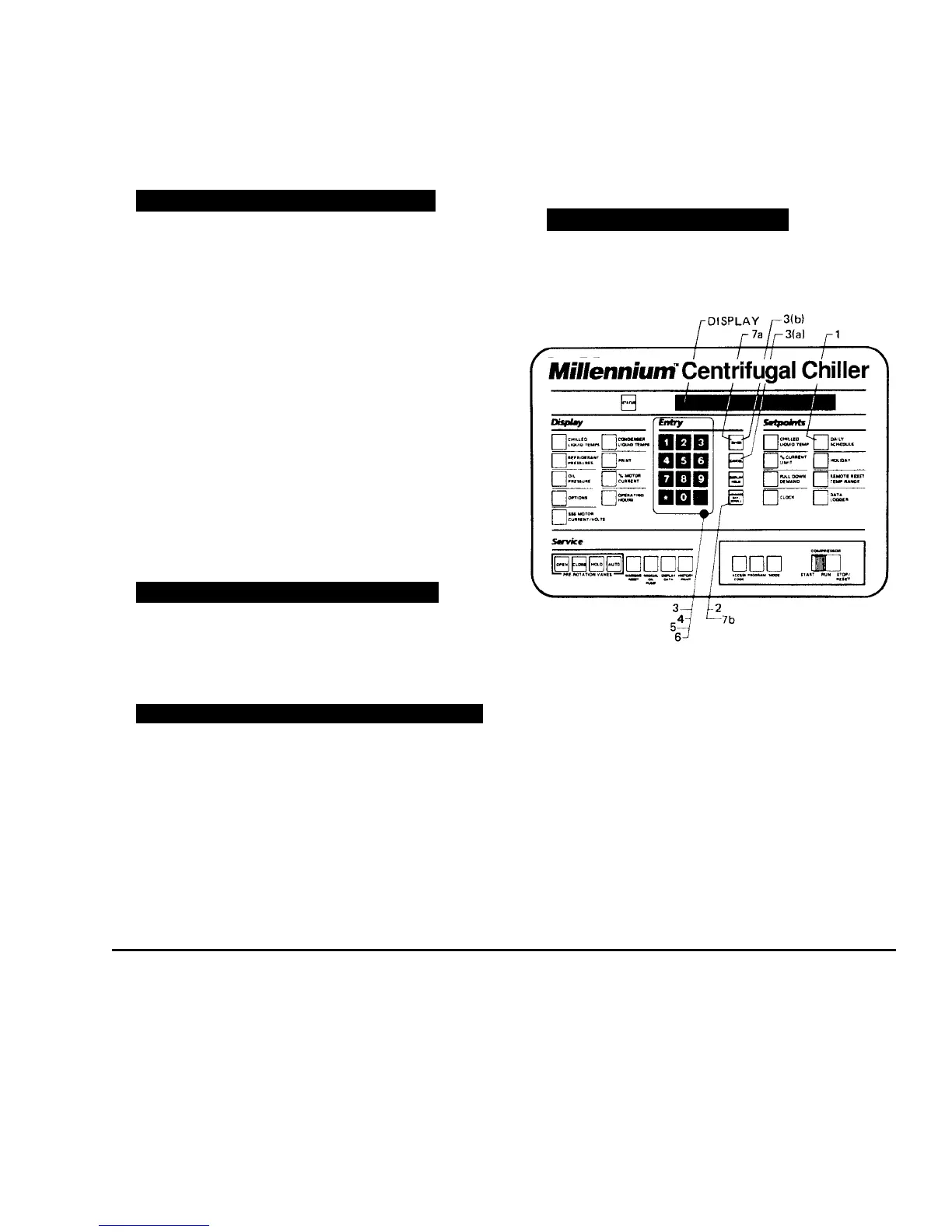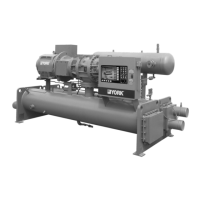YORK INTERNATIONAL 17
FORM 160.49-O2
To Enter DAILY SCHEDULE Setpoint:
(Refer to Fig. 10.)
1. Press and release DAILY SCHEDULE setpoint key.
The following prompt message is displayed:
SUN START = XX:XX AM, STOP = XX:XX AM
2. If the displayed start and stop time is not the desired
schedule, enter the desired start and stop times as
follows:
a. If you do not want the chiller to automatically start
and stop on this day, press CANCEL key.
b. Use the Entry keys to enter desired hours and
minutes start time.
c. If necessary, press the AM/PM key to change “AM”
to “PM” or vice versa.
d. Use the Entry keys to enter desired hours and
minutes stop time.
e. If necessary, press the AM/PM key to change “AM”
to “PM” or vice versa.
3. Press and release ADVANCE DAY/SCROLL key. The
following prompt message is displayed:
MON START = XX:XX AM, STOP = XX:XX AM
4. Enter the desired start and stop time per Step 2.
5. Press and release ADVANCE DAY/SCROLL key. The
following prompt message is displayed:
REPEAT MON SCHEDULE MON-FRI? YES = 1; NO = 0
a. If you press the 1 Entry key, Monday’s start and
stop time will be automatically entered for Tues-
day through Friday.
– or –
b. If you press the 0 Entry key, Tuesday through Fri-
day can be programmed with different start and
stop times.
6. Use the ADVANCE DAY / SCROLL key with proce-
dure in Step 2. To enter start and stop times for
remainder of the week plus a holiday schedule if
required.
7. Press the ENTER key.
PROGRAM MODE, SELECT SETPOINT
is displayed.
FIG. 10 – KEYPAD – PROGRAMMING “DAILY
SCHEDULE” SETPOINT
LD00959
