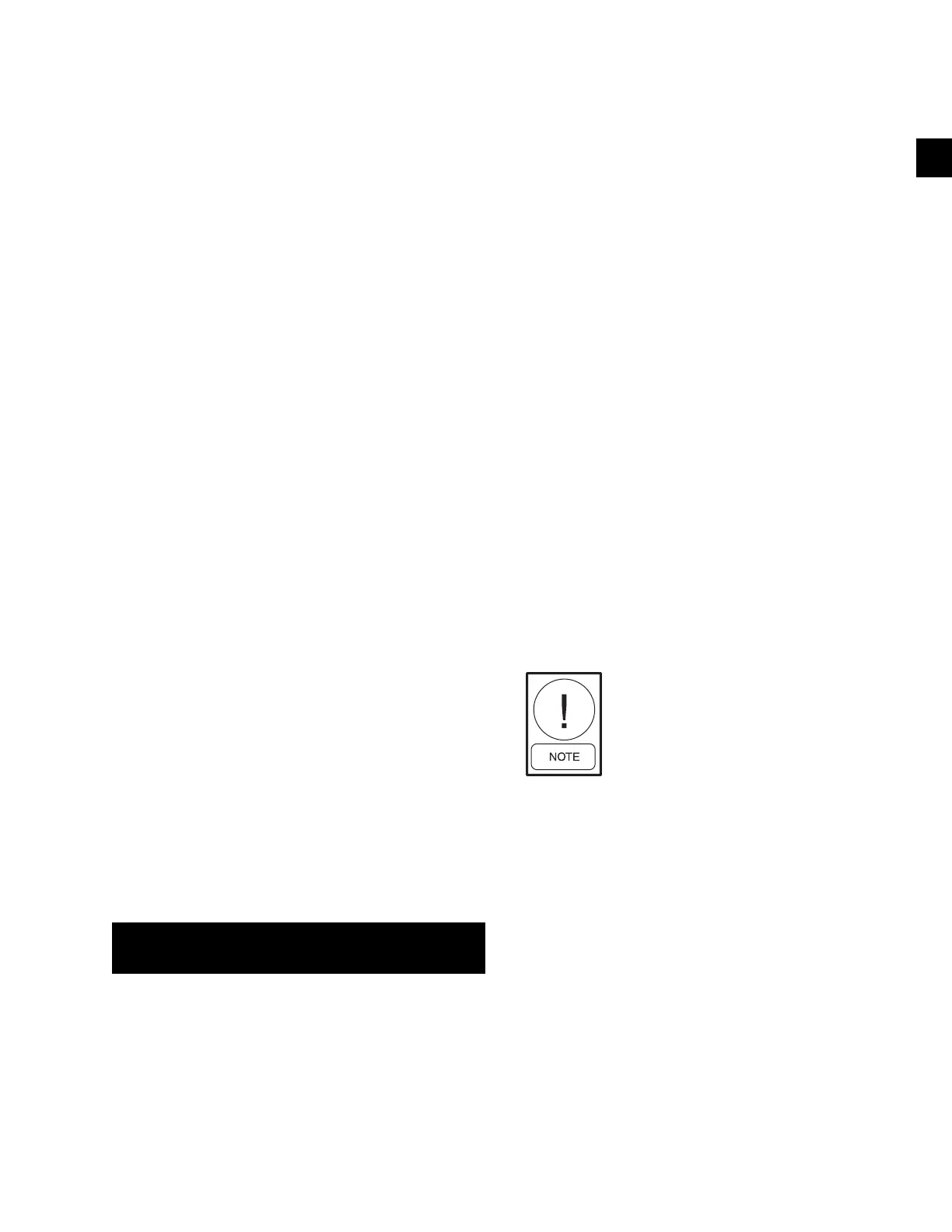155
YORK INTERNATIONAL
FORM 201.19-NM8 (804)
If the refrigerant temperature falls below 20°F (-6.7°C)
in water cooling mode, the system will be shut down. If
the refrigerant temp falls 15°F (8.3°C) below the leaving
chilled liquid temp in gly col cooling mode, the system
will shut down. If the evaporator inlet re frig er ant temp
sensor reads out of range low, the sys tem will also shut
down. The low evap temp safety is ignored for the fi rst
3 minutes of operation. After 3 minutes of run time there
is a 5 minute Low Evap Temp Safety Bypass Ramp: Any
time the evaporator inlet temperature drops below the
cutout, the cutout will be lowered 6ºF and ramped up to
original value over the next 5 minutes. If the evaporator
inlet temperature rises above the original cutout during
the ramp, the cutout will be reset to the original value
and the ramp will be ended.
2.7 PRINTOUT ON FAULT SHUTDOWN
If an optional printer is installed, the contents of His-
to ry Buffer 1 will be sent to the printer any time a fault
shut down occurs. This will allow record keeping of
in di vid u al faults, even if they do not cause a lockout of
the system. This information may be use ful to identify
de vel op ing prob lems and trou ble shoot ing.
The No Run Permissive fault messages will not be
stored in the History Buffer and will not cause an auto
print out.
Due to extreme operating conditions
or systems where control defi ciencies
are present, oc ca sion al faults may
occur with the corresponding au to -
mat ic print out. This is not a cause for
concern.
Motor current is monitored using 3 Cur rent Transform-
ers (CTs) per motor, one on each phase. The C.T.'s are
located in the Motor Protector Module.
Average motor current is monitored after 3 seconds of
compressor operation. From this time the system will
be shut down if average motor current is less than 10%
of FLA.
Compressor Motor Protection Modules, and Me-
chanical High Pres sure Cutouts are integral to each
system. All of these de vic es stop the compressor by
removing power from the motor contactor coils. This
causes the CTs to obviously sense a zero current draw
by the compressor motor and caus es a Low Motor Cur-
rent Fault to be displayed. These de vic es operate as
follows:
The Motor Protection Module protects against ex-
ces sive motor winding temperature by monitoring sen-
sors built into the motor windings. If the tem per a ture
becomes excessive, the module will cause power to be
removed from the compressor contactors shutting down
the compressor. Auto restart will not occur since manual
reset by power removal is required. A fault lockout will
au to mat i cal ly occur after the micro attempts 2 more
starts with the MP contacts open. Manual reset is ac-
complished by removing 115VAC control power from
the micro panel after the motor sensors have suffi cient
time to cool. Details relating to operation of the Motor
Pro tec tion Module can be found on page 16.
The Mechanical High Pressure Cutout protects against
excessive refrigerant discharge pressure and is set to
405 PSIG (28 bar). Auto-restart will be permitted after
shutdown on discharge pressure, when the pres sure
drops below 330 PSIG (23 bar) and the cutout con tacts
close. A fault lockout will result if safety thresh olds are
exceeded three times in a 90 minute period.
Low Evaporator Temperature Cutout (R407C Only):
The Low Evaporator Temperature Cutout is to pro tect
the evaporator from freeze-up with R-407C. This safety
uses the Evaporator Inlet Refrigerant Temp Sen sors to
mon i tor evaporator inlet refrigerant tem per a ture on each
system. These sensors are only installed on R-407C units.
S Y S 1 L O W E V A P T E M P
S Y S 2 L O W E V A P T E M P
8