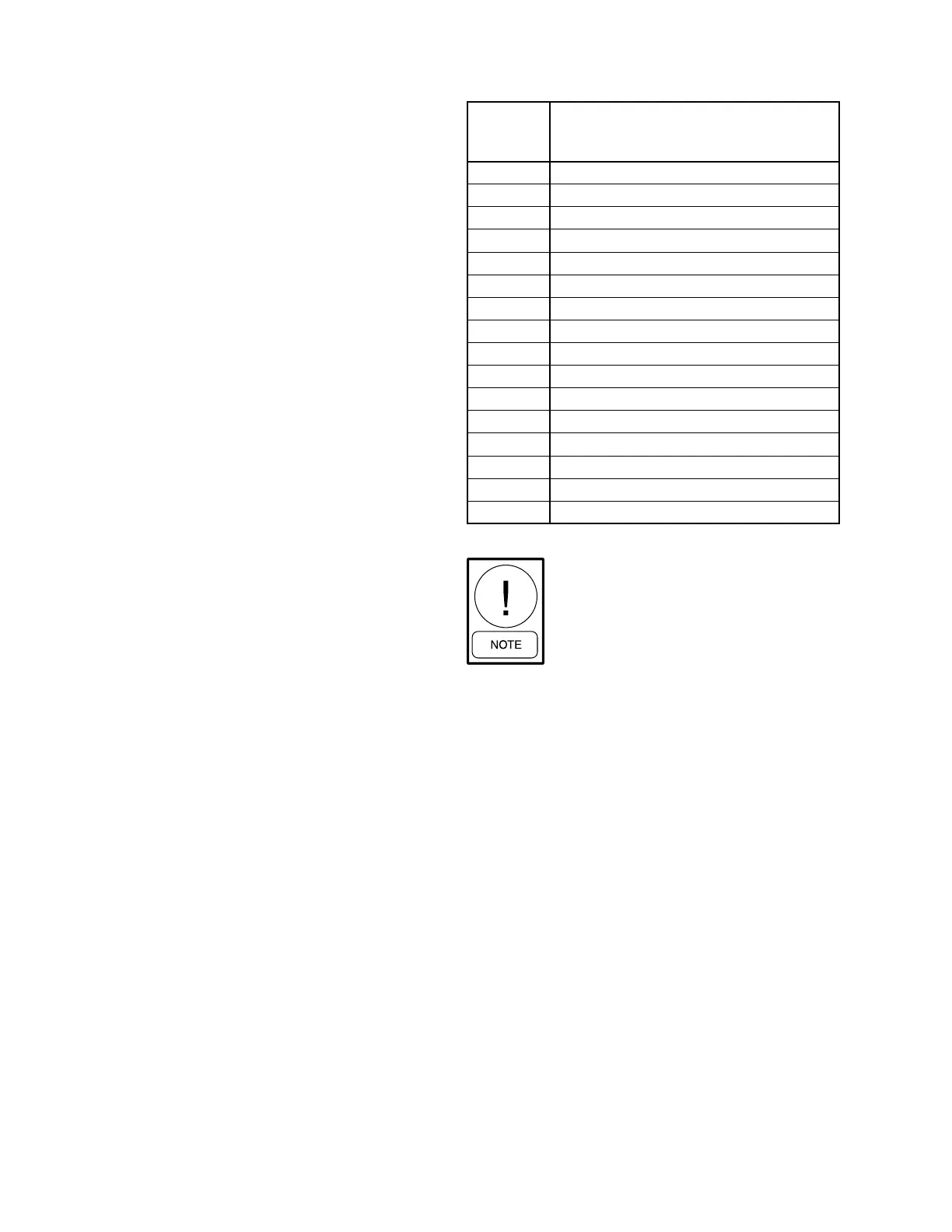JOHNSON CONTROLS
162
FORM 150.72-ICOM6
ISSUE DATE: 08/03/2022
SECTION 7 – UNIT CONTROLS
Communications Data Map Notes
(See Table 22)
1. -
net MS/TP and Modbus RTU communications.
E-Link Gateway not required for these two com-
munication protocols.
2. BACnet Object Types:
0 = Analog In
1 = Analog Out
2 = Analog Value
3 = Binary In
4 = Binary Output
5 = Binary Value
8 = Device
15 = Alarm Notifica-
tion (0 through 127
are reserved ASHRAE
Objects).
3.
WC= Inches of water
column
CFM = Cubic Feet per
Minute
FPM = Feet per Minute
PSI = Lb per square
inch
Pa = Pascals
kPa = Kilopascals
PPM = Part per Mil-
lion
kJ/kg = Kilojoules per
Kilogram.
4.
as Air Cooled Scroll units, ignoring Fan Control.
The following table shows the real time error numbers
that may be encountered during communication setup
and a description of each.
TABLE 21 - REAL TIME ERROR NUMBERS
ERROR
NUMBER
(##)
DESCRIPTION
0 ALL OK
1 DATUM TYPE OK TEST FAILED
2 ENGLISH TEXT TOO LONG
3 FLOATING POINT EXCEPTION
4 GET PACKET FAILED
5 GET TYPE FAILED
6 INVALID UNIT CONVERSION
7 INVALID HARDWARE SELECTION
8 REAL TIME FAULT
9 SPANISH TEXT TOO LONG
10 THREAD EXITED
11 THREAD FAILED
12 THREAD STALLED
13 IO BOARD RESET
14 BRAM INVALID
15 BACNET SETUP FAILED
Reboot required (cycle power) after set-
tings are changed.
