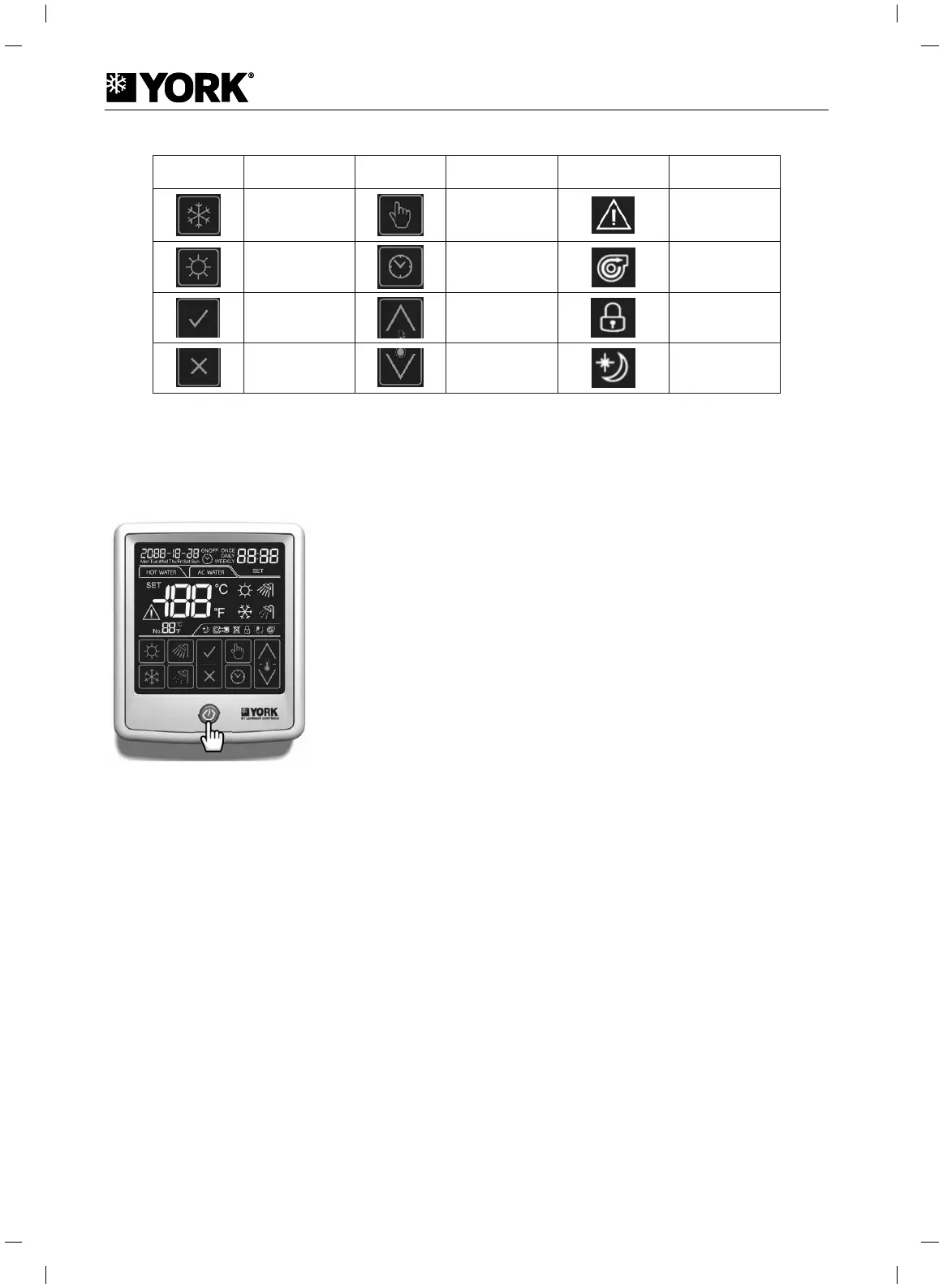FORM NO.: 6U5M-A11M-NB-EN
JOHNSON CONTROLS 40
TABLE 10 – FUNCTIONS OF KEYS
KEY MEANING KEY MEANING KEY MEANING
COOLING
FUNCTION
FAULT
HEATING
TIMER
PUMP
CONFIRM
UP
LOCK
CANCEL
DOWN
LOW SOUND
BASIC OPERATIONS
Start and Stop the Unit
Press the button below on the screen to start or stop the unit.
Operating Mode
Press the key of “COOLING” or “HEATING” to set or switch operating modes. The “SET” icon will be showing
during the process. Press “CONFIRM” to finish the setting, or the controller will automatically save if there’s no
operation for 10 seconds. Press “CANCEL” to abandon the setting.
Liquid Temperature Setpoint
Press “UP” or “DOWN” key in daily display screen to set target liquid temperatures. Press “CONFIRM” to finish
the setting, or the controller will automatically save if there’s no operation for 10 seconds. Press “CANCEL” to
abandon the setting.
ADVANCED OPERATIONS
Date and Time
Press the “TIMER” and “FUNCTION” keys simultaneously for 5 seconds to enter the Date and Time setting
screen. The “TIMER” and “SET” icons will flicker while the function is activated.
Press “TIMER” to toggle between Year, Month, Day, Hour and Minute. Press “UP” and “DOWN” icons to
modify the values. Touch and hold the icons to increase or decrease the values by 5 each time.
Press “CONFIRM” to save the value and auto switch to the next setting. Press “TIMER” to cancel the operation
Cooke Industries - Phone: +64 9 579 2185 Email: sales@cookeindustries.co.nz Web: www.cookeindustries.co.nz
