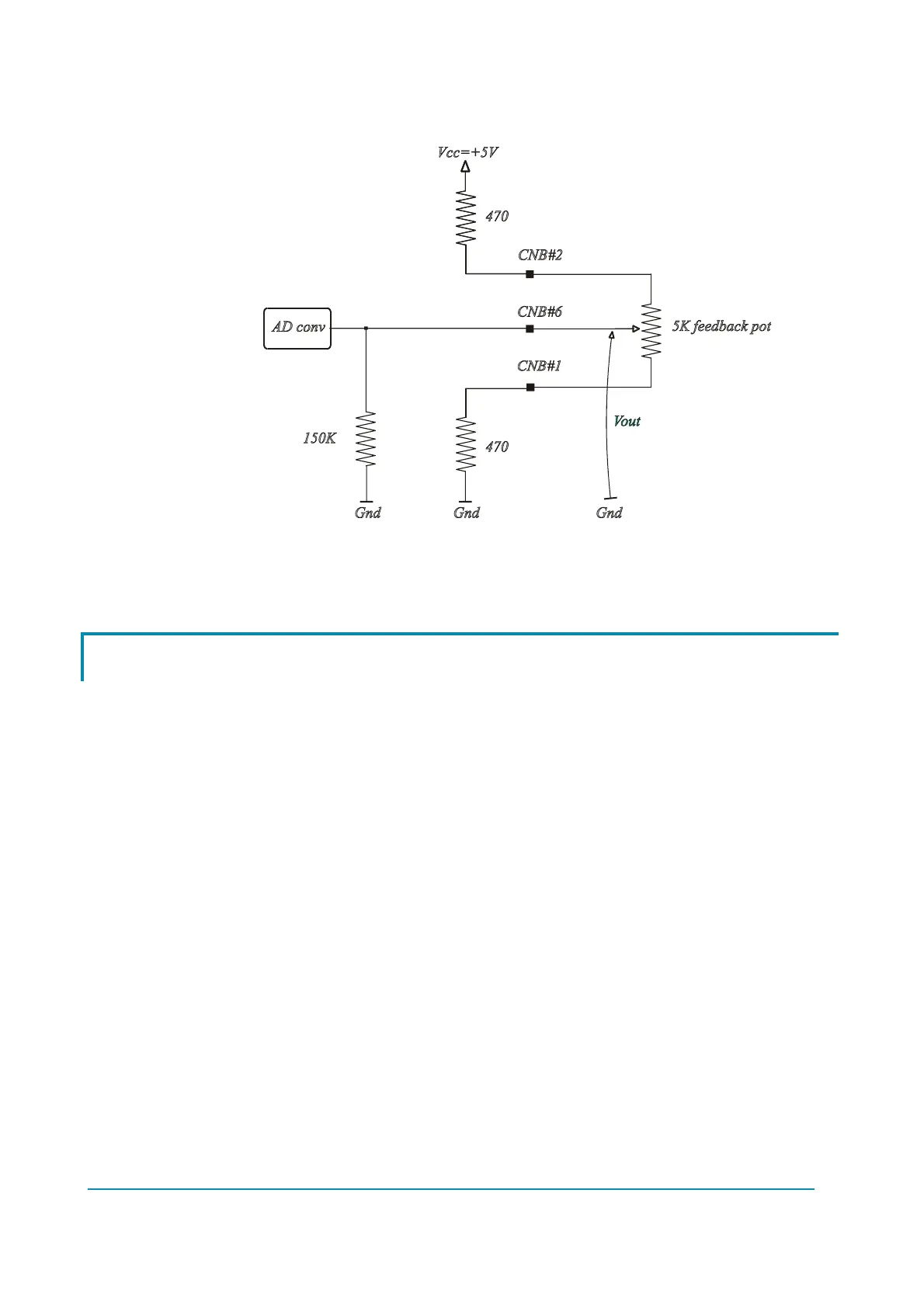Page - 26/95 AEMZP0BA - EPS-AC0 - User Manual
in order it will be possible to detect if a feedback pot connection breaks (see Figure
7-1 below): when Vout overtakes 4.7 V or is lower than 0.3 V an alarm occurs.
Figure 7-1
7.5 Digital Inputs connections
There are three digital inputs available.
Two of them must be GND connected to work properly. Their function primarily is:
CNA#3: Input for the straight-ahead toggle switch
CNA#2: Input for a 90° toggle switch
When the application adopts the feedback pot instead of the straight-ahead toggle
switch, CNA#3 and CNA#2 have the function to limit the maximum steered angle in
CW and CCW side (in alternative, it is possible to use them as centering request).
CNA#3 and CNA#2 are detected low if they are lower than 1.3 V.
CNA#3 and CNA#2 are detected high if they are higher than 6.6 V or open.
Besides there is a third digital input (CNA#1). Default choice wants CNA#1
connected to a plus battery (default choice) to work properly.
CNA#1 is detected low if it is open or lower than 5.17 V.
CNA#1 is detected high if it is higher than 11 V.
By changing jumper J12 it is possible to reverse CNA#1 logic. Then CNA#1 must be
connected to a minus battery to work properly.
CAN#1 is detected low if it is lower than 1.3 V.
CNA#1 is detected high if it is open or higher than 3.3 V.
