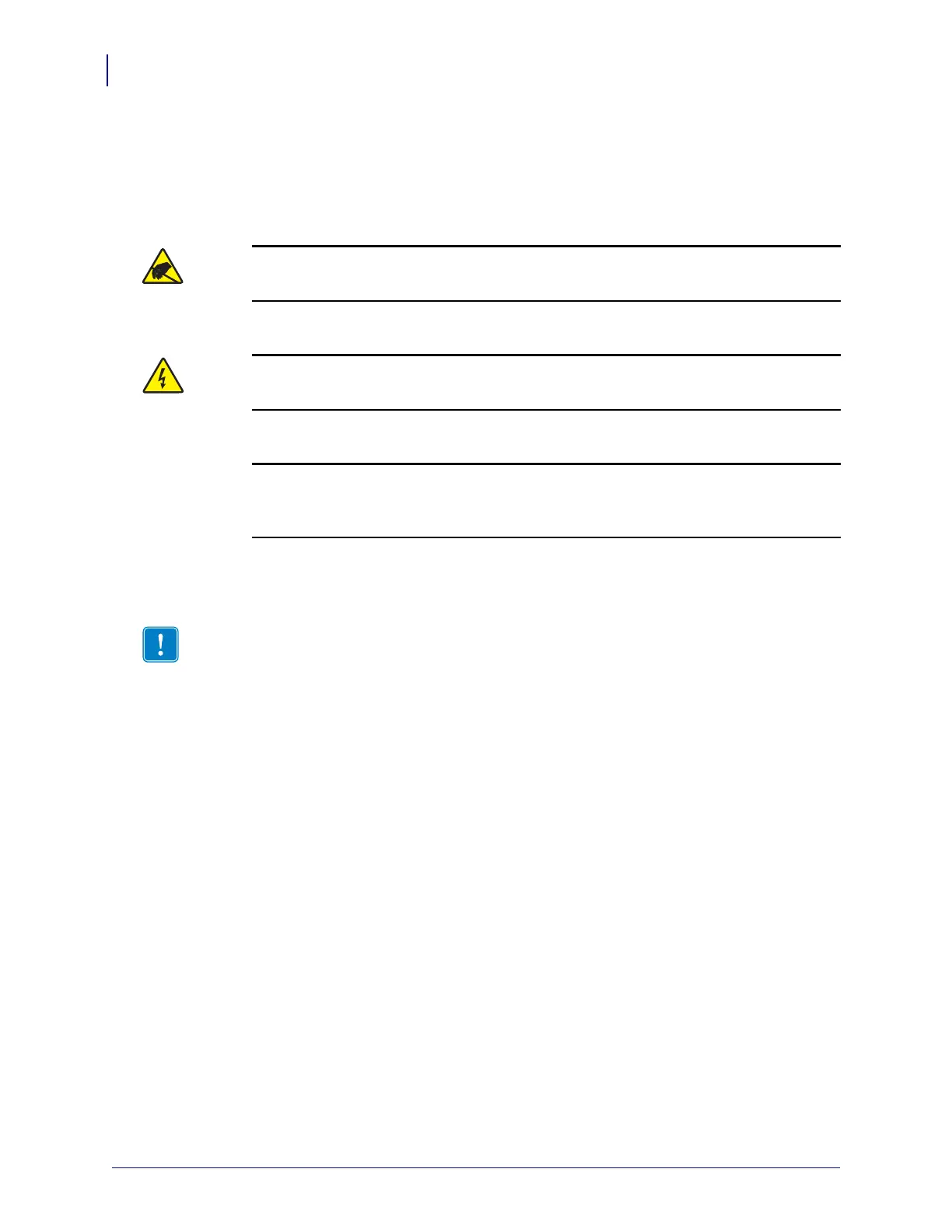Media Rewind Upgrade
Preparing the Printer
6
33181L-001 Rev. A 10/23/2006
Printer Configurations 10500-2XXX-XXXX and
10500-3XXX-XXXX.
The printer must be partially disassembled to install the various parts provided in this kit. Use
the following procedure to disassemble the printer.
1.
2.
3.
4.
Remove the two screws securing the electronics cover. Remove the cover.
5. See Figure 3. Remove and retain the two screws securing the insulation shield to the
standoffs on the power supply. Carefully unwrap the top of the shield and remove it from
the power supply.
Caution • Observe proper electrostatic safety precautions when handling
static-sensitive components such as circuit boards and printheads.
Connect yourself to an antistatic device.
Caution • Turn off (O) the printer and disconnect it from the power source before
performing the following procedure.
Turn off (O) the printer and disconnect the AC power cord and all data cables.
Caution • While performing any tasks near an open printhead, remove all rings,
watches, hanging necklaces, identification badges, or other metallic objects that could
touch the printhead.
Open the right side media cover and remove all media and ribbon from the printer.
Important • Certain components located under the insulation shield can store a residual
charge for as long as ten minutes after power has been removed. Use extreme care
when removing the power supply. Handle the board only around the outer edges.