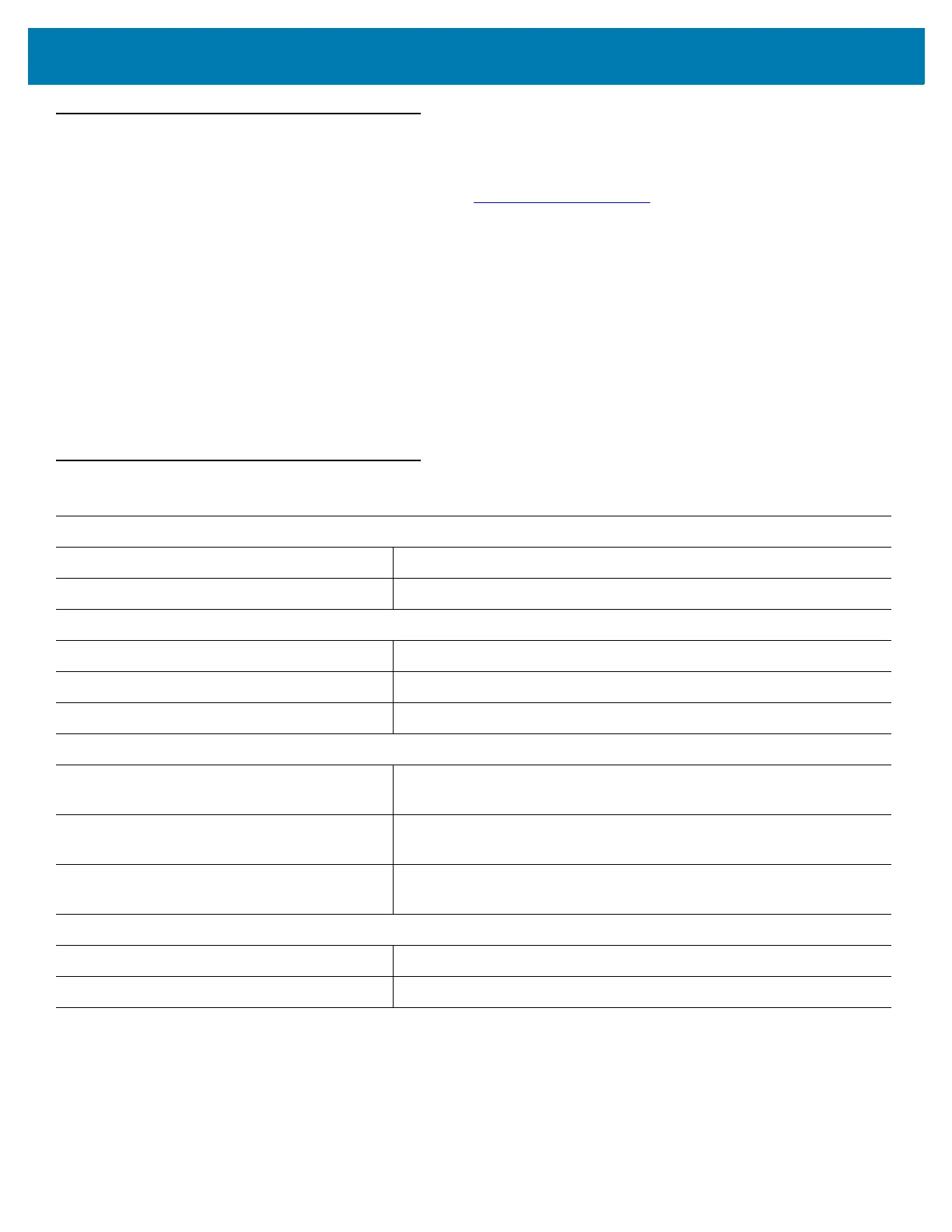DS9908 Hands-Free Imaging Scanner Quick Start Guide
12
123Scan
123Scan is an easy-to-use, PC-based software tool that enables rapid and easy customized setup of a scanner via
a barcode or USB cable. For more information, visit: www.zebra.com/123Scan
.
Utility Functionality
• Device configuration
• Electronic programming (USB cable)
• Programming barcode(s)
• Data view - scan log (display scanned barcode data)
• Access asset tracking information
• Upgrade firmware and view release notes
• Remote management (SMS package generation).
Troubleshooting
Digital scanner not working
No power to scanner Connect scanner to powered host, or connect power supply.
Digital scanner disabled Ensure that correct host interface cable is used.
Digital scanner decoding barcode, but data not transmitting to host
Host interface not configured properly Scan appropriate host parameter barcodes.
Interface cable is loose Ensure all cable connections are secure.
Invalid ADF rule Program the correct ADF rules.
Digital scanner not decoding barcode
Digital scanner not programmed for barcode
type
Ensure scanner is programmed to read type of barcode being
scanned.
Barcode is unreadable Ensure the barcode is not defaced; try scanning a test barcode of the
same barcode type.
Distance between scanner and barcode
incorrect
Move scanner closer to, or further from barcode.
Scanned data incorrectly displayed on host
Host interface not configured properly Scan appropriate host parameter barcodes.
Region improperly configured Select appropriate country and language encoding scheme.
