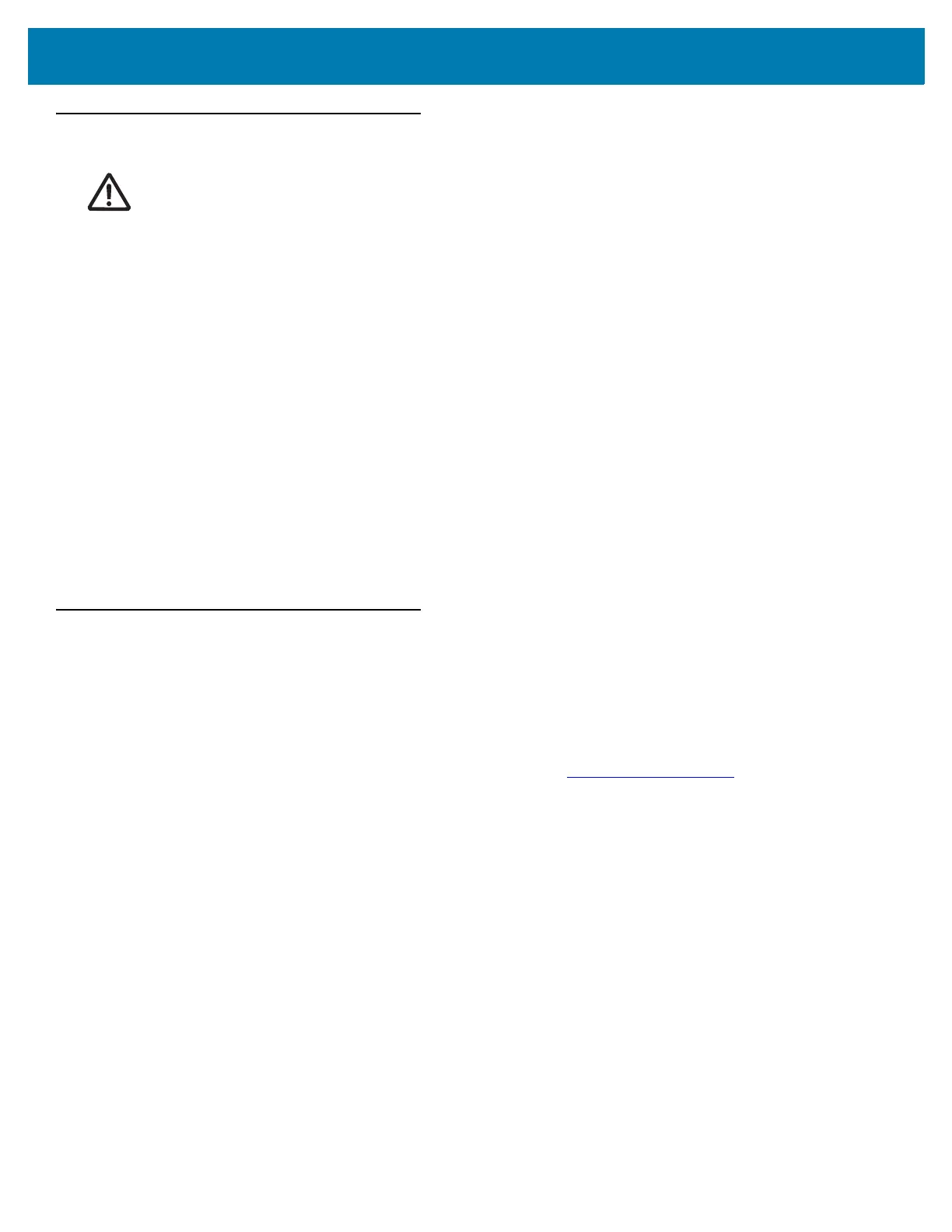DS9908 Hands-Free Imaging Scanner Quick Start Guide
14
Health and Safety Recommendations
Ergonomic Recommendations
Caution: In order to avoid or minimize the potential risk of ergonomic injury follow the recommendations below.
Consult with your local Health & Safety Manager to ensure that you are adhering to your company's safety
programs to prevent employee injury.
• Reduce or eliminate repetitive motion
• Maintain a natural position
• Reduce or eliminate excessive force
• Keep objects that are used frequently within easy reach
• Perform tasks at correct heights
• Reduce or eliminate vibration
• Reduce or eliminate direct pressure
• Provide adjustable workstations
• Provide adequate clearance
• Provide a suitable working environment
• Improve work procedures.
Regulatory Information
This device is approved under Zebra Technologies Corporation.
This guide applies to Model Number DS9908.
All Zebra devices are designed to be compliant with the rules and regulations in the locations they are sold and will
be labeled as required.
Local language translations are available at the following website: www.zebra.com/support
.
Any changes or modifications to Zebra equipment not expressly approved by Zebra could void the user's authority
to operate the equipment.
Declared maximum operating temperature: 50°C.
LED Devices
Classified as 'EXEMPT RISK GROUP' according to IEC 62471:2006 and EN 62471:2008.
Pulse duration: 1.5 ms
Power Supply
Use only a Zebra approved, certified LPS power supply rated 5.2Vdc, Min. 1.1A, 50 Deg. C. Use of any alternative
power supply will invalidate the product warranty and may be dangerous.
