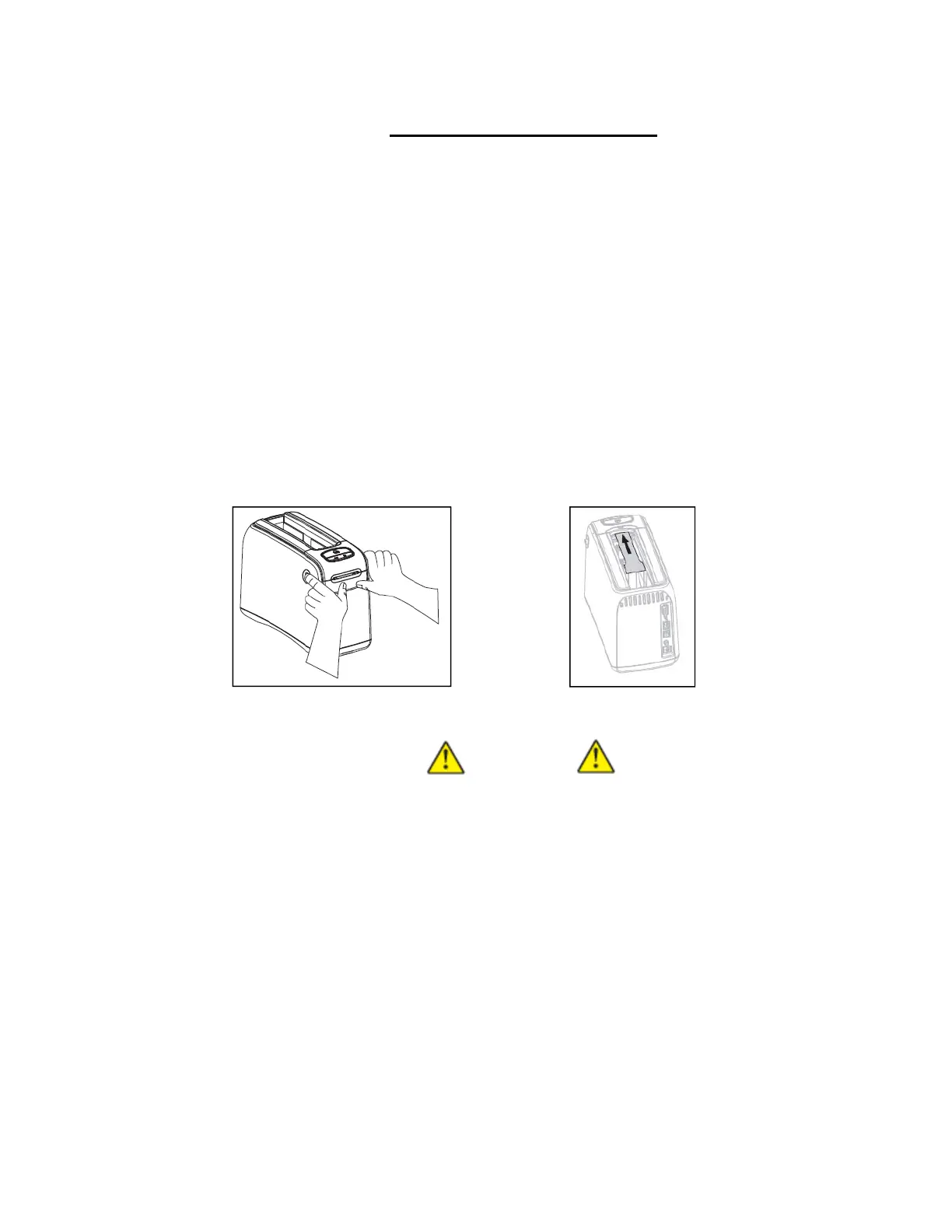4
Preventative Maintenance
Cleaning the Media Path using a Cleaning Card (part # 61332M)
3a.) Press the Eject button and remove the wristband cartridge from the printer.
3b.) Turn the printer off.
3c.) Remove the cleaning card from its packaging.
3d.) Refer to Figure 4. Press both upper cover release buttons simultaneously; the upper cover
will partially open.
3e.) Refer to Figure 5. Insert the cleaning card into the media chute until ¼ inch is visible from
the front of the printer.
3f.) Close the upper cover of the printer.
3g.) Press and hold the Eject button.
3h.) Turn on the printer power.
3i.) Hold the Eject button for approximately 15 seconds while the printer powers up and
performs a self-test.
3j.) Release the Eject button when the cleaning card begins moving; cleaning is complete when
the card stops moving. Remove and dispose of the cleaning card after the cleaning process.
3k.) Reinsert the media cartridge
CAUTION
The cleaning card contains isopropyl alcohol, a flammable material. After use, discard according
to your local regulations.
Fi
ure
Fi
ure 5