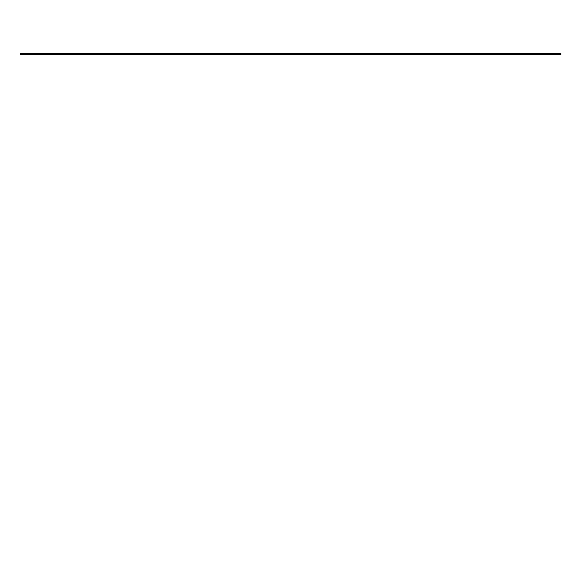12 DS7708 2D VERTICAL SLOT SCANNER
Operating the Scanner
Power
The DS7708 does not have an on/off switch. It is ready to scan when connected to
a power supply (host).
Indicator Lights
The scanner includes an array of three bi-color (green/red) LEDs to display
system status and alerts. Center LED conditions: Off, Dim, Full; Outer LED
conditions: Off, Full.
Adjusting Speaker Volume
To change the volume of the beep, scan the beeper volume bar code in the
Product Reference Guide, or use the two-function Volume/Tone button on the
front of the scanner.
Press and release the Volume/Tone button repeatedly until the desired volume
level sounds (high, medium or low).
Adjusting Speaker Tone
To change the tone of the beep, scan the beeper tone bar code in the Product
Reference Guide, or use the two-function Volume/Tone button on the front of
the scanner.
