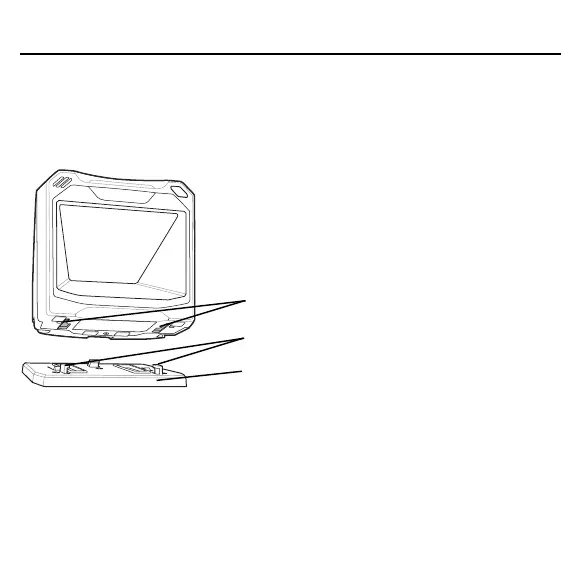8 DS7708 2D VERTICAL SLOT SCANNER
Mounting the Scanner (Optional Hardware Required)
The DS7708 is designed to sit on top of a table, or be mounted to a wall. The
mounting slots in the bottom of the scanner accept a mounting bracket to secure it
to the mounting surface.
Attaching the Scanner to the Table Top
The recommended method of installation is attaching the scanner to the table top
using the double-sided tape provided on the bottom of the bracket. Determine the
location for installing the scanner; attach the scanner to the mounting bracket;
peel off the paper on the two strips of double-sided tape; position the bracket; and
press down onto the table surface.
Mounting Slots
Plastic Tabs
Mounting Bracket
