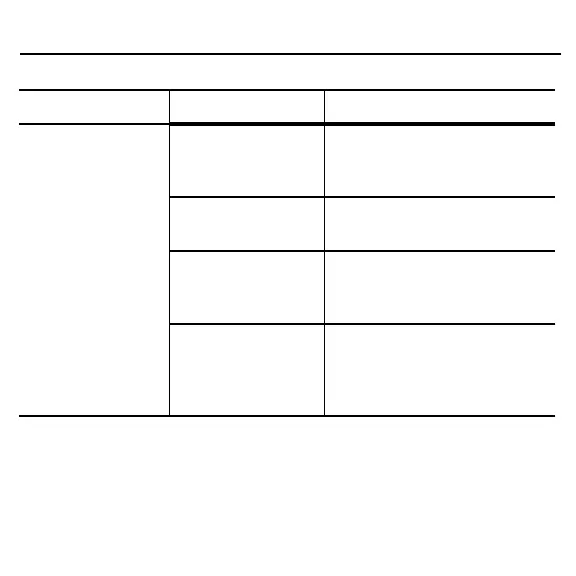16 DS7708 2D VERTICAL SLOT SCANNER
The red LED
illumination gets
brighter when the
bar code is
presented in the
field of view, but bar
code cannot be
read.
Scanner is not
programmed to read
the bar code type.
Ensure scanner is programmed
to read the bar code type
scanned.
Bar code is
damaged.
Try scanning other bar codes of
the same bar code type.
Bar code is not
within the scanner's
decode range.
Move the bar code to the region
within the scanner's decode
range.
The host has
disabled scanning or
overridden
parameter settings.
See the technical person in
charge of scanning.
Problem Possible Causes Possible Solutions
