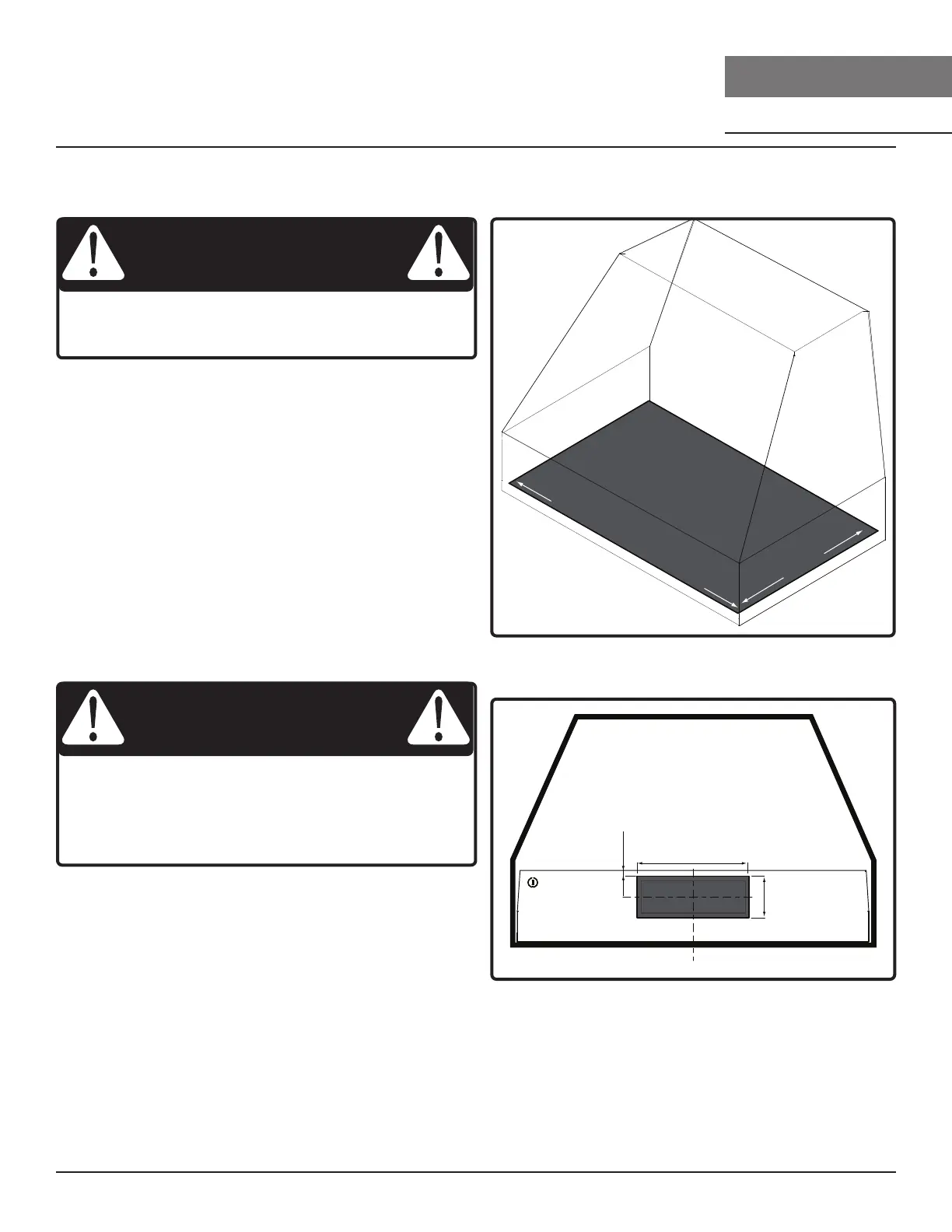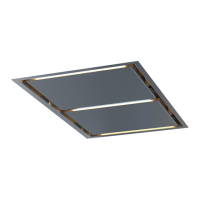14
Monsoon Mini II Use, Care, and Installation Guide
MONSOON MINI II
INSERT
CORE
Installation Instructions
Mounting the Hood
At least two installers are required due to the
weight and size of the hood.
CAUTION
1. Remove all packing materials and protective
film prior to installation. Use caution during
installation to prevent scratches or damage to
the stainless steel.
2. Cut out an opening in the bottom of the
cabinet by following the dimensions in FIG. B.
If ducting the one piece liner horizontally, also
cut out an opening in the back of the cabinet
(if applicable). FIG. C.
3. Prepare hood for installation into cabinet by
following the steps on the next page. Continue
to Step 4 after preparation is complete.
Make sure the surface you are securing the hood
to is capable of holding the weight of AK95.
Failure to do so may cause personal injury or
damage to cooking surface or counter.
WARNING
FIG. B
1
8-
1/
4
”
cu
t
out
28-
1/2
”, 34-
1/2
”, 40-
1/2
”, 46-
1/2
”
AK9528, AK9534, AK9540, AK9548
3-3/4”
11-1/4”
5/16”
C/L
CABINET BACK
FIG. C
