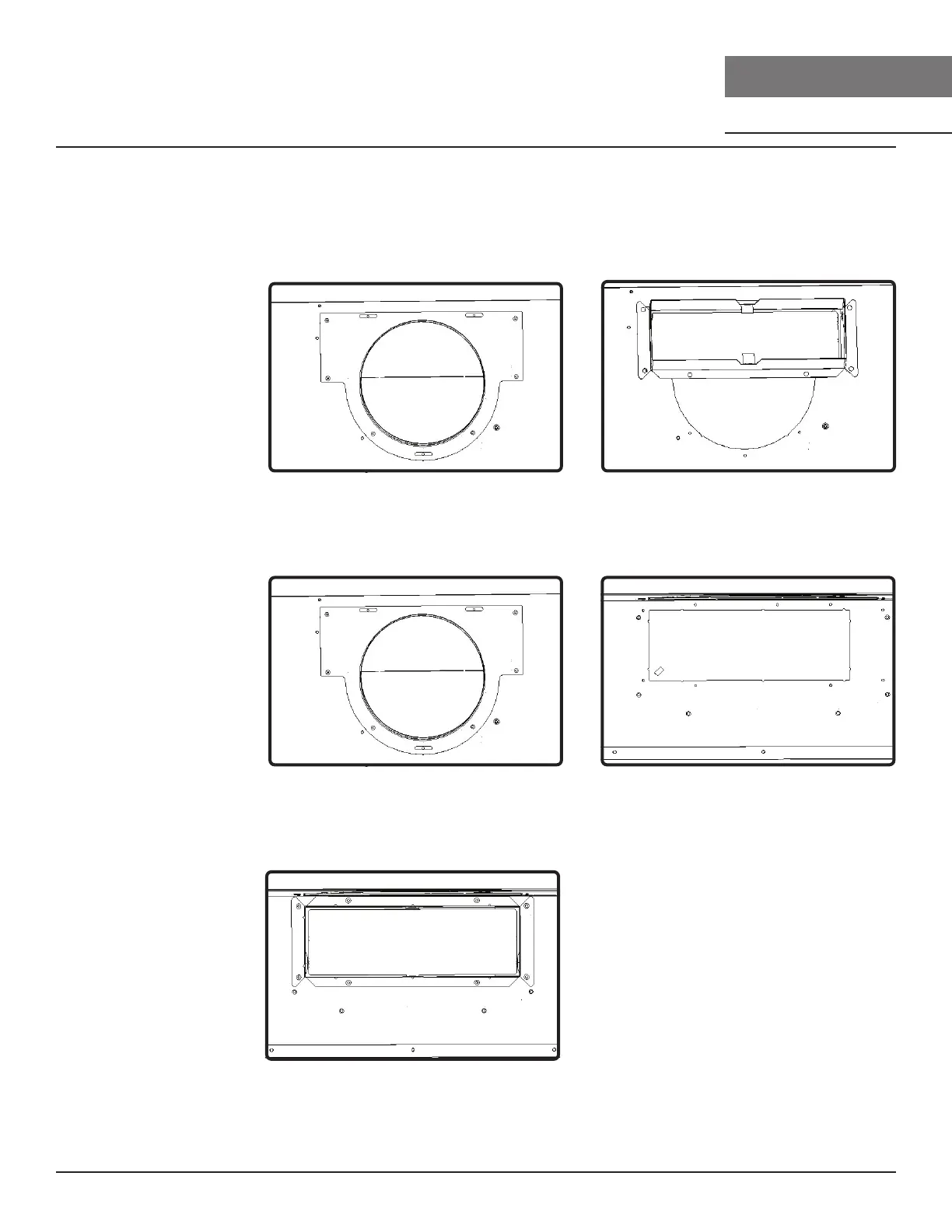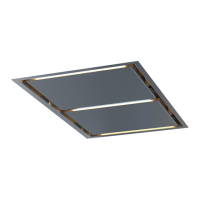16
Monsoon Mini II Use, Care, and Installation Guide
MONSOON MINI II
INSERT
CORE
Installation Instructions
Ducting Preparation
If vertically ducting hood with 7” round collar or if using hood in recirculating mode, skip these steps
and turn to the next page.
Vertical Ducting
(3-1/4"x10"
Rectangular)
1. Remove 7" round transition
collar on top of hood by (6) M4 x 6
screws.
2. Using a flat-head screwdriver,
remove the rectangular knock-out
plate located on back of hood.
2. Secure 3-1/4" x 10" rectangular
collar to top of hood using (6) M4 x
6 screws.
3. Secure 3-1/4" x 10" rectangular
collar to back of hood using (6) M4
x 6 screws.
Horizontal Ducting
(3-1/4" x 10"
Rectangular)
1. Remove 7" round transition collar
on top of hood by (6) M4 x 6 screws
and secure rectangular top cover
plate to top of the hood.
