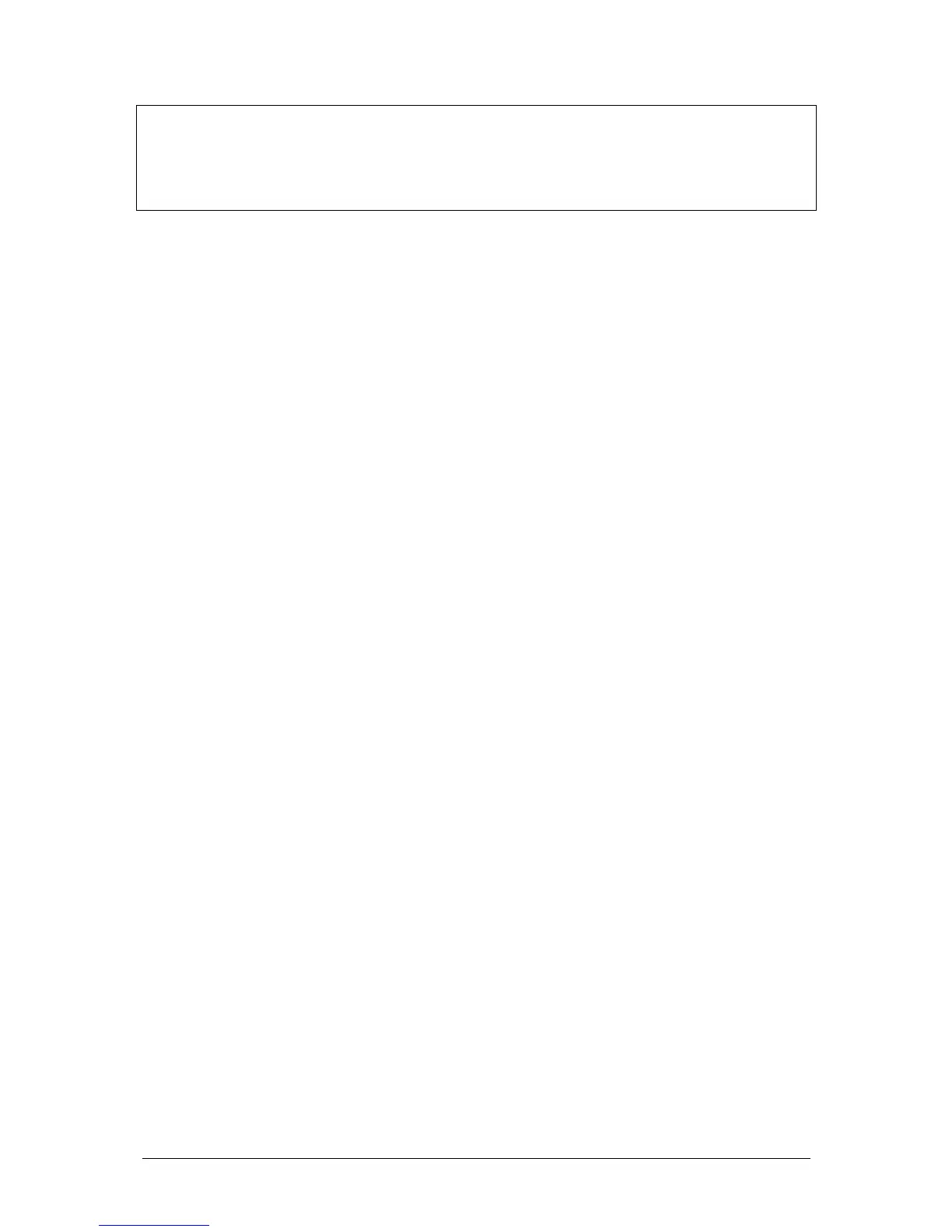Program Mode JesterML Operating Manual
73-406-00 Issue 1.0 19 of 65
NOTES
Viewing Steps
It is possible to scroll through the steps of a chase memory or submaster, using the
cursor up or down buttons when the Step field is selected. Steps are output by
pressing the EDIT button.
DMX
Input
The JesterML allows you to input a full universe of DMX and capture this to any
memory or submaster (JesterML24 only), allowing the JesterML to act as a backup
console. When a DMX input is attached to the desk, the JesterML automatically re-
transmits any unpatched channels on the DMX output. Channels which are patched
to the Preset Faders (JesterML24 only) are mixed highest-takes-precedence.
Channels which are patched to the Fixtures are ignored – for this reason it is
recommended that when using as a backup console, that no fixtures are patched.
When a memory (or submaster) is recorded with a DMX-input present, the memory
(or submaster) will store all 512 channels, including any unpatched channels. The
memory or submaster will show a +, to indicate the additional data has been stored.
This will then act as a backup memory or submaster, allowing you to replicate the
scene at any required time.
Note that DMX-In channels do not crossfade their outputs and instead trigger when
the memory or submaster is triggered. DMX-Input is not recorded into palettes.
