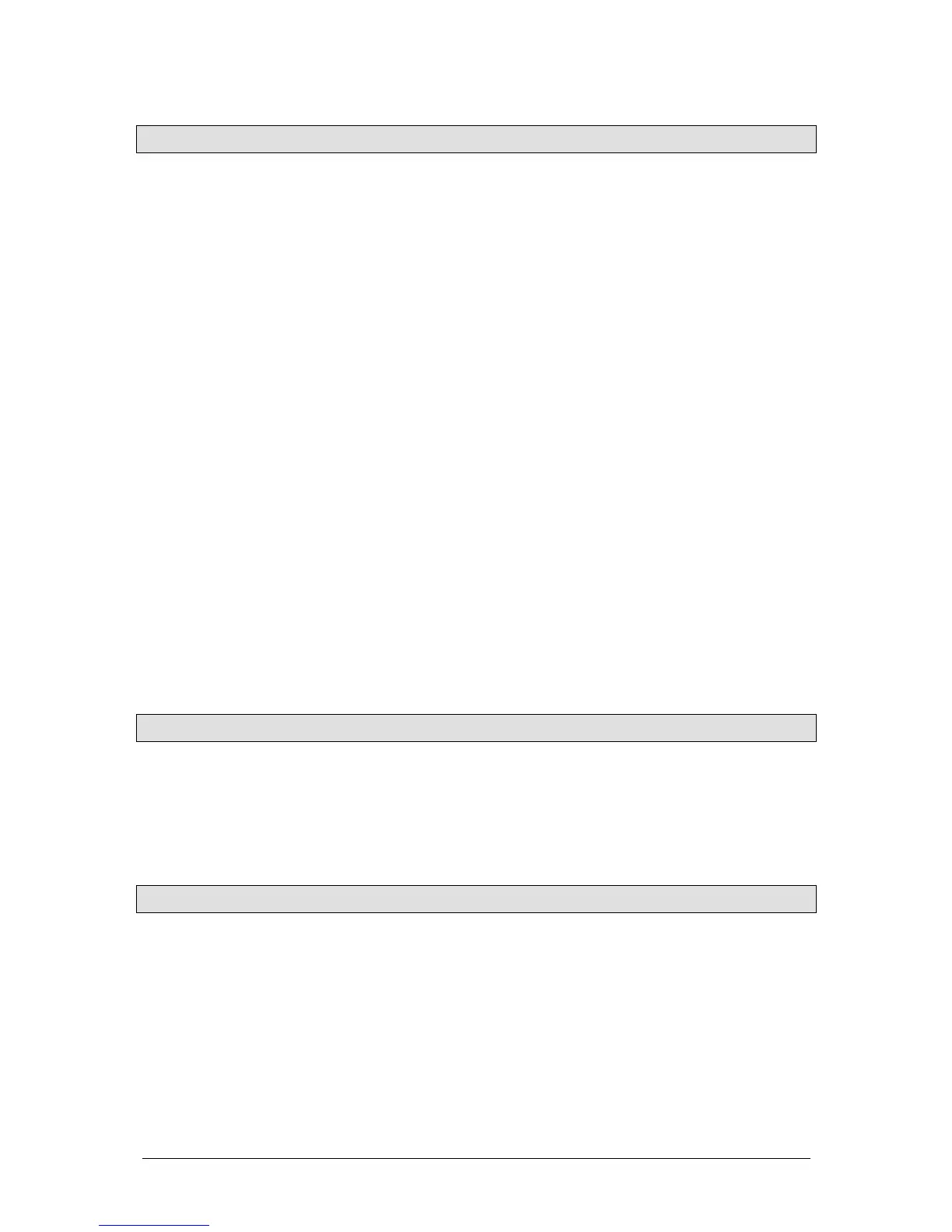Introduction JesterML Operating Manual
73-406-00 Issue 1.0 5 of 65
Master Controls and Displays
These controls set the general operating conditions for the desk.
MODE
The MODE button is used to select the operational mode of the desk. The red LEDs
to the left of the button show the current operating mode (SETUP, PRESET,
PROGRAM, RUN).
GRAND MASTER
The GRAND MASTER fader is used for overall control of the maximum output levels
from all brightness channels of the desk.
BLACKOUT
The BLACKOUT button makes all the brightness channels output zero. Pressing the
BLACKOUT button toggles between Blackout (all channels at zero) and normal desk
outputs. The LED in the BLACKOUT button indicates the current state (Flashing =
Blackout, Off = Normal). This is also replicated on the monitor, with flashing
‘BLACKOUT’ text on the screen. Both Blackout and the Grand Master do not affect
LTP (fixture attribute) channels and DMX-input.
PROGRAM/GO
The PROGRAM/GO button is a multi-coloured, multi-function button which adapts to
the mode in which the desk is currently set. In Preset Mode, the button is inactive
although when set to wide mode, it functions as a preset store button, and is
coloured yellow. In Program Mode, the PROGRAM/GO button functions as a
program (record) button, and is coloured red. In Run mode, the PROGRAM/GO
button acts as a go/pause button and is coloured green.
Turning on the Desk
1. Connect the DMX cable and monitor (if required). Although the monitor is
optional, you will find the desk easier to use with a monitor attached.
2. Connect the power supply to the desk and switch it on at the mains.
3. Ensure that ‘Blackout’ is not active (the red LED in the Blackout button is off).
4. Set the A MASTER and B MASTER faders to zero.
5. Set the GRAND MASTER fader to full.
Numeric Entry
Numeric fields can be completed by using the Multi-Function-Keys. On the
JesterML24, the CHANNEL FLASH buttons on preset B can also be used for this
purpose. Firstly navigate to the required field, then press ENTER. The Multi-
Function-Keys (and channel flash buttons on the JesterML24) now function as
number buttons. Once the number is entered, press ENTER to confirm.
