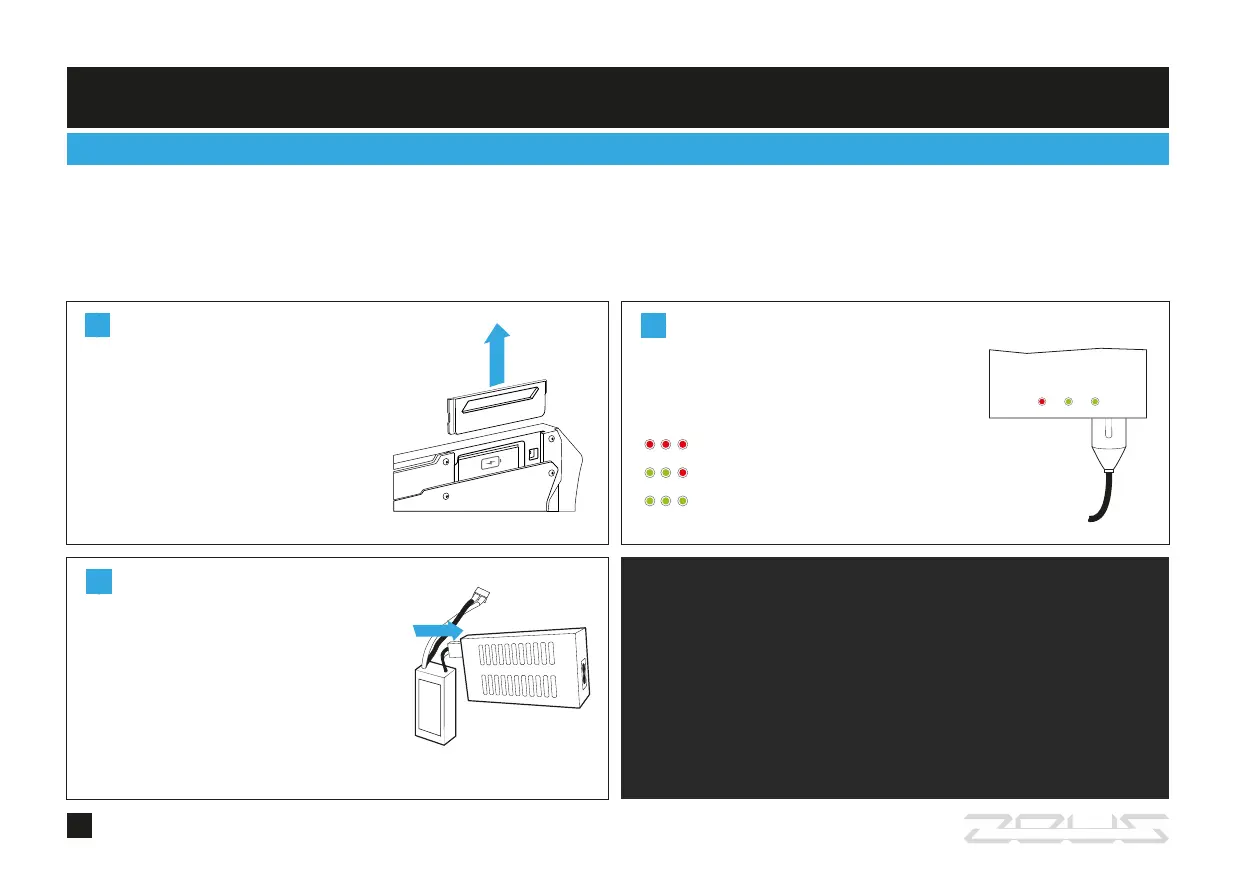SETUP PROCEDURES
ZEUS 3000 is operated by a battery that needs to be charged. The battery consists of three accumulators and is placed in a special
compartment. Carefully remove the cover to open it as shown in the pictures below. Each battery accumulator has its own charge indicator.
The battery is fully charged when all three indicators are green.
1
2
3
Open the cover of the battery
compartment. Carefully
disconnect the wires and
remove the battery.
Use the adapter included in the
delivery set. Connect the battery to
the adapter using the 4-pin socket.
Pug the adapter in.
The state of charging is indicated
on an adapter:
Accumulators are discharged
Accumulator 3 is being charged
Battery is fully charged
ATTENTION!
Use the adapter and battery from the delivery set only. Follow
all warnings while working with electrical equipment. If the
battery changes its size or produces considerable heat while
charging disconnect the battery and stop using it immediately.
You must remove the battery when the controller is not in use.
BATTERY CHARGING
8