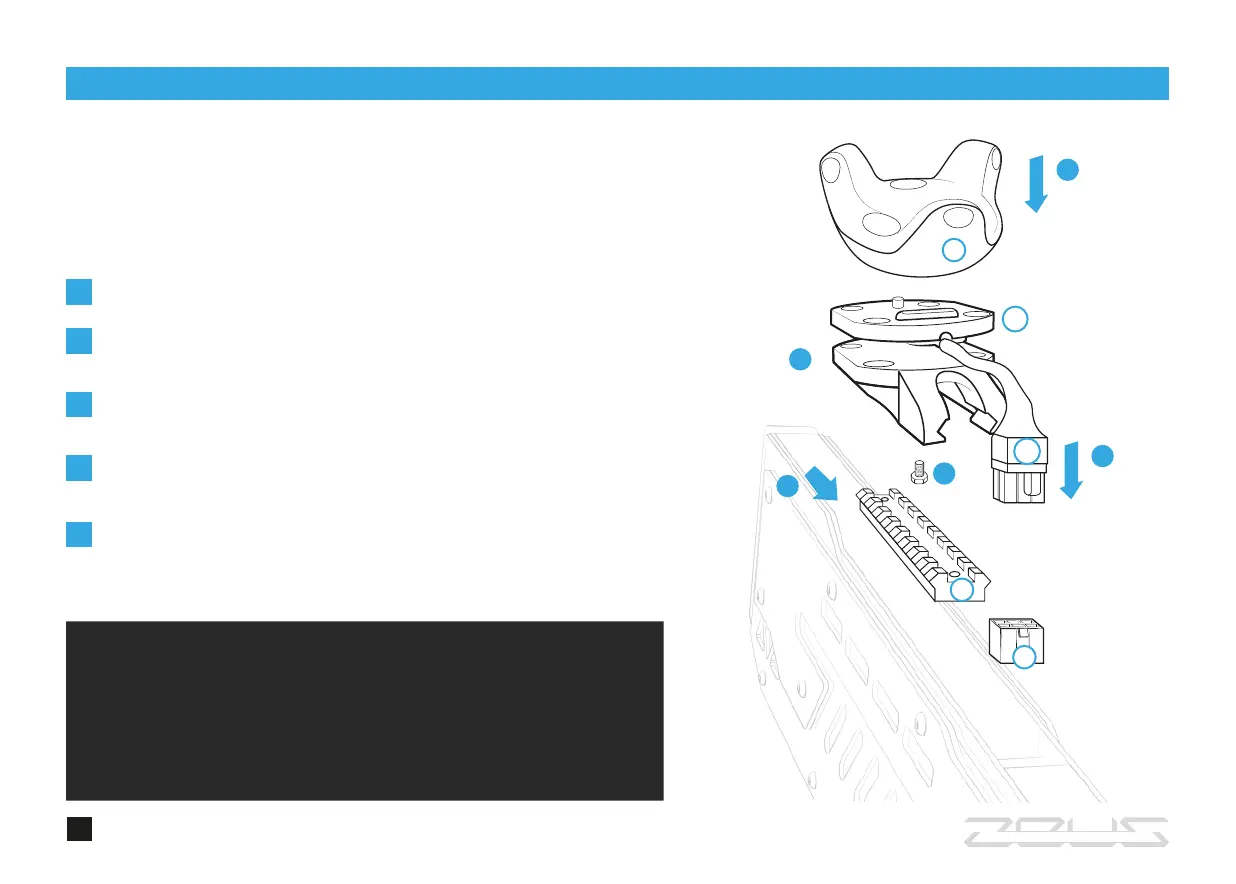VR TRACKER SETUP
HTC Vive tracker may be used with the ZEUS 3000 VR gaming rifle in VR
applications and games.
HTC Vive tracker is not shipped with ZEUS 3000 and should be
purchased separately
Install the tracker (A) on the platform (B).
ATTENTION!
The HTC Vive Tracker operates with a battery that needs to be
charged.
While installing the tracker make sure it is properly fixed. Do not
use excessive force.
10
1
Fix the tracker (A) on the platform (B) using the screw that comes
with the tracker mounting bracket.
2
Fix the tracker mounting bracket on the Picatinny rail using the
screws on the tracker mounting bracket.
4
Plug the connection cable D with the connector E located on the
ZEUS 3000 controller. While connecting pay attention to the slots
to be positioned accurately.
5
Set the platform with the tracker on the Picatinny rail,
connect the wire D to the connector E.
3
2
1
4
3
5
А
C
E
D
B