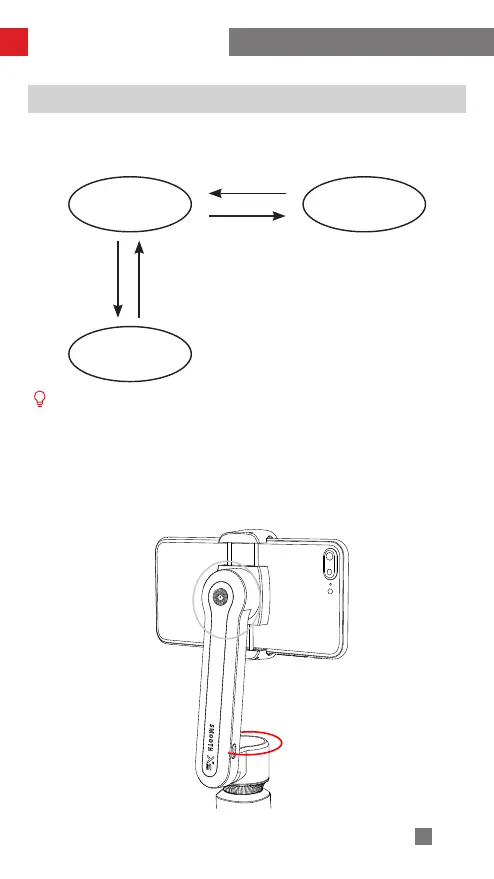8
How to Use the SMOOTH-XS
Press the M button once or four times to switch modes.
Operation Modes
Pan Follow Mode Lock Mode
Default Settings Press the M
Button once
Roll and Pan
Follow Mode
The red circle indicates that the motor will rotate along with the grip movement.
The gray circle means the motor is locked and cannot move along with the grip
movement.
Pan Follow Mode:
Press the M button once.
The smartphone pans left/right following the movement of the stabilizer handle while
the roll axis motor is locked. Push the joystick up/down to control the roll axis angle,
and push left/right to control the pan axis.
Press the M
Button once
Press the M
Button four
times
