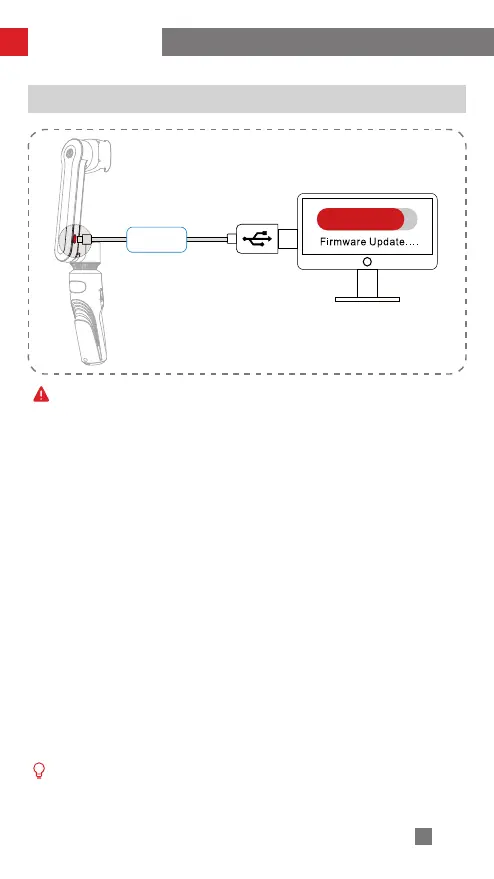13
Firmware Upgrade
SMOOTH-XS Firmware Upgrade
Method one:
Connect the USB port on the SMOOTH-XS stabilizer to the computer with a USB
Type-C cable for firmware upgrade and online calibration.
1. Visit the official ZHIYUN website (www.zhiyun-tech.com), go to the
corresponding product page and click “Download”. Download the USB driver,
calibration tool and the latest firmware. (USB drivers are not required for Mac OS
and WIN10 systems)
2. Install the driver. Extract the compressed firmware file.
3. Turn on the SMOOTH-XS stabilizer and enter Standby Mode.
4. Open “Zhiyun Gimbal Tools”, click “Open”, click “Firmware Upgrade”. Click
“Browse” under “Path” to select the latest firmware downloaded (with the “.ptz”
file extension), and click “Upgrade” at the bottom to upgrade firmware. Wait for
the progress bar to display “100%”. When the firmware update completes, the
red LED indicator on the SMOOTH-XS stabilizer will turn off.
Method Two:
Connect the SMOOTH-XS stabilizer to the app according to the method described in
the "How to Use the App” section of this manual. If the app prompts you to upgrade
the firmware, please click to proceed with the operation. When the firmware update
is complete, the red LED indicator on the SMOOTH-XS stabilizer will turn off.
Before upgrading the firmware, please ensure that the SMOOTH-XS stabilizer
has more than 50% power remaining. You will not be able to exit the app
interface or access the back-end during the upgrading process. Pay attention to
the prompts on the app.
When upgrading the firmware, extend the SMOOTH-XS to ensure that there is
good contact with the contact points before performing the upgrade.
