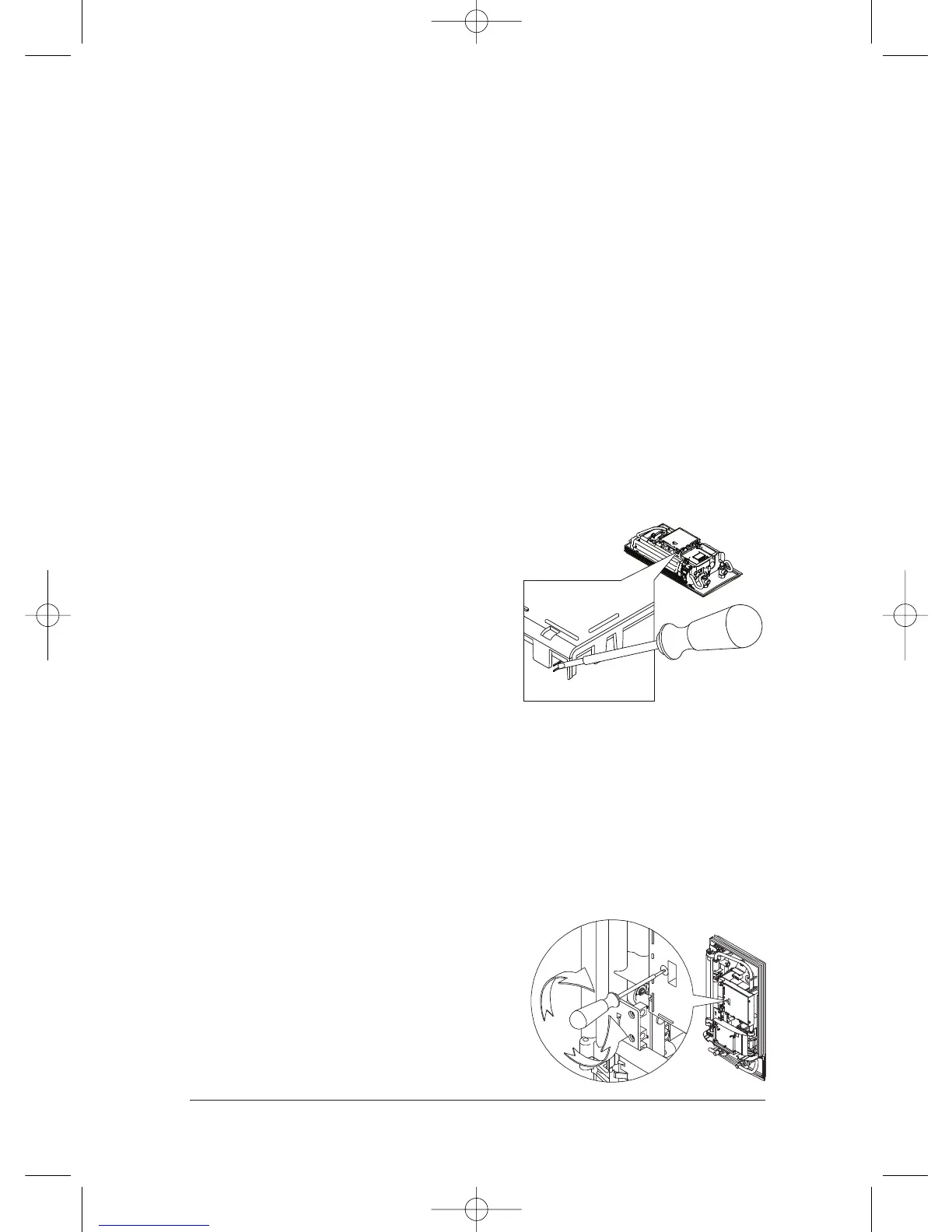12 DEX & DBX Installation, Maintenance and User Instructions - April 2011
DEX Reinstallation
If the appliance is to be re-commissioned under different installation conditions
it may be necessary to alter the maximum power rating.
To re-set the maximum power rating use a
screwdriver to short circuit the two pins as
shown in Fig 10. Value ‘21’ will flash in the
display panel until the maximum power
rating has been selected.
Model DBX only
N.B. DBX27 for connection only to 3/PE 400V AC supply.
1.Switch on the power supply to the appliance.
2.Open the hot water tap and check the appliance is functioning correctly.
3.Explain operation of the appliance to the end user and leave the operating
instructions for their reference.
4.Complete the product registration card and return it to Zip Heaters or register
the product on line at: www.zipheaters.co.uk
DBX Temperature Adjustment
The appliance is factory set to deliver hot water
at 50°C.
The hot water temperature can be adjusted
between 30°C and 60°C by turning the
potentiometer with a 2mm blade screwdriver
as shown in Fig 11.
Turning clockwise increases temperature and
turning anti-clockwise decreases temperature.
Fig 10
Fig 11
2.When switching on power for the first time “21” will flash on the display. If not,
please refer to the section below “Reinstallation”.
3.Use the arrow up and down function keys to select the required maximum
power rating. N.B.DEX at 27kW for connection only to 3/PE 400V AC supply.
4.Press function key 1 to confirm the selection after which the appliance will
start to operate.
5.Mark the set power rating on the product rating plate.
6.After selecting the maximum power rating, the heating element will activate
after approximately 30 seconds of water flow.
7.Open the hot water tap and check the appliance is functioning correctly.
8.Explain operation of the appliance to the end user and leave the operating
instructions for their reference.
9.Complete the product registration card and return it to Zip Heaters or
register the product on line at www.zipheaters.co.uk
