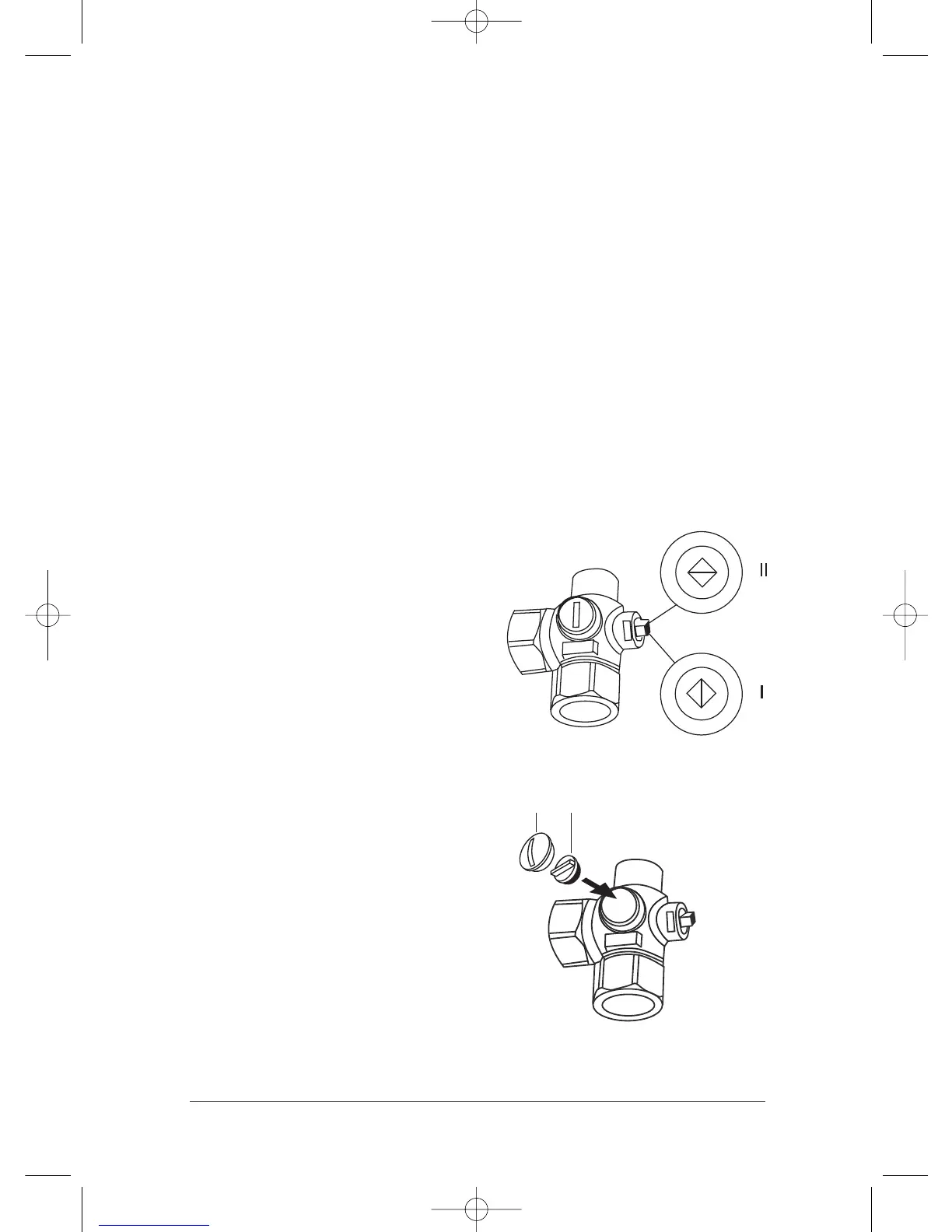DEX & DBX Installation, Maintenance and User Instructions - April 2011 13
1.Isolate the electrical supply to the unit.
2.Remove the appliance cover and close
the shut-off valve (see Fig 12) in the cold
water connection piece to position II.
3.Unscrew the screw plug (A) from the
cold water connection piece and take
out the strainer (B) (see Fig 13).
4.The strainer can now be cleaned or
replaced.
5.After re-fitting the strainer tighten the
screw plug.
6.Slowly open the shut-off valve in the cold
water connection piece to position 1.
7.Vent the unit by carefully opening and
closing the hot water tap several times
until all air has been eliminated from the
water heater and no more air emerges.
8.Re-fit the appliance cover and restore
power to the unit.
Fig 12
Fig 13
AB
Maintenance
N.B. Maintenance work must only be carried out by a competent person
familiar with instantaneous water heaters.
Plastic surfaces and sanitary fittings should only be wiped with a damp cloth.
Never use abrasive cleaning agents or solvents.
Outlet fittings (tap nozzles and shower heads) should be unscrewed and
cleaned at regular intervals.
The electrical and plumbing components should be inspected regularly by a
competent person to ensure proper functioning and operational safety. Water
quality should be considered when determining the frequency of inspection.
Cleaning and replacing the filter strainer
The cold water connection of the appliance is fitted with an integral shut-off
valve and filter strainer. Soiling of the strainer may reduce hot water output
from the unit.
The strainer should be cleaned or replaced as follows:
