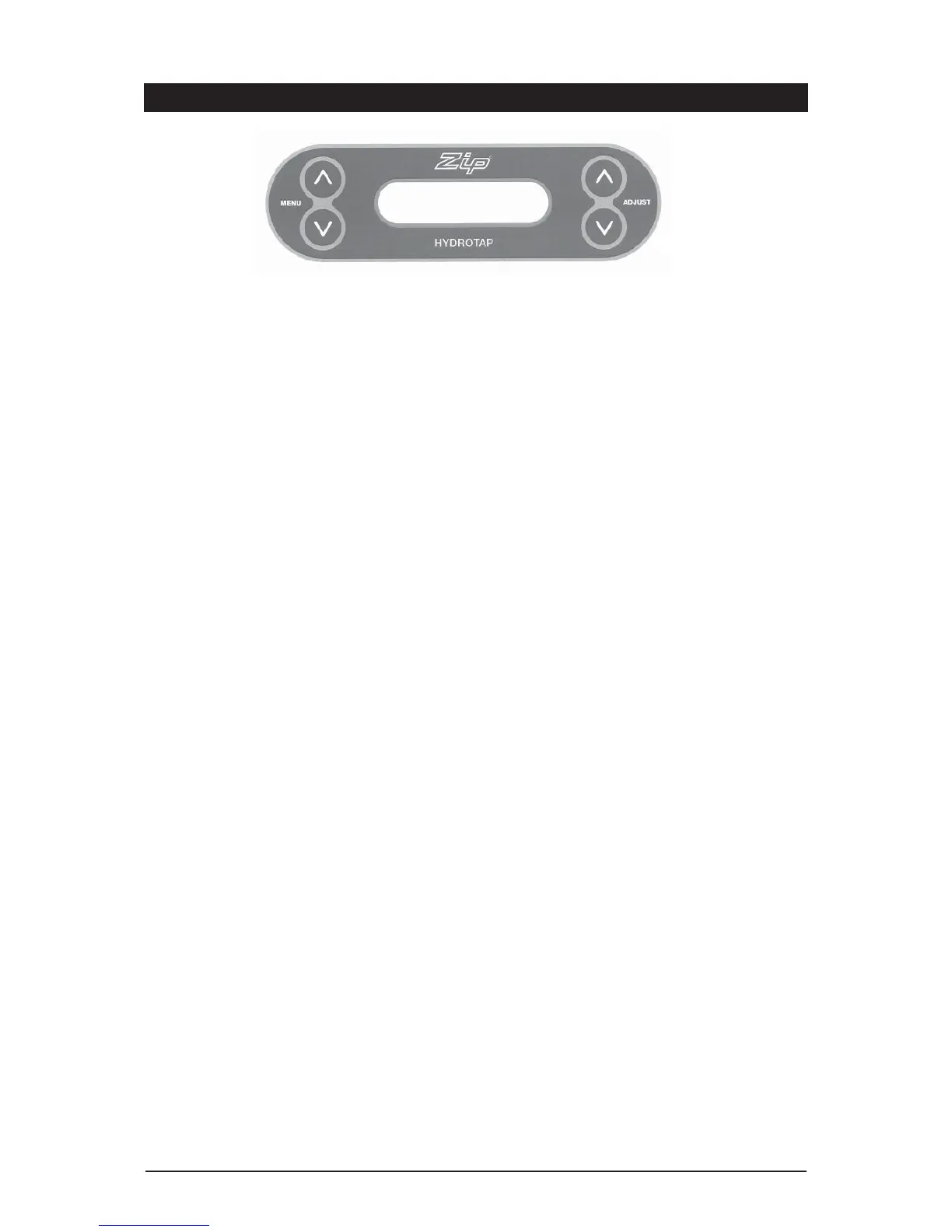HydroTap Installation and Operating Instructions - 89650UK - August 2011 v1.02 Page 19 of 24
Normal Operation
Set Time
To change time, press either Menu
>
or Menu
>
button until Set Time is on the display
screen. Press
>
Adjust button to increase time or
>
Adjust button to decrease time.
Time increases or decrease in increments of one minute. Hold the Adjust buttons down
for rapid increases or decreases. The time will be displayed in 24Hr mode.
Set Day
Press either Menu
>
or Menu
>
button until Set Day is displayed.
Press
>
Adjust or
>
Adjust to select day.
Activating Sleep Mode
This mode allows the HydroTap to go into Energy Saving mode. In this mode the unit will
go to “sleep” after a predetermined period of inactivity. Press either Menu
>
or Menu
>
button until “Sleep Mode” is displayed.
Press
>
Adjust once to select
Option 1: Sleep to 65ºC after 2 hours of NO USE
Press
>
Adjust once to select
Option 2: Auto OFF after 2 Hrs of NO USE.
When the period of inactivity passes, the display will show “Sleep Mode”. During the
“Sleep Mode” the Red LED on top of the tap lever will flash slowly.
Sleep to OFF means the Boiling and Chilled circuits will be switched OFF.
To de-activate the sleep mode, momentarily operate the Hot lever and then allow
sufficient time for the water to reach the set temperature.
Filter Life ( Factory set at 6000 Litres )
Press either Menu
>
or Menu
>
button until Filter Life is displayed.
Press
>
Adjust button to increase Filter Life or
>
Adjust button to decrease Filter Life.
Filter Life increases in 1000 Litre increments to a maximum of 10000 Litres.
Reset Litres Filtered
This function is to reset the Filter Change display after a filter has reached the end of its
life (refer to “Replace Filter Instructions” section of this document).
Press either Menu
>
or Menu
>
button until “Litres Filtered” is displayed. Press
>
Adjust once and “Reset Counter” will be displayed, press
>
Adjust button once and
“Are You Sure” will be displayed.
Press
>
Adjust once and “Litres Filtered” will be reset to 0.
NOTE:
Operating the Mixer tap will
not De-Activate the sleep
mode or the energy saver On/
Off timer mode.
When the unit is in Sleep
Mode, the vented model of an
All-in-One tap will dispense
mixed water at a temperature
less than 50ºC until the
Hydrotap unit come out of
Sleep Mode and brings the
water in the hot tank to set
point temperature.
Setting the Energy Saver Timer
Menu Plus Button
Menu Minus Button
Plus Adjust Button
Minus Adjust Button
Note:
Menu buttons
change the
screen options
Adjust buttons
select the
screen options
