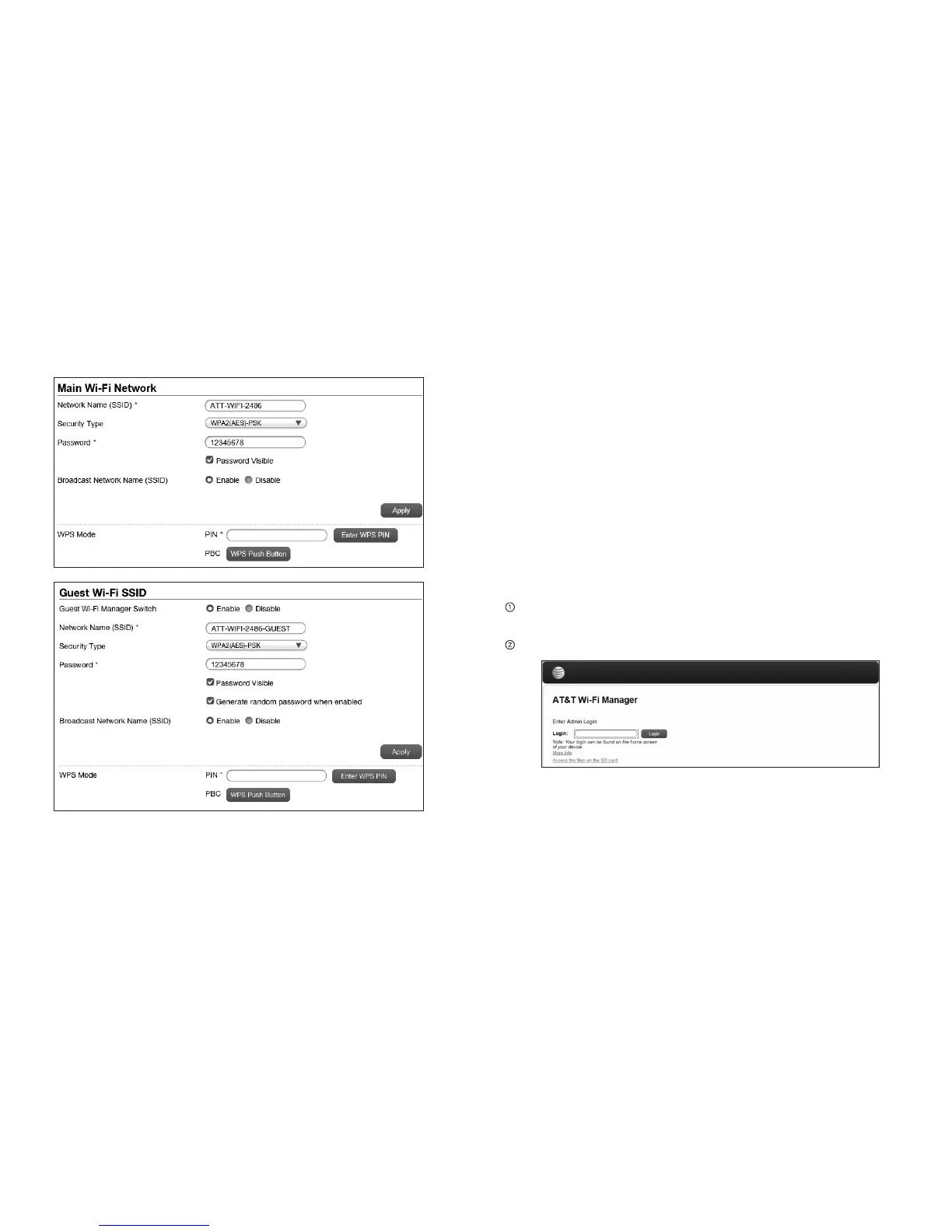Use Your Mobile Hotspot
This chapter describes the main features of the touch screen
and web interfaces for managing your mobile hotspot.
AT&T Wi-Fi Manager Home Page
You must be logged in as Administrator to change settings and
view detailed information.
• Default home page URL — http://attwifimanager
(or http://192.168.1.1)
• Default Administrator Login — attadmin
To log in as Administrator:
On the AT&T Wi-Fi Manager home page, place your cursor in
the Login field and type attadmin (the default Login).
Click Login.
15Use Your Mobile HotspotGet Started14
